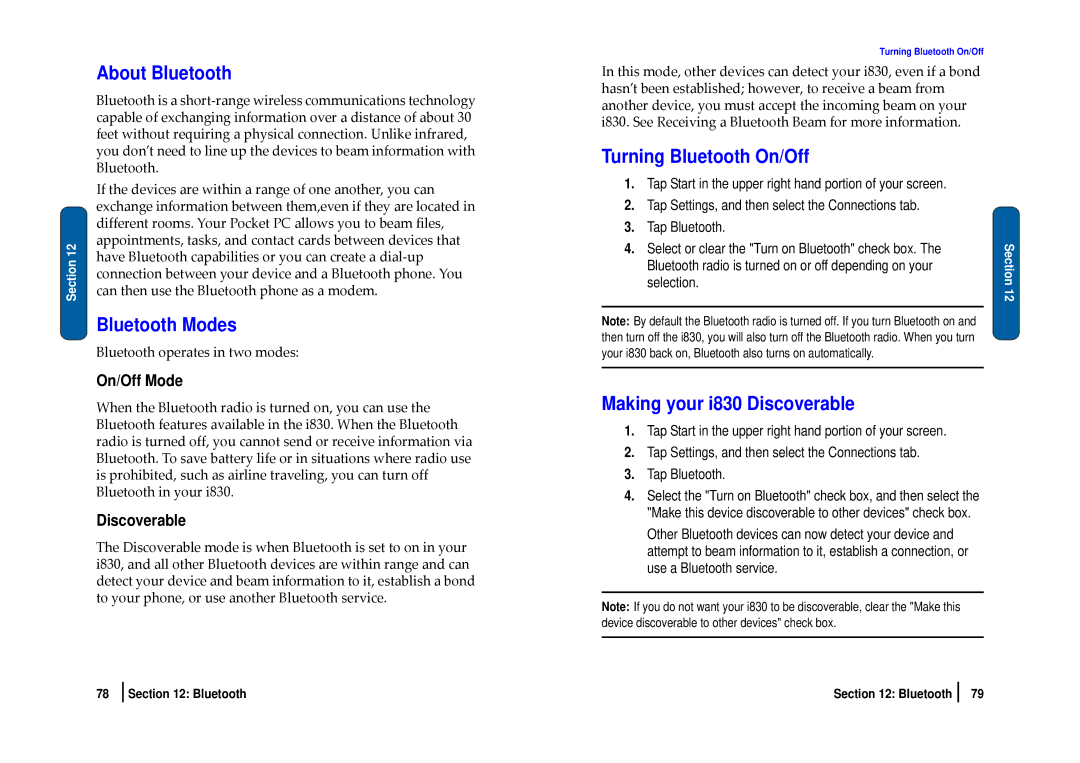Section 12
About Bluetooth
Bluetooth is a short‐range wireless communications technology capable of exchanging information over a distance of about 30 feet without requiring a physical connection. Unlike infrared, you don’t need to line up the devices to beam information with Bluetooth.
If the devices are within a range of one another, you can exchange information between them,even if they are located in different rooms. Your Pocket PC allows you to beam files, appointments, tasks, and contact cards between devices that have Bluetooth capabilities or you can create a dial‐up connection between your device and a Bluetooth phone. You can then use the Bluetooth phone as a modem.
Bluetooth Modes
Bluetooth operates in two modes:
On/Off Mode
When the Bluetooth radio is turned on, you can use the Bluetooth features available in the i830. When the Bluetooth radio is turned off, you cannot send or receive information via Bluetooth. To save battery life or in situations where radio use is prohibited, such as airline traveling, you can turn off Bluetooth in your i830.
Discoverable
The Discoverable mode is when Bluetooth is set to on in your i830, and all other Bluetooth devices are within range and can detect your device and beam information to it, establish a bond to your phone, or use another Bluetooth service.
Turning Bluetooth On/Off
In this mode, other devices can detect your i830, even if a bond hasn’t been established; however, to receive a beam from another device, you must accept the incoming beam on your i830. See Receiving a Blueto othBe amfo more inform ation.
Turning Bluetooth On/Off
1.Tap Start in the upper right hand portion of your screen.
2.Tap Settings, and then select the Connections tab.
3.Tap Bluetooth.
4.Select or clear the "Turn on Bluetooth" check box. The Bluetooth radio is turned on or off depending on your selection.
Note: By default the Bluetooth radio is turned off. If you turn Bluetooth on and then turn off the i830, you will also turn off the Bluetooth radio. When you turn your i830 back on, Bluetooth also turns on automatically.
Making your i830 Discoverable
1.Tap Start in the upper right hand portion of your screen.
2.Tap Settings, and then select the Connections tab.
3.Tap Bluetooth.
4.Select the "Turn on Bluetooth" check box, and then select the "Make this device discoverable to other devices" check box.
Other Bluetooth devices can now detect your device and attempt to beam information to it, establish a connection, or use a Bluetooth service.
Note: If you do not want your i830 to be discoverable, clear the "Make this device discoverable to other devices" check box.
Section 12
78 | Section 12: Bluetooth | Section 12: Bluetooth |
79