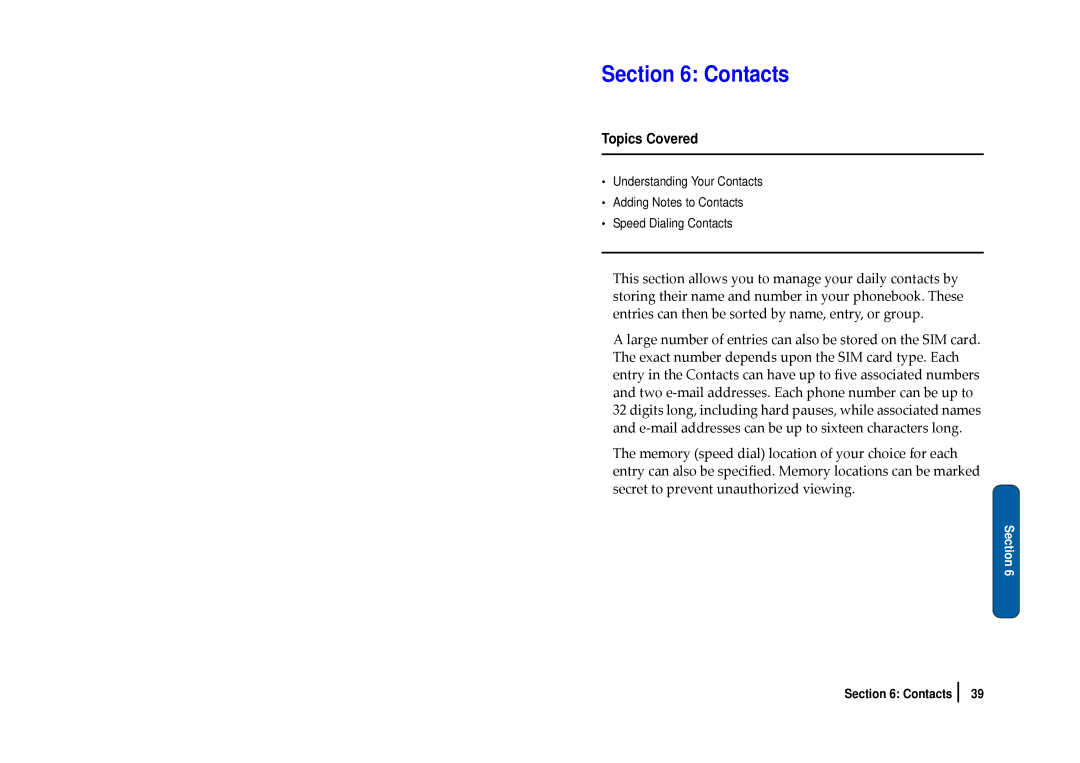Section 6: Contacts
Topics Covered
•Understanding Your Contacts
•Adding Notes to Contacts
•Speed Dialing Contacts
This section allows you to manage your daily contacts by storing their name and number in your phonebook. These entries can then be sorted by name, entry, or group.
A large number of entries can also be stored on the SIM card. The exact number depends upon the SIM card type. Each entry in the Contacts can have up to five associated numbers and two e‐mail addresses. Each phone number can be up to 32 digits long, including hard pauses, while associated names and e‐mail addresses can be up to sixteen characters long.
The memory (speed dial) location of your choice for each entry can also be specified. Memory locations can be marked secret to prevent unauthorized viewing.
Section 6
Section 6: Contacts 39