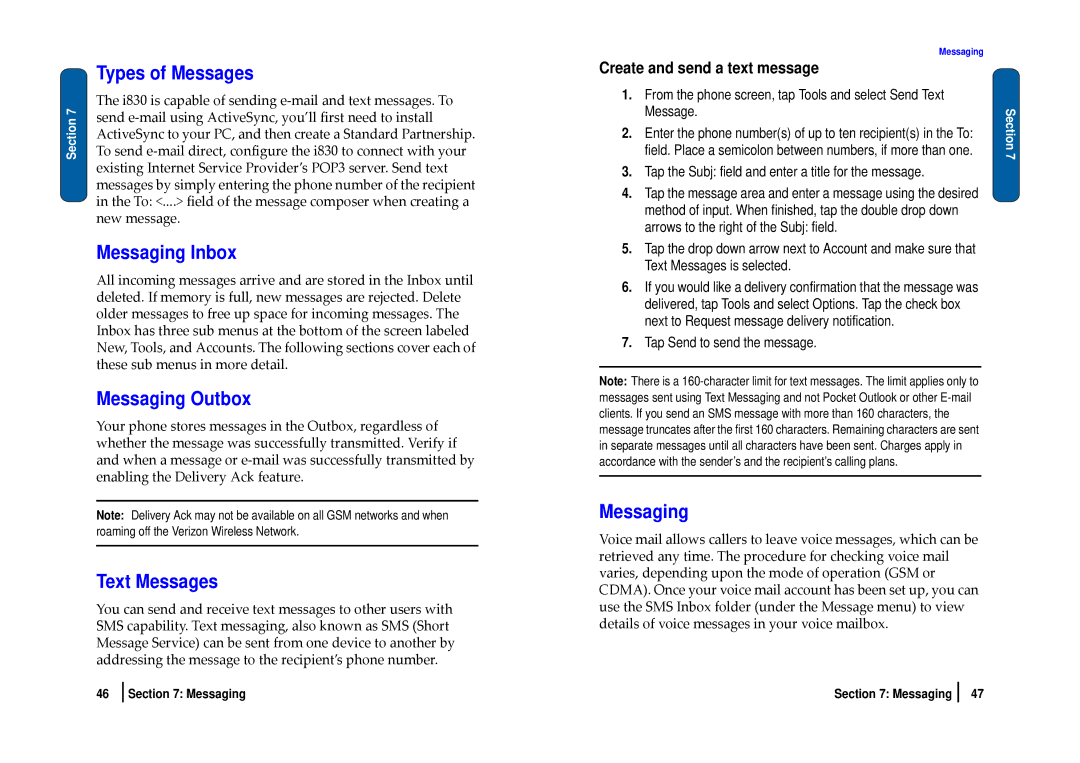Section 7
Types of Messages
The i830 is capable of sending e‐mail and text messages. To send e‐mail using ActiveSync, you’ll first need to install ActiveSync to your PC, and then create a Standard Partnership. To send e‐mail direct, configure the i830 to connect with your existing Internet Service Provider’s POP3 server. Send text messages by simply entering the phone number of the recipient in the To: <....> field of the message composer when creating a
new message.
Messaging Inbox
All incoming messages arrive and are stored in the Inbox until deleted. If memory is full, new messages are rejected. Delete older messages to free up space for incoming messages. The Inbox has three sub menus at the bottom of the screen labeled New, Tools, and Accounts. The following sections cover each of these sub menus in more detail.
Messaging Outbox
Your phone stores messages in the Outbox, regardless of whether the message was successfully transmitted. Verify if and when a message or e‐mail was successfully transmitted by enabling the Delivery Ack feature.
Note: Delivery Ack may not be available on all GSM networks and when roaming off the Verizon Wireless Network.
Text Messages
You can send and receive text messages to other users with SMS capability. Text messaging, also known as SMS (Short Message Service) can be sent from one device to another by addressing the message to the recipient’s phone number.
Messaging
Create and send a text message
1.From the phone screen, tap Tools and select Send Text Message.
2.Enter the phone number(s) of up to ten recipient(s) in the To: field. Place a semicolon between numbers, if more than one.
3.Tap the Subj: field and enter a title for the message.
4.Tap the message area and enter a message using the desired method of input. When finished, tap the double drop down arrows to the right of the Subj: field.
5.Tap the drop down arrow next to Account and make sure that Text Messages is selected.
6.If you would like a delivery confirmation that the message was delivered, tap Tools and select Options. Tap the check box next to Request message delivery notification.
7.Tap Send to send the message.
Note: There is a
Messaging
Voice mail allows callers to leave voice messages, which can be retrieved any time. The procedure for checking voice mail varies, depending upon the mode of operation (GSM or CDMA). Once your voice mail account has been set up, you can use the SMS Inbox folder (under the Message menu) to view details of voice messages in your voice mailbox.
Section 7
46 | Section 7: Messaging | Section 7: Messaging |
47