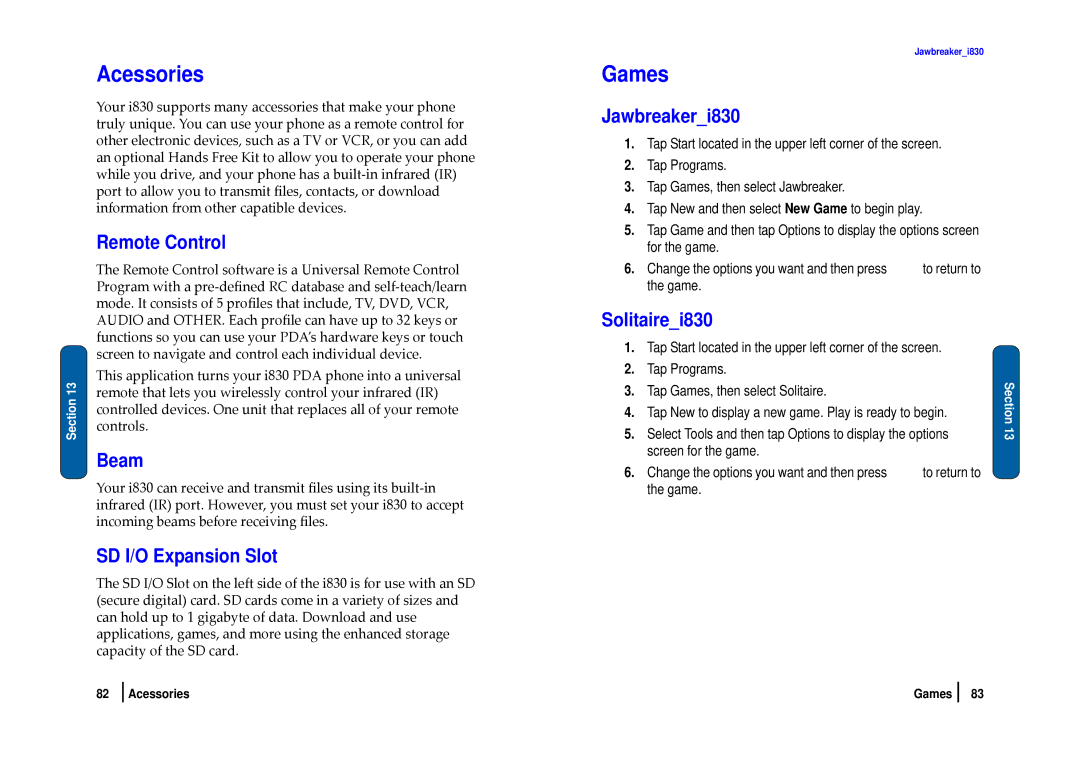Section 13
Acessories
Your i830 supports many accessories that make your phone truly unique. You can use your phone as a remote control for other electronic devices, such as a TV or VCR, or you can add an optional Hands Free Kit to allow you to operate your phone while you drive, and your phone has a built‐in infrared (IR) port to allow you to transmit files, contacts, or download information from other capatible devices.
Remote Control
The Remote Control software is a Universal Remote Control Program with a pre‐defined RC database and self‐teach/learn mode. It consists of 5 profiles that include, TV, DVD, VCR, AUDIO and OTHER. Each profile can have up to 32 keys or functions so you can use your PDA’s hardware keys or touch screen to navigate and control each individual device.
This application turns your i830 PDA ph on intoe a universal remote that lets you wirelessly control your infrared (IR) controlled devices. One unit that replaces all of your remote controls.
Beam
Your i830 can receive and transmit files using its built‐in infrared (IR) port. However, you must set your i830 to accept incoming beams before receiving files.
SD I/O Expansion Slot
The SD I/O Slot on the left side of the i830 is for use with an SD (secure digital) card. SD cards come in a variety of sizes and can hold up to 1 gigabyte of data. Download and use applications, games, and more using the enhanced storage capacity of the SD card.
Jawbreaker_i830
Games
Jawbreaker_i830
1.Tap Start located in the upper left corner of the screen.
2.Tap Programs.
3.Tap Games, then select Jawbreaker.
4.Tap New and then select New Game to begin play.
5.Tap Game and then tap Options to display the options screen for the game.
6. Change the options you want and then press | to return to |
the game. |
|
Solitaire_i830
1.Tap Start located in the upper left corner of the screen.
2.Tap Programs.
3.Tap Games, then select Solitaire.
4.Tap New to display a new game. Play is ready to begin.
5.Select Tools and then tap Options to display the options screen for the game.
6. Change the options you want and then press | to return to |
the game. |
|
Section 13
82 | Acessories | Games | 83 |