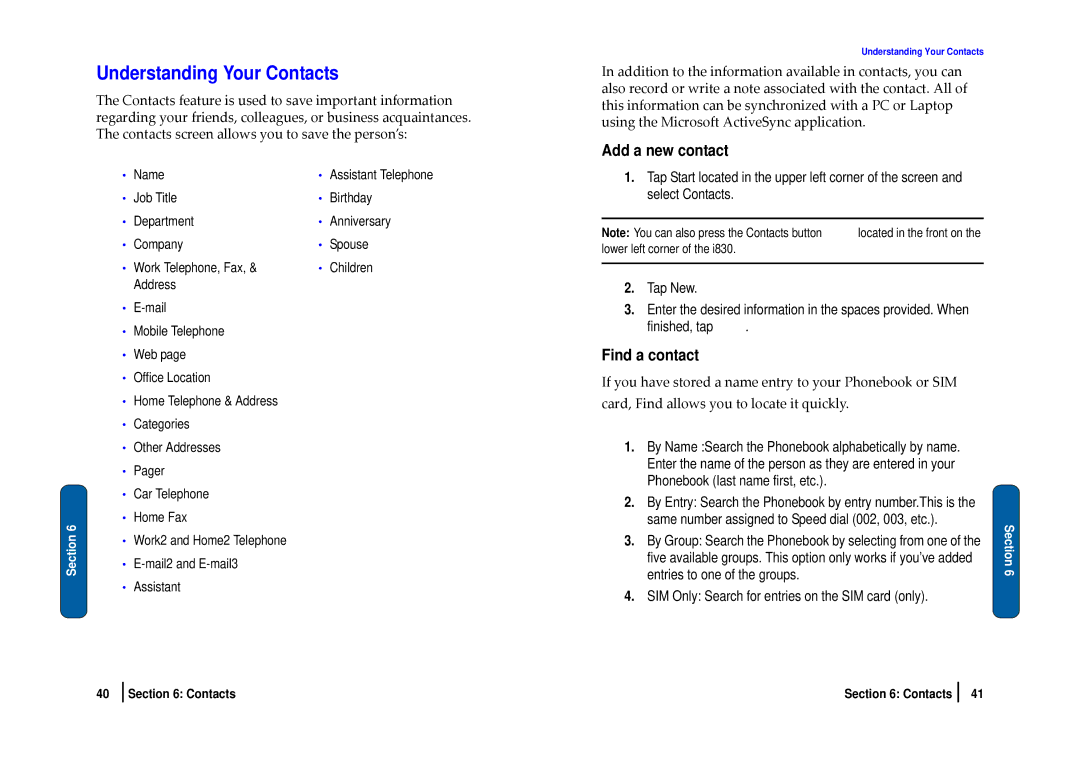Section 6
Understanding Your Contacts
The Contacts feature is used to save important information regarding your friends, colleagues, or business acquaintances. The contacts screen allows you to save the person’s:
• Name | • Assistant Telephone |
• Job Title | • Birthday |
• Department | • Anniversary |
• Company | • Spouse |
• Work Telephone, Fax, & | • Children |
Address |
|
•
•Mobile Telephone
•Web page
•Office Location
•Home Telephone & Address
•Categories
•Other Addresses
•Pager
•Car Telephone
•Home Fax
•Work2 and Home2 Telephone
•
•Assistant
Understanding Your Contacts
In addition to the information available in contacts, you can also record or write a note associated with the contact. All of this information can be synchronized with a PC or Laptop using the Microsoft ActiveSync application.
Add a new contact
1.Tap Start located in the upper left corner of the screen and select Contacts.
Note: You can also press the Contacts button | located in the front on the |
lower left corner of the i830. |
|
|
|
2.Tap New.
3.Enter the desired information in the spaces provided. When
finished, tap | . |
Find a contact
If you have stored a name entry to your Phonebook or SIM
card, Find allows you to locate it quickly.
1.By Name :Search the Phonebook alphabetically by name. Enter the name of the person as they are entered in your Phonebook (last name first, etc.).
2.By Entry: Search the Phonebook by entry number.This is the same number assigned to Speed dial (002, 003, etc.).
3.By Group: Search the Phonebook by selecting from one of the five available groups. This option only works if you’ve added entries to one of the groups.
4.SIM Only: Search for entries on the SIM card (only).
Section 6
40
Section 6: Contacts | Section 6: Contacts | 41 |