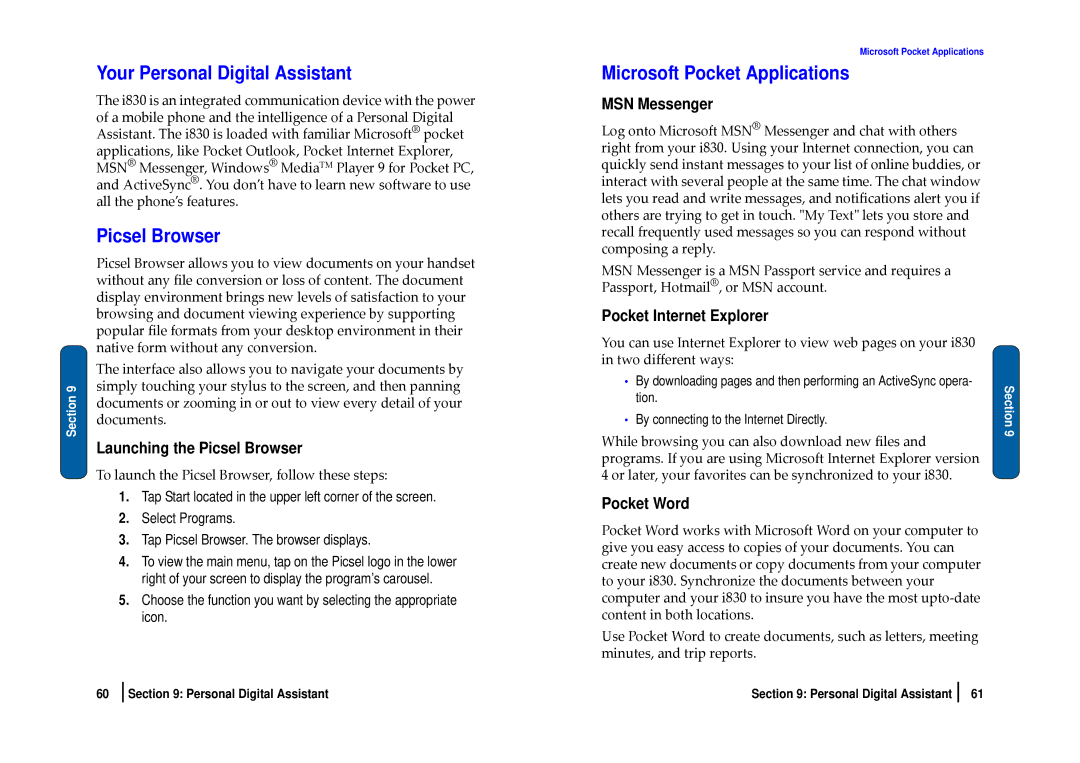Section 9
Your Personal Digital Assistant
The i830 is an integrated communication device with the power of a mobile phone and the intelligence of a Personal Digital Assistant. The i830 is loaded with familiar Microsoft® pocket applications, like Pocket Outlook, Pocket Internet Explorer, MSN® Messenger, Windows® MediaTM Player 9 for Pocket PC, and ActiveSync®. You don’t have to learn new software to use all the phone’s features.
Picsel Browser
Picsel Browser allows you to view documents on your handset without any file conversion or loss of content. The document display environment brings new levels of satisfaction to your browsing and document viewing experience by supporting popular file formats from your desktop environment in their native form without any conversion.
The interface also allows you to navigate your documents by simply touching your stylus to the screen, and then panning documents or zooming in or out to view every detail of your documents.
Launching the Picsel Browser
To launch the Picsel Browser, follow these steps:
1.Tap Start located in the upper left corner of the screen.
2.Select Programs.
3.Tap Picsel Browser. The browser displays.
4.To view the main menu, tap on the Picsel logo in the lower right of your screen to display the program’s carousel.
5.Choose the function you want by selecting the appropriate icon.
Microsoft Pocket Applications
Microsoft Pocket Applications
MSN Messenger
Log onto Microsoft MSN® Messenger and chat with others right from your i830. Using your Internet connection, you can quickly send instant messages to your list of online buddies, or interact with several people at the same time. The chat window lets you read and write messages, and notifications alert you if others are trying to get in touch. ʺMy Textʺ lets you store and recall frequently used messages so you can respond without composing a reply.
MSN Messenger is a MSN Passport service and requires a Passport, Hotmail®, or MSN account.
Pocket Internet Explorer
You can use Internet Explorer to view web pages on your i830 in two different ways:
•By downloading pages and then performing an ActiveSync opera- tion.
•By connecting to the Internet Directly.
While browsing you can also download new files and programs. If you are using Microsoft Internet Explorer version 4 or later, your favorites can be synchronized to your i830.
Pocket Word
Pocket Word works with Microsoft Word on your computer to give you easy access to copies of your documents. You can create new documents or copy documents from your computer to your i830. Synchronize the documents between your computer and your i830 to insure you have the most upto‐date content in both locations.
Use Pocket Word to create documents, such as letters, meeting minutes, and trip reports.
Section 9
60 | Section 9: Personal Digital Assistant | Section 9: Personal Digital Assistant | 61 |