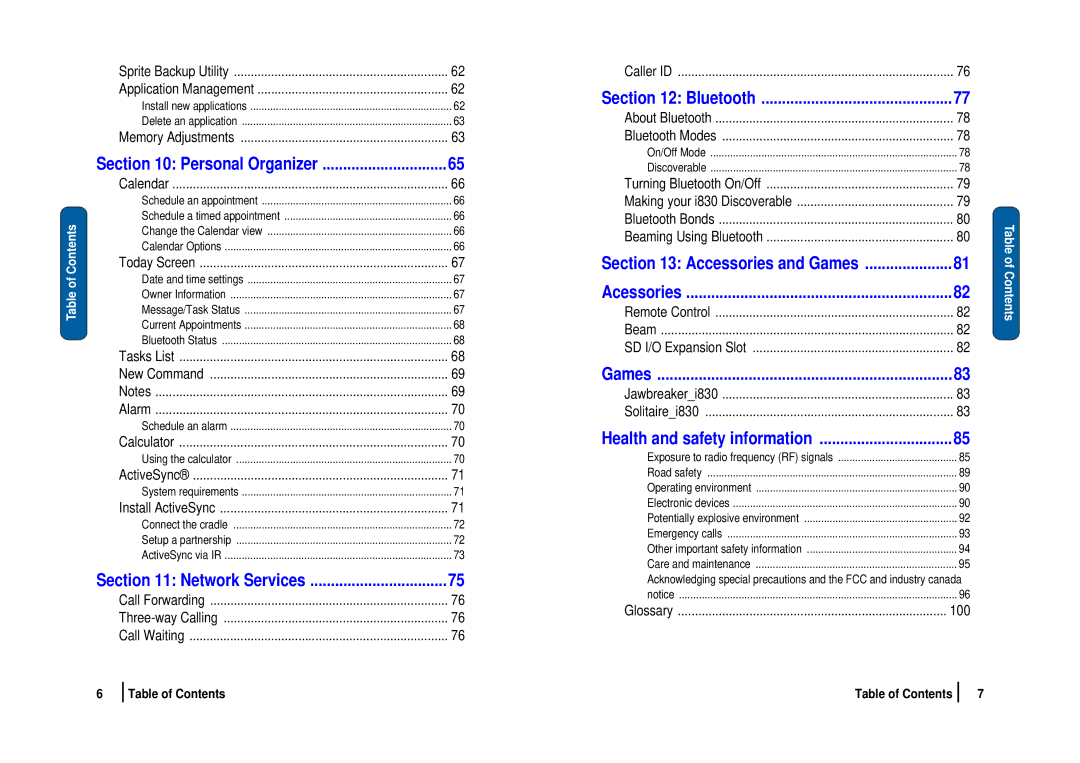Table of Contents
Sprite Backup Utility | 62 |
Application Management | 62 |
Install new applications | 62 |
Delete an application | 63 |
Memory Adjustments | 63 |
Section 10: Personal Organizer | 65 |
Calendar | 66 |
Schedule an appointment | 66 |
Schedule a timed appointment | 66 |
Change the Calendar view | 66 |
Calendar Options | 66 |
Today Screen | 67 |
Date and time settings | 67 |
Owner Information | 67 |
Message/Task Status | 67 |
Current Appointments | 68 |
Bluetooth Status | 68 |
Tasks List | 68 |
New Command | 69 |
Notes | 69 |
Alarm | 70 |
Schedule an alarm | 70 |
Calculator | 70 |
Using the calculator | 70 |
ActiveSync® | 71 |
System requirements | 71 |
Install ActiveSync | 71 |
Connect the cradle | 72 |
Setup a partnership | 72 |
ActiveSync via IR | 73 |
Section 11: Network Services | 75 |
Call Forwarding | 76 |
76 | |
Call Waiting | 76 |
Caller ID | 76 |
Section 12: Bluetooth | 77 |
About Bluetooth | 78 |
Bluetooth Modes | 78 |
On/Off Mode | 78 |
Discoverable | 78 |
Turning Bluetooth On/Off | 79 |
Making your i830 Discoverable | 79 |
Bluetooth Bonds | 80 |
Beaming Using Bluetooth | 80 |
Section 13: Accessories and Games | 81 |
Acessories | 82 |
Remote Control | 82 |
Beam | 82 |
SD I/O Expansion Slot | 82 |
Games | 83 |
Jawbreaker_i830 | 83 |
Solitaire_i830 | 83 |
Health and safety information | 85 |
Exposure to radio frequency (RF) signals | 85 |
Road safety | 89 |
Operating environment | 90 |
Electronic devices | 90 |
Potentially explosive environment | 92 |
Emergency calls | 93 |
Other important safety information | 94 |
Care and maintenance | 95 |
Acknowledging special precautions and the FCC and industry canada | |
notice | 96 |
Glossary | 100 |
Table of Contents
6
Table of Contents | Table of Contents |
7