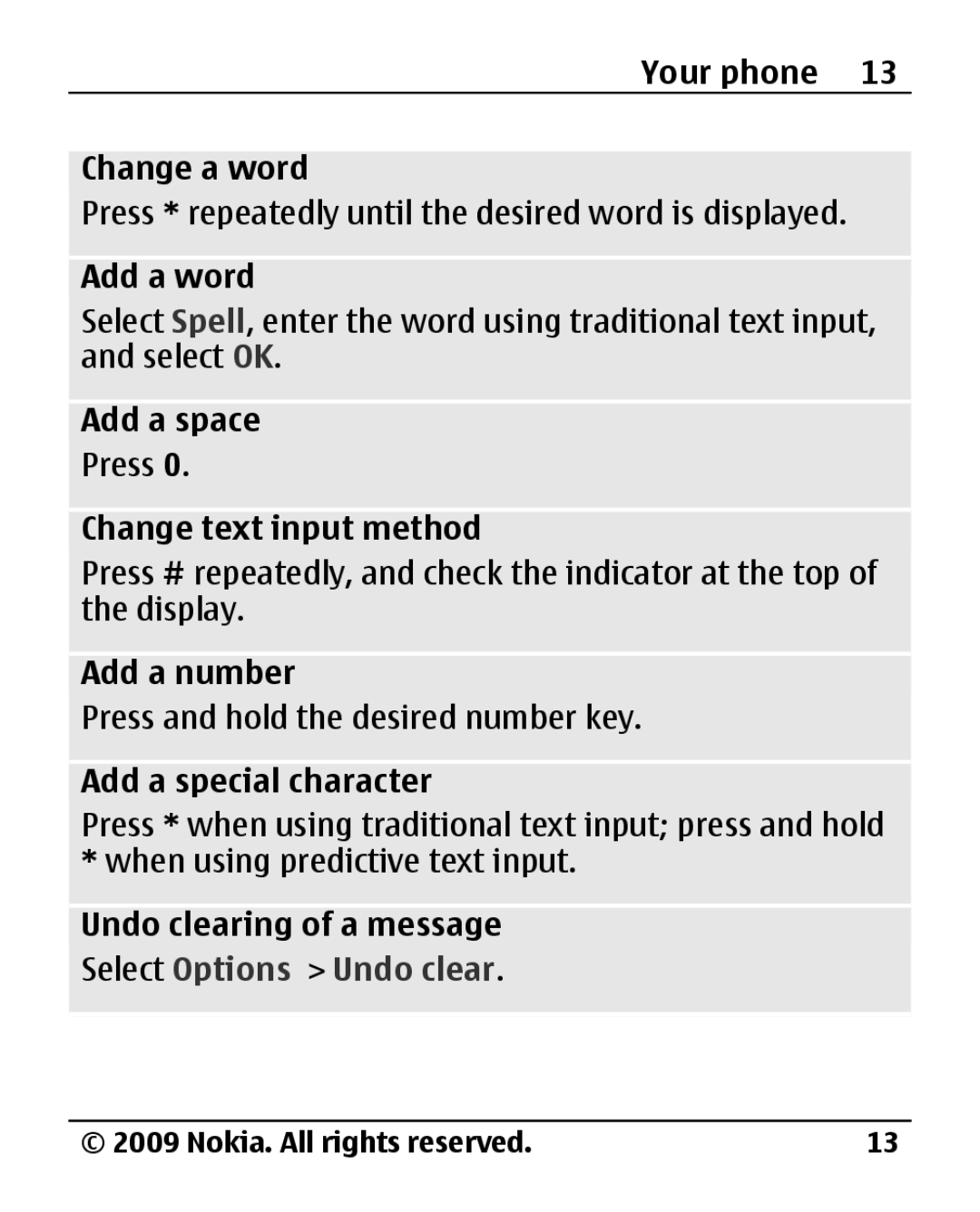Your phone 13
Change a word
Press * repeatedly until the desired word is displayed.
Add a word
Select Spell, enter the word using traditional text input, and select OK.
Add a space
Press 0.
Change text input method
Press # repeatedly, and check the indicator at the top of the display.
Add a number
Press and hold the desired number key.
Add a special character
Press * when using traditional text input; press and hold * when using predictive text input.
Undo clearing of a message
Select Options > Undo clear.
© 2009 Nokia. All rights reserved. | 13 |