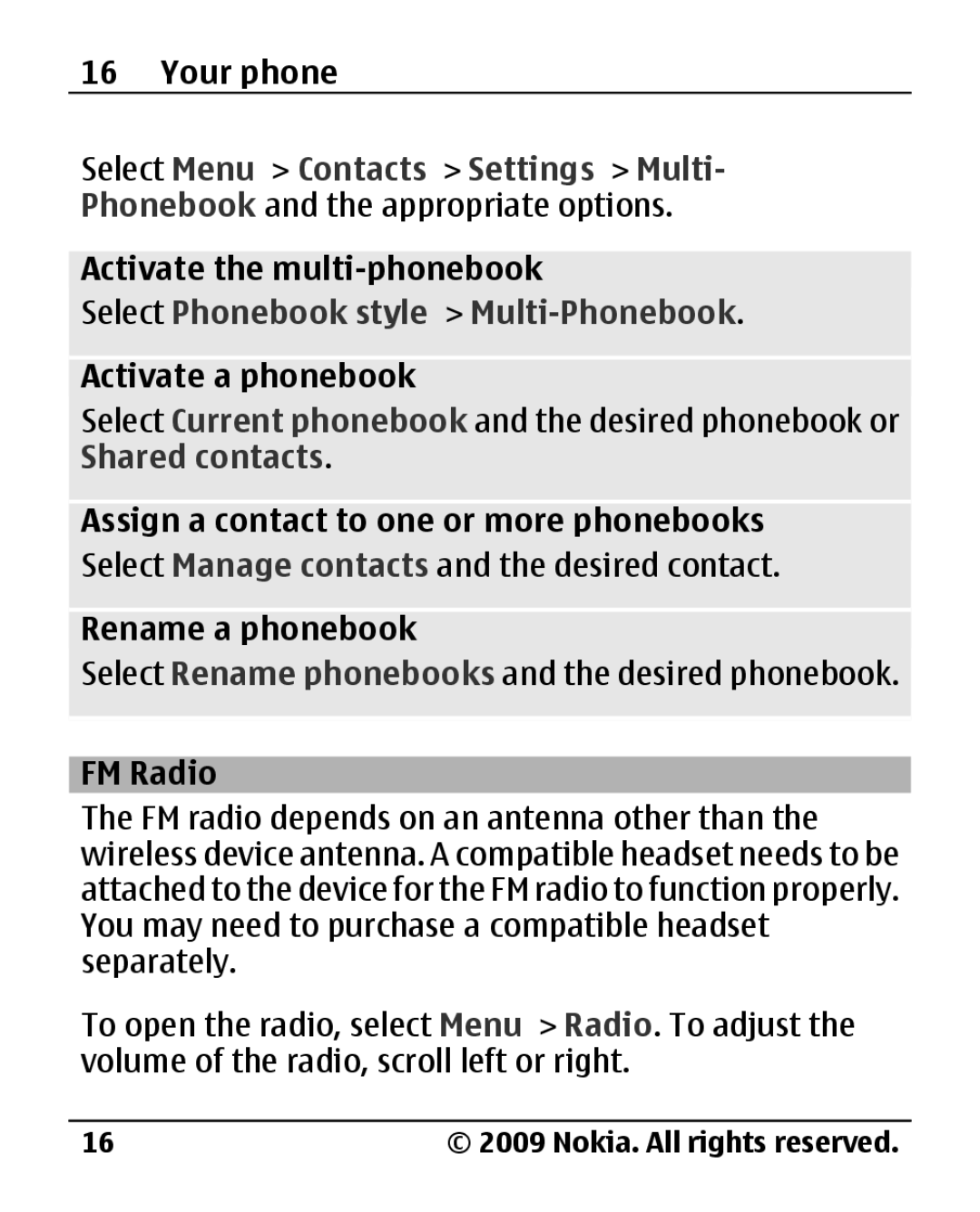16 Your phone
Select Menu > Contacts > Settings > Multi- Phonebook and the appropriate options.
Activate the multi-phonebook
Select Phonebook style > Multi-Phonebook.
Activate a phonebook
Select Current phonebook and the desired phonebook or Shared contacts.
Assign a contact to one or more phonebooks Select Manage contacts and the desired contact.
Rename a phonebook
Select Rename phonebooks and the desired phonebook.
FM Radio
The FM radio depends on an antenna other than the wireless device antenna. A compatible headset needs to be attached to the device for the FM radio to function properly. You may need to purchase a compatible headset separately.
To open the radio, select Menu > Radio. To adjust the volume of the radio, scroll left or right.
16 | © 2009 Nokia. All rights reserved. |