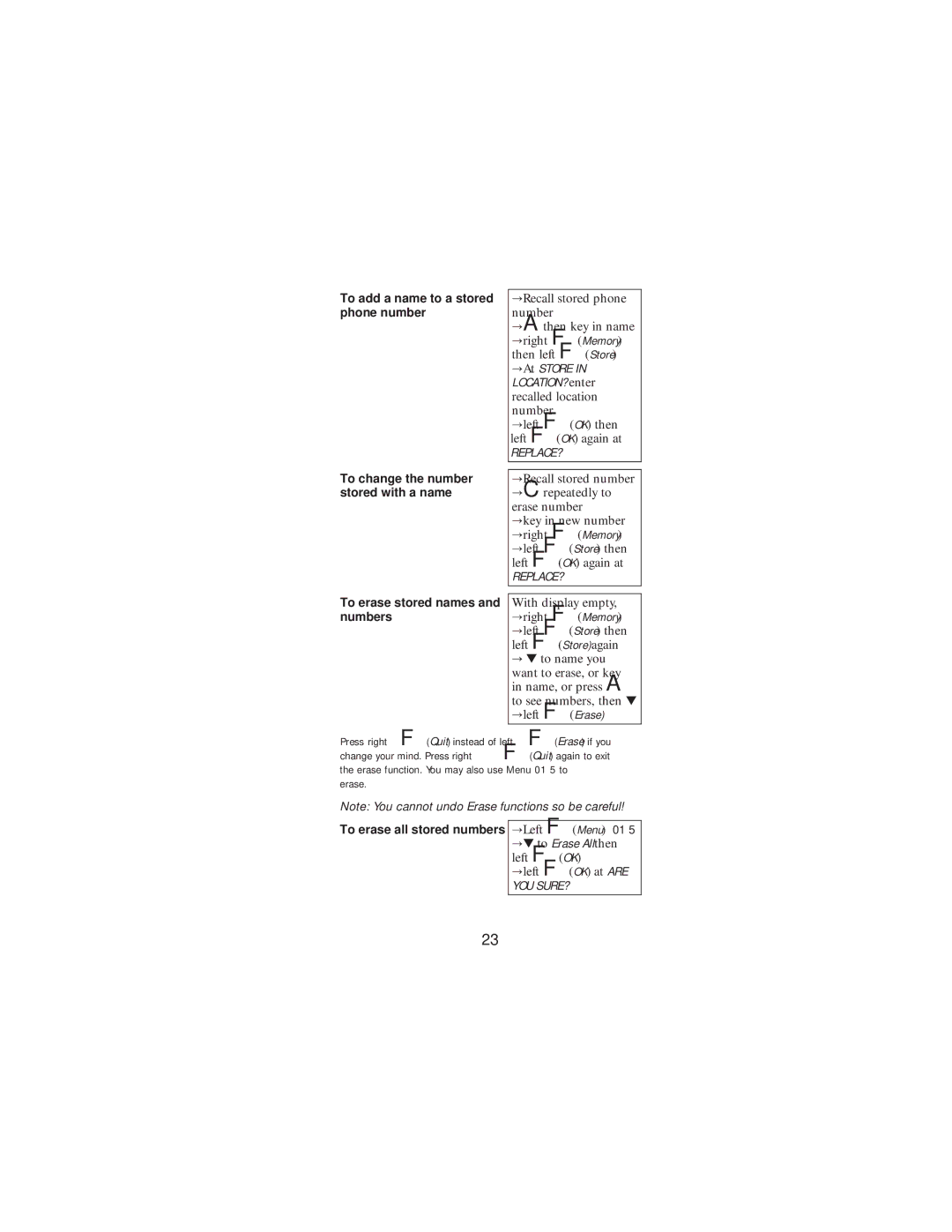Contents
Page
Description of Keys
Contents
Menu 9, Number Editor
Important Safety Information
Traffic Safety
Operating Environment
Emergency Calls
Emergency calling
FCC/INDUSTRY Canada Notice
Disp lay
Display and Connectors
➊ ➋ ➌ ➍
Connectors
New battery’s full
Battery
Installing a battery
Removing a battery
Battery Charge
Charging a battery with Fast Travel Charger ACH-4U
Discharging the battery
Important Battery Information
Page
Basics
Switching On or Off
Signal Strength
Access Codes
Lock Code
Security Code 5 digits
Speed Dialing
Making and Receiving Calls
Answering a Call
Making a Call
Last Number Redial
Touch Dialing
Redialing any of the last 10 numbers
Earpiece Volume
Emergency Key
Voice Mail Key
Calling Line Identification
Distinct Ringing
Keyguard
Call Waiting
To call your voice mailbox after receiving a message
Voice and Text Messages
Voice Messages
Text Messages
To read text messages any time
Reading Text Messages
Option soft key
Setting your phone to Pager Mode
Personal Directory
Alpha Mode
Example Name Lisa
Entering Names
Storing Numbers
Names
To add a name to a stored phone number
LOCATION? enter recalled location number
Numbers
Recalling Stored Names
Recalling Stored Numbers
To view Missed Calls
Temporary Lists and Call Timers
To view Dialed Numbers
To view Last Received Calls
Call Timers
To clear Call Timers
To clear temporary lists and Notepad
To store a Touch Tone string
Touch Tones
Sending Individual Touch Tones
Sending Strings of Touch Tones
To store Touch Tone strings with a phone number
Touch Tone Settings in the Phone
Menu 4 3, Manual Dtmf Tones
Menu 4 4, Auto Dtmf Length
Menu
Menu guidelines
Entering menus by number
Menu
Summary Of Menu Functions
Network Services
Menu 01, Memory Functions
Menu 2, Messages
Menu 3, Call Settings
Making Calling Card Calls
Menu 3 8, Pager Mode
Number
At Card ID Code then left FOK
Menu 4 3, Manual Dtmf Tones Menu 4 4, Auto Dtmf Length
Menu 4, Phone Settings
Menu 4 1, Lights
Menu 4 2, Keypad Tones
Menu 4 6, Countdown Timer
Down at Set timer appears in h and m ’left FOK
To stop the timer before it alarms
Menu 5 1, Automatic Phone Lock
Menu 5, Security Options
Menu 4 8, Menu List
Menu 4 9, Language
Menu 5 2, Change Lock code
Menu 5 3, Restrict Calls
Menu 5 3 1, Outgoing Calls
Menu 6, Network Services
This appears on the menu only if activated with Menu 6
To Activate or Cancel
Menu 6 2, Voice Privacy
Menu 6 3, Call Forwarding
Number
Menu 6 5, Selective Call Acceptance
To Activate
Menu 6 6, Send Own
Menu 6 7, Network Feature Setting
To Activate or Cancel’
To store codes
Menu 7, System Select
Menu 8, NAM Selection
Roaming Indicators
Menu 10, Alert Options
Menu 9, Number Editor
Menu 11, Activate Keyguard
To receive a data call
Data and Fax Calls
Only analog data can be sent and received
To start an outgoing data or fax call
To receive a fax call
Accessories
Approximate battery operation times
Battery Talk Time Standby Time Digital/Analog
Fast Travel Charger ACH-4U
Battery
Approximate charging times
Standard Travel Charger ACH-3U
Fuse Replacement
Fast Cigarette Lighter Charger LCH-2
Compact Desktop Charging Stand CHH-2
Light Desk Stand CHH-2L
Care and Maintenance
USA
Technical Data
Nokia One-Year Limited Warranty
Page
Page
Latin America