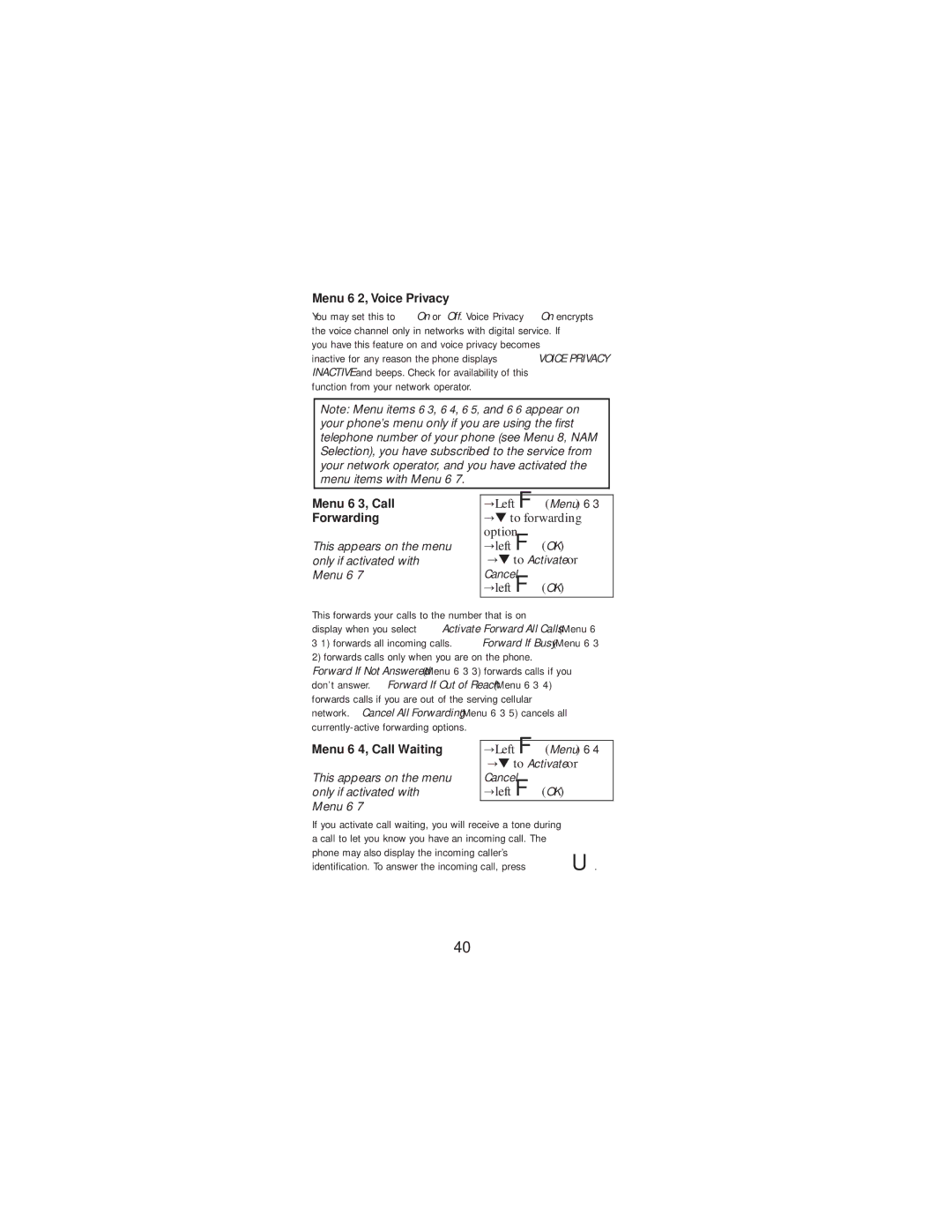Menu 6 2, Voice Privacy
You may set this to On or Off. Voice Privacy On encrypts the voice channel only in networks with digital service. If you have this feature on and voice privacy becomes inactive for any reason the phone displays VOICE PRIVACY INACTIVE and beeps. Check for availability of this function from your network operator.
Note: Menu items 6 3, 6 4, 6 5, and 6 6 appear on your phone’s menu only if you are using the first telephone number of your phone (see Menu 8, NAM Selection), you have subscribed to the service from your network operator, and you have activated the menu items with Menu 6 7.
Menu 6 3, Call
Forwarding
This appears on the menu only if activated with Menu 6 7
Left F(Menu) 6 3
▼to forwarding
option
’left F(OK)
▼to Activate or
Cancel
left F(OK)
This forwards your calls to the number that is on display when you select Activate. Forward All Calls (Menu 6 3 1) forwards all incoming calls. Forward If Busy (Menu 6 3
2)forwards calls only when you are on the phone. Forward If Not Answered (Menu 6 3 3) forwards calls if you don’t answer. Forward If Out of Reach (Menu 6 3 4) forwards calls if you are out of the serving cellular network. Cancel All Forwarding (Menu 6 3 5) cancels all
Menu 6 4, Call Waiting
This appears on the menu only if activated with Menu 6 7
’Left F(Menu) 6 4
▼to Activate or
Cancel
left F(OK)
If you activate call waiting, you will receive a tone during a call to let you know you have an incoming call. The phone may also display the incoming caller’s identification. To answer the incoming call, press U.
40