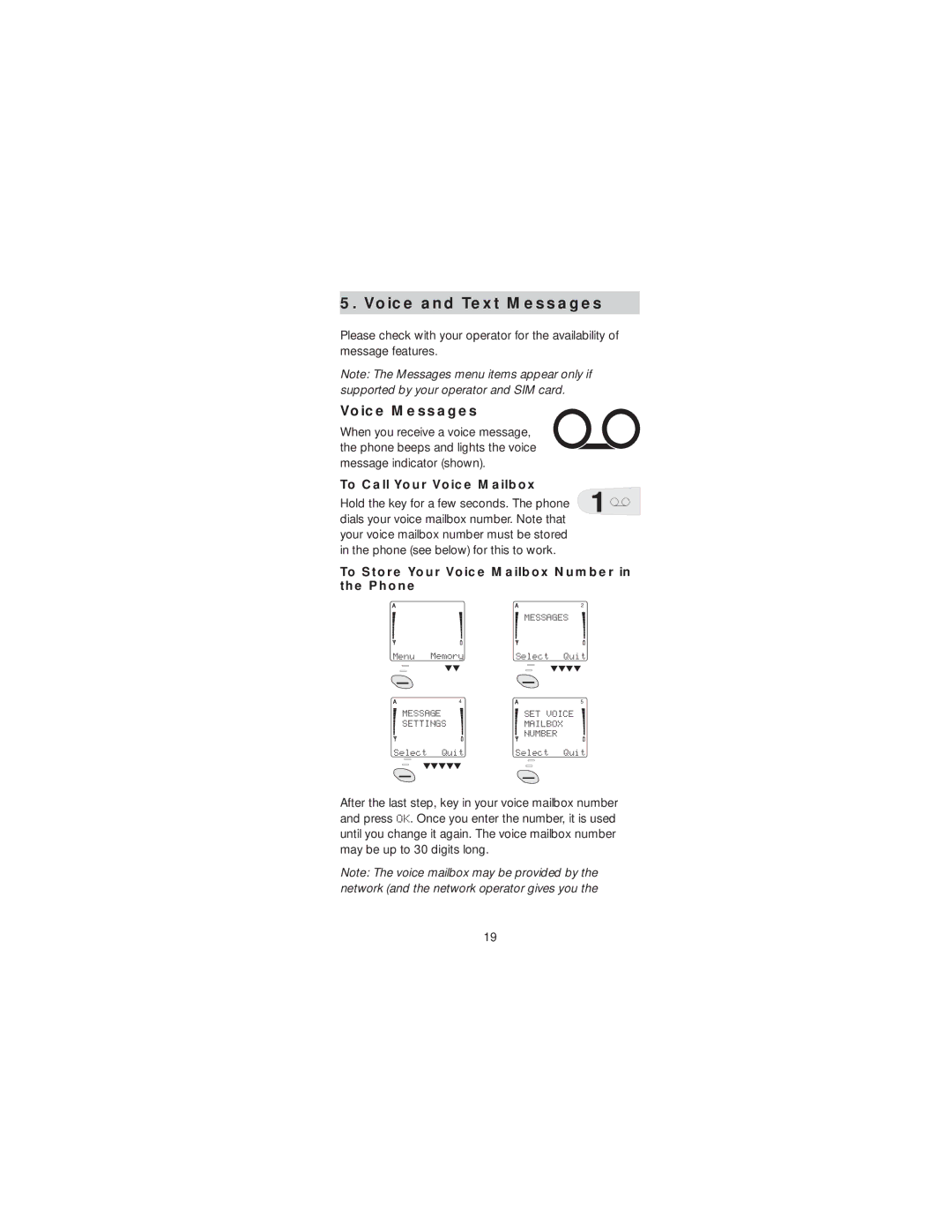Page
Keys and the Display
Abc
AB D
Menu Memory
➊ ➋ ➌
Contents
Accessories
Alpha Mode Storing Numbers and Names
Care and Maintenance Technical Data
Memory
Traffic Safety
Important Safety Information
Operating Environment
Emergency Calls
To Make an Emergency Call
FCC/INDUSTRY Canada Notice
Battery
Battery and SIM Card
Installing a Battery Removing a Battery
Switch off the phone before removing the battery
Discharging the Battery
Charging a New Battery or Recharging a Battery
Important Battery Information
Battery Low/Recharge
SIM Card
PIN and PIN2 Codes 4 to 8 digits
Installing the SIM Card
PUK and PUK2 Codes at least 8 digits
Signal Strength
Switching On or Off
Basics
Answering a Call
Making a Call Method
Ending a Call
Key Lock
Network Password 4 digits
Access Codes
Unlock
To unlock, press the Unlock key then ∗
On-Line Quick Guide
For Your Convenience
Last Number Redial
Touch Dialing
Voice Mail Key
Emergency Key
International Dialing Prefix
Muting/Unmuting Phone’s Microphone
Received Calls List
Calling Line Identification
Missed Calls List
Distinct Ringing
Answering a Waiting Call
Multiple and Conference Calls
Making a Call With One Already in Progress
Swapping Active Held Calls
Ending the Held Call Only
Ending the Active Call Only
Creating a Conference Call Def
You must have an active call
Voice Messages
Voice and Text Messages
To Call Your Voice Mailbox
To Store Your Voice Mailbox Number in the Phone
Reading Text Messages
Text Messages
To read messages with Menu
Option Key
To Write a Message
Writing and Sending Text Messages
See the previous description of the Option key
Message Center Number
Message Settings Menu 2
See the first page of this chapter
Memory
Alpha Mode
To Enter Letters
Enter another letter from same key ? ! , . & $ # blank space
To Add a Name to a Stored Phone Number
Storing Numbers and Names
To Change the Number Stored With a Name
At the REPLACE? prompt, press OK
To Erase Stored Names and Numbers
Do steps 1-4 as shown
Recalling Numbers from Memory
To Fast Save
Recalling Numbers by Memory Location
Recalling Names from Memory
To Recall Numbers Names
To Store Numbers and Names in Notepad
To Erase Notepad Memory
Touch Tones
Touch Tone Settings in the Phone
∗∗∗ creates a p pause of 2.5 seconds. When you
Scrolling Through the Menus
Menu
To Go Back One Step in the Menus To Get Help on Menus
Menu Summary
Selects which line to use
Menu 01, Recent Calls
Network Services
Menu 2, Messages
Menu 3, Call Forwarding
Status Option
Forwarding Options
Menu 4, Phone Settings
Menu 4 8, Calling Card
Menu 4 7, Automatic Answer
To Store a Calling Card
Making Calling Card Calls
Menu 4 9, Send Own Number
Menu 4 11, Restore Factory Settings
Menu 4 10, Call Waiting
Menu 4 12, Menu List
Menu 5, Security Options
Menu 4 13, Network Selection
Menu 4 14, Language
Menu 5 2, Security Level
Menu 5 3, Restrict Calls
Menu 5 5, Fixed Dialing
Menu 5 4, View Fixed Dial List
To Create or Modify the Fixed Dialing List
Menu 6, Duration and Cost
Menu 5 6, Change Access Codes
Press to your choice Erase all, Add
Menu 6 1, Call Duration
To Set a Charging Limit
Menu 6 3, Call Costs Limit
Menu 6 4, Show Costs
Menu 7, Phone Line Selection
Menu 8 1, Memory Selection
Menu 8, Memory Functions
Menu 8 2, Memory Status
Menu 8 3, Copy Between Memories
Menu 9, Personal Reminders
Menu 9 2, Countdown Timer
Menu 8 5, Display Own Number
Menu 9 1, Reminder Note
To Clear the Alarm When it is Sounding
To Stop the Timer Before it Alarms
Menu 10, In-Call Options
Menu 11, Fax or Data Call
Conference Calls
To Create a Data or Fax Connection
Menu 13, Ringing Options
Menu 12, Number Editor
Enter Menu Press to get to the desired topic then press
Menu 14, Quick Guide
Keep the accessories out of the reach of small children
Accessories
Batteries
Battery Charging Talk Standby Option Time
Charging, Standby, and Talk Times
Hours 300 min 68 hrs MAh NiMH 30 min
Rapid Cigarette Lighter Charger LCH-2
Fuse Replacement
Compact Desktop Charging Stand CHH-2
Light Desk Stand CHH-2L
Handsfree Desktop Charger Kit
Mini Headset Car Kit CARK-83
Mobile Holder MBH-6
Accessories for Data Communications
Compact Handsfree Car Kit CARK-10P
Belt Clip BCC-1
Care and Maintenance
+14 F to +131 F
Technical Data
10C to +55 C

![]() dials your voice mailbox number. Note that
dials your voice mailbox number. Note that