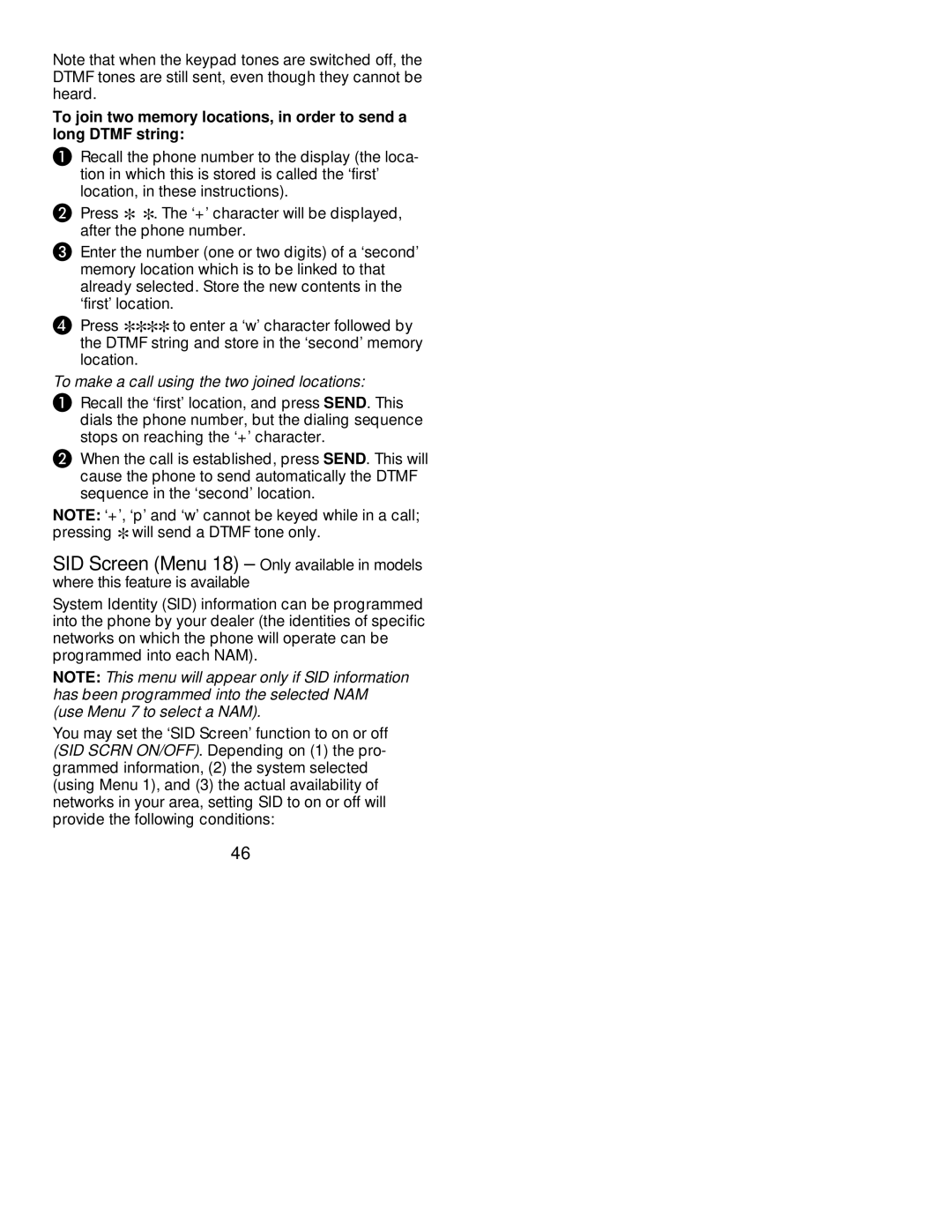Note that when the keypad tones are switched off, the DTMF tones are still sent, even though they cannot be heard.
To join two memory locations, in order to send a long DTMF string:
ARecall the phone number to the display (the loca- tion in which this is stored is called the ‘first’ location, in these instructions).
BPress * *. The ‘+’ character will be displayed, after the phone number.
CEnter the number (one or two digits) of a ‘second’ memory location which is to be linked to that already selected. Store the new contents in the ‘first’ location.
DPress **** to enter a ‘w’ character followed by the DTMF string and store in the ‘second’ memory location.
To make a call using the two joined locations:
ARecall the ‘first’ location, and press SEND. This dials the phone number, but the dialing sequence stops on reaching the ‘+’ character.
BWhen the call is established, press SEND. This will cause the phone to send automatically the DTMF sequence in the ‘second’ location.
NOTE: ‘+’, ‘p’ and ‘w’ cannot be keyed while in a call; pressing * will send a DTMF tone only.
SID Screen (Menu 18) – Only available in models where this feature is available
System Identity (SID) information can be programmed into the phone by your dealer (the identities of specific networks on which the phone will operate can be programmed into each NAM).
NOTE: This menu will appear only if SID information has been programmed into the selected NAM (use Menu 7 to select a NAM).
You may set the ‘SID Screen’ function to on or off (SID SCRN ON/OFF). Depending on (1) the pro- grammed information, (2) the system selected (using Menu 1), and (3) the actual availability of networks in your area, setting SID to on or off will provide the following conditions:
46