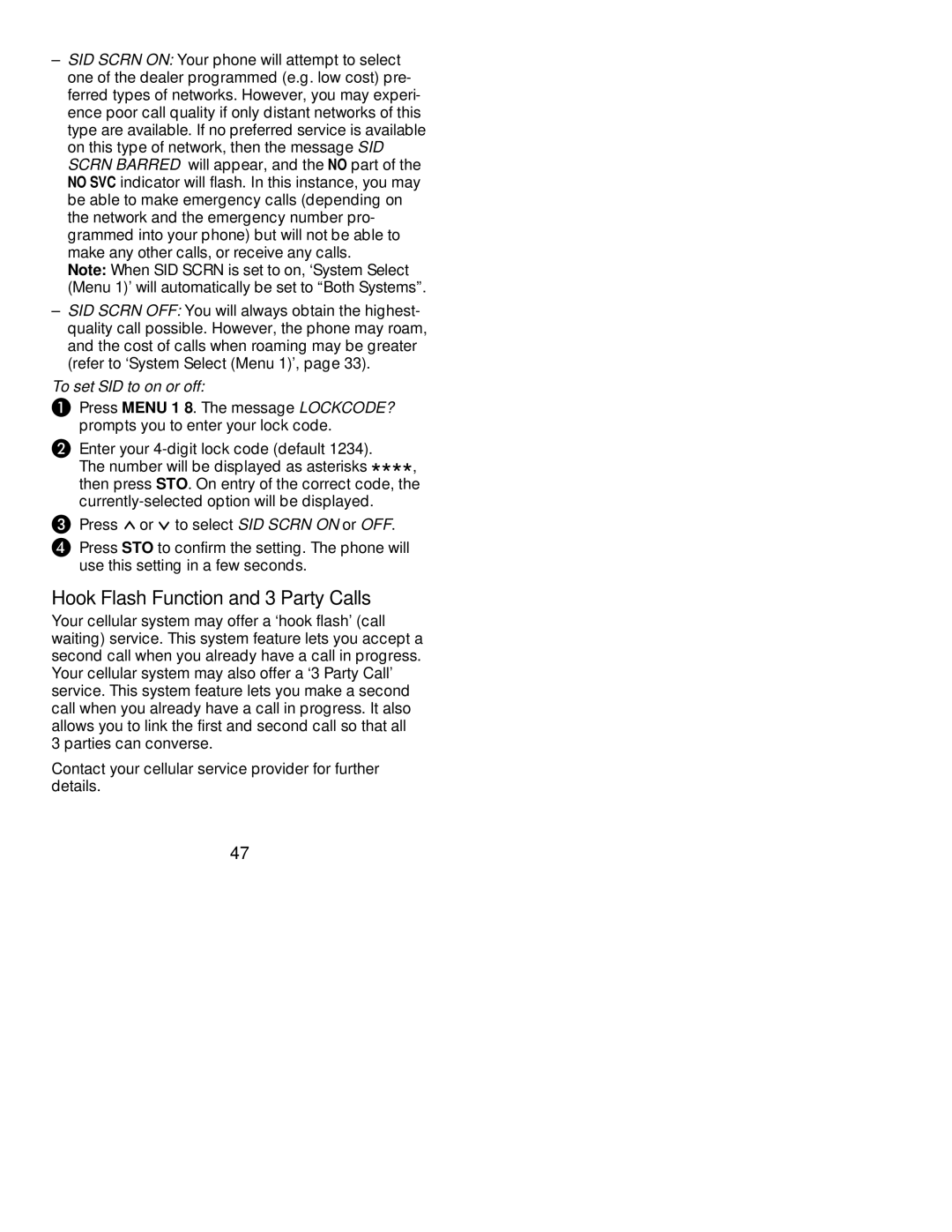–SID SCRN ON: Your phone will attempt to select one of the dealer programmed (e.g. low cost) pre- ferred types of networks. However, you may experi- ence poor call quality if only distant networks of this type are available. If no preferred service is available on this type of network, then the message SID SCRN BARRED will appear, and the NO part of the NO SVC indicator will flash. In this instance, you may be able to make emergency calls (depending on the network and the emergency number pro- grammed into your phone) but will not be able to make any other calls, or receive any calls.
Note: When SID SCRN is set to on, ‘System Select (Menu 1)’ will automatically be set to “Both Systems”.
–SID SCRN OFF: You will always obtain the highest- quality call possible. However, the phone may roam, and the cost of calls when roaming may be greater (refer to ‘System Select (Menu 1)’, page 33).
To set SID to on or off:
APress MENU 1 8. The message LOCKCODE? prompts you to enter your lock code.
BEnter your
The number will be displayed as asterisks ****, then press STO. On entry of the correct code, the
CPress ![]() or
or ![]() to select SID SCRN ON or OFF.
to select SID SCRN ON or OFF.
DPress STO to confirm the setting. The phone will use this setting in a few seconds.
Hook Flash Function and 3 Party Calls
Your cellular system may offer a ‘hook flash’ (call waiting) service. This system feature lets you accept a second call when you already have a call in progress. Your cellular system may also offer a ‘3 Party Call’ service. This system feature lets you make a second call when you already have a call in progress. It also allows you to link the first and second call so that all 3 parties can converse.
Contact your cellular service provider for further details.
47