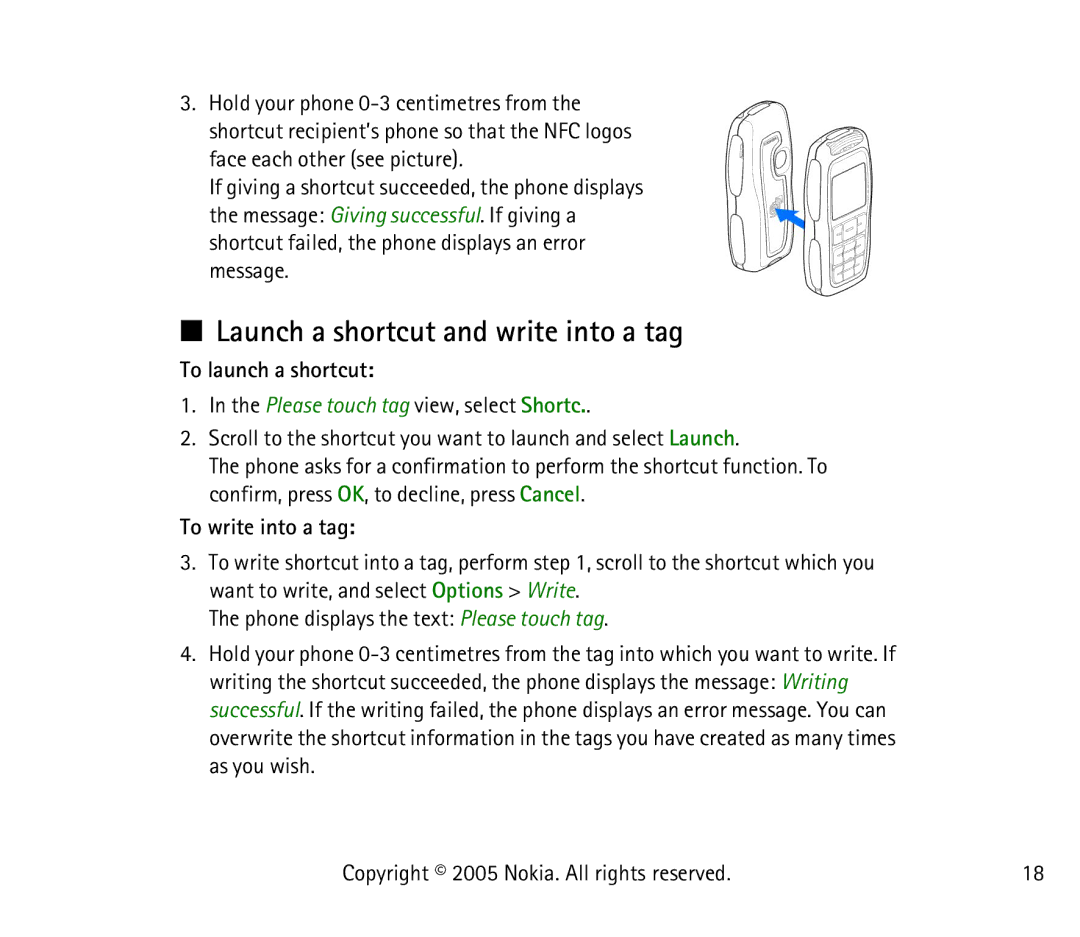3.Hold your phone
If giving a shortcut succeeded, the phone displays the message: Giving successful. If giving a shortcut failed, the phone displays an error message.
■Launch a shortcut and write into a tag
To launch a shortcut:
1.In the Please touch tag view, select Shortc..
2.Scroll to the shortcut you want to launch and select Launch.
The phone asks for a confirmation to perform the shortcut function. To confirm, press OK, to decline, press Cancel.
To write into a tag:
3.To write shortcut into a tag, perform step 1, scroll to the shortcut which you want to write, and select Options > Write.
The phone displays the text: Please touch tag.
4.Hold your phone
Copyright © 2005 Nokia. All rights reserved. | 18 |