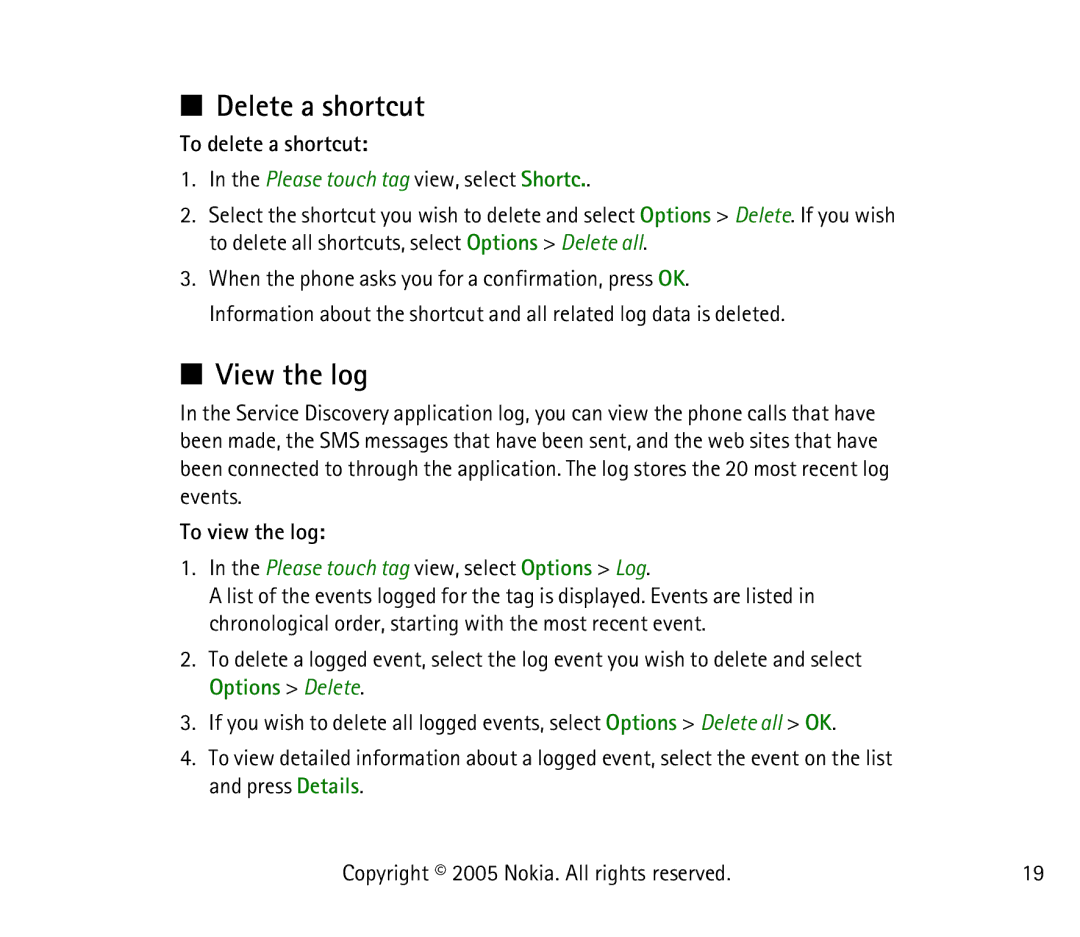■Delete a shortcut
To delete a shortcut:
1.In the Please touch tag view, select Shortc..
2.Select the shortcut you wish to delete and select Options > Delete. If you wish to delete all shortcuts, select Options > Delete all.
3.When the phone asks you for a confirmation, press OK. Information about the shortcut and all related log data is deleted.
■View the log
In the Service Discovery application log, you can view the phone calls that have been made, the SMS messages that have been sent, and the web sites that have been connected to through the application. The log stores the 20 most recent log events.
To view the log:
1.In the Please touch tag view, select Options > Log.
A list of the events logged for the tag is displayed. Events are listed in chronological order, starting with the most recent event.
2.To delete a logged event, select the log event you wish to delete and select Options > Delete.
3.If you wish to delete all logged events, select Options > Delete all > OK.
4.To view detailed information about a logged event, select the event on the list and press Details.
Copyright © 2005 Nokia. All rights reserved. | 19 |