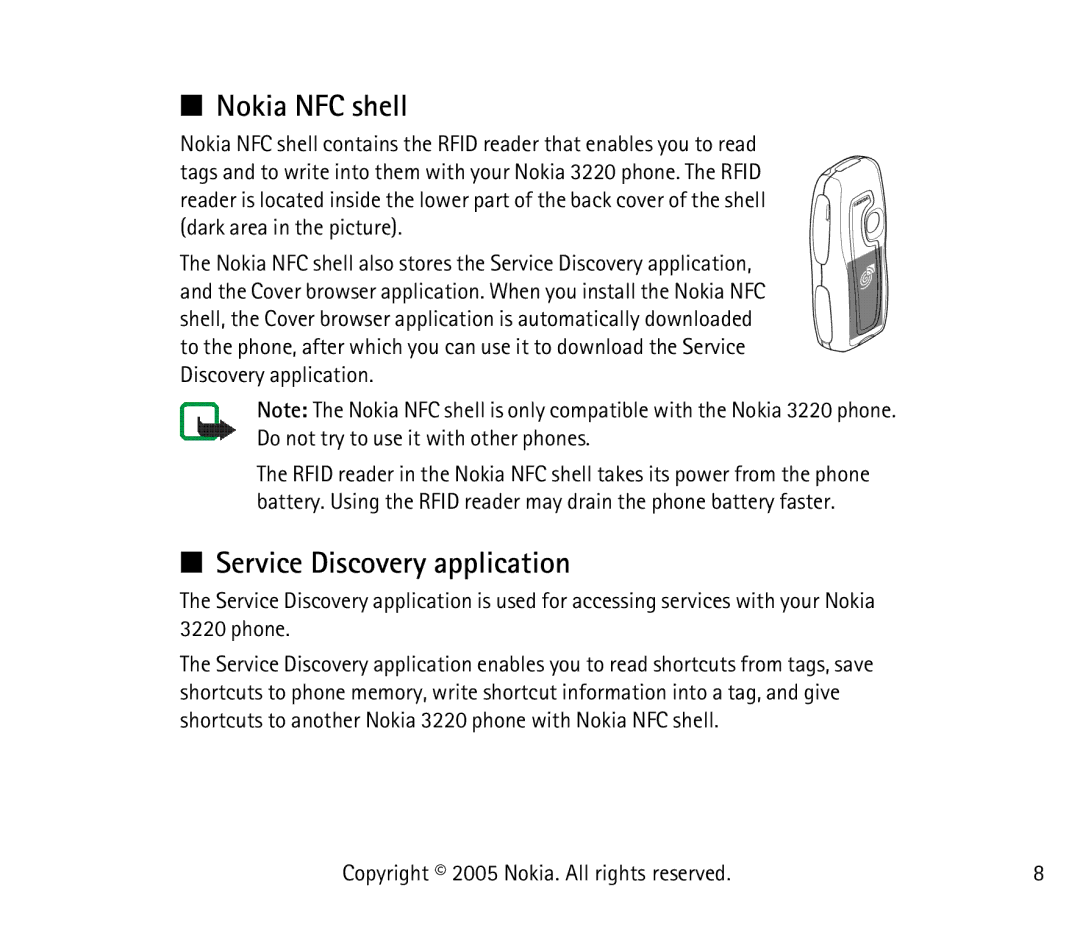■Nokia NFC shell
Nokia NFC shell contains the RFID reader that enables you to read tags and to write into them with your Nokia 3220 phone. The RFID reader is located inside the lower part of the back cover of the shell (dark area in the picture).
The Nokia NFC shell also stores the Service Discovery application, and the Cover browser application. When you install the Nokia NFC shell, the Cover browser application is automatically downloaded to the phone, after which you can use it to download the Service Discovery application.
Note: The Nokia NFC shell is only compatible with the Nokia 3220 phone. Do not try to use it with other phones.
The RFID reader in the Nokia NFC shell takes its power from the phone battery. Using the RFID reader may drain the phone battery faster.
■Service Discovery application
The Service Discovery application is used for accessing services with your Nokia 3220 phone.
The Service Discovery application enables you to read shortcuts from tags, save shortcuts to phone memory, write shortcut information into a tag, and give shortcuts to another Nokia 3220 phone with Nokia NFC shell.
Copyright © 2005 Nokia. All rights reserved. | 8 |