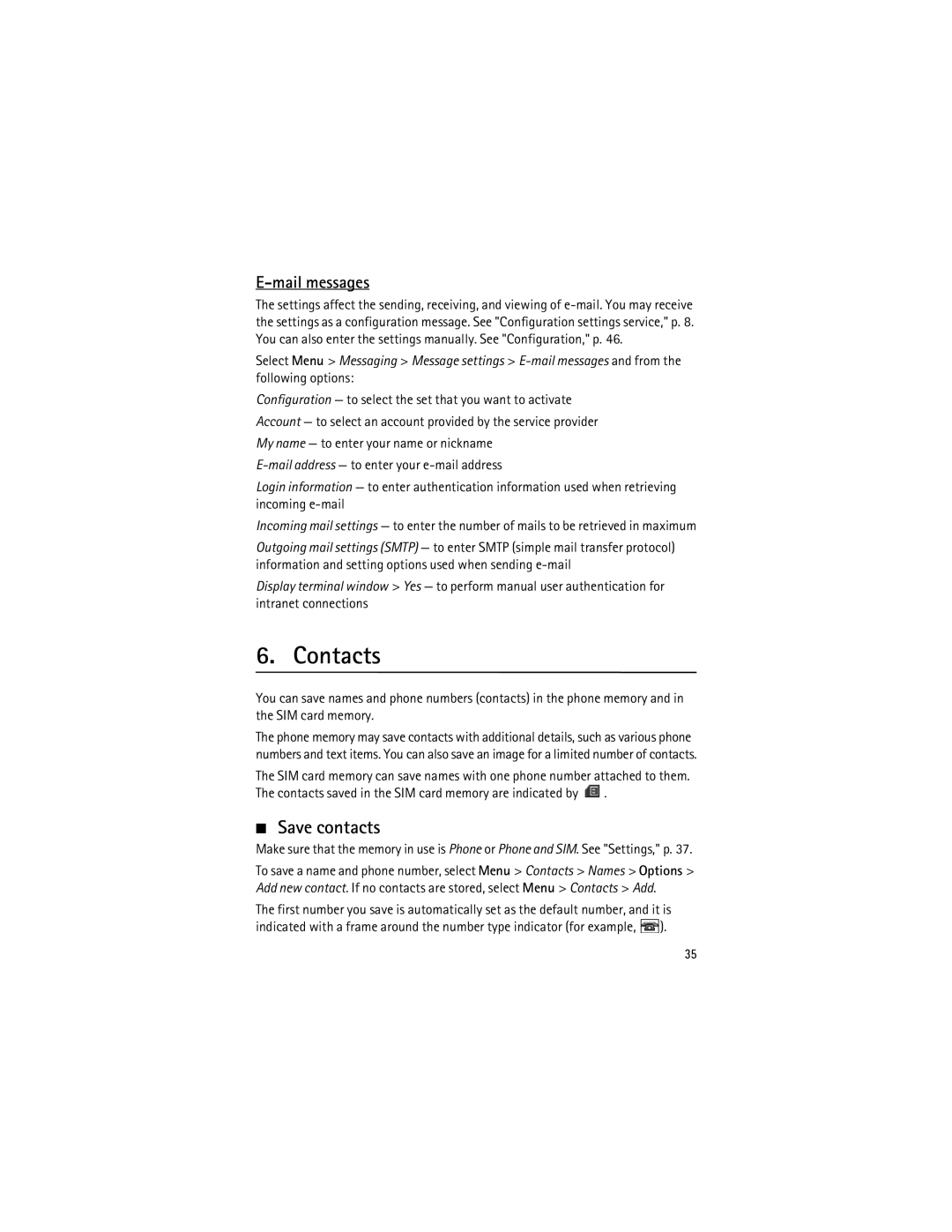User Guide Guide d’utilisation
Nokia 3555 User Guide
0434
FCC/INDUSTRY Canada Notice
Contents
For your safety
Road Safety Comes First
Network services
About your device
Few practical rules about accessories and enhancements
Shared memory
Enhancements
Configuration settings service
Download content
General information
Overview of functions
Install SIM card and battery
Get started
Nokia support
Remove the battery as shown
Insert a microSD card
Charge the battery
Switch the phone on and off
Plug and play service
Open and close the phone
Set the time, time zone, and date
Connect a headset
Antenna
Phone strap
Your phone
Keys and parts
Standby mode
To access the menu, select Menu
Navigate the menus
Mini display
Indicators
Middle selection key mode is Menu
Main display
Active standby
Flight mode
Connected to the phone
Access codes
Keypad lock keyguard
Functions without a SIM card
Security code
Restriction password
Call functions
Make a voice call
PIN codes
Answer or decline a call
Touch dialing
Enhanced voice dialing
Call waiting
Write text
Options during a voice call
Predictive text input
Traditional text input
Messaging
Text messages
Write and send a message
Read and reply to a message
Multimedia messages
Write and send a multimedia message
Flash messages
Nokia Xpress audio messaging
Memory Full
To send the message, select Send
Setting wizard
Folders
Mail application
Write and send an e-mail
Download e-mail
Read and reply to e-mail
Access
Instant messaging
Mail folders
Connect
Sessions
Add IM contacts
Block or unblock messages
Groups
Message settings
General settings
Messages
Public
Text messages
Multimedia messages
Contacts
Save contacts
Mail messages
Contacts saved in the SIM card memory are indicated by
Search for a contact
Edit contacts
Delete contacts
Groups
Settings
Business cards
Touch dialing
Settings
Info, service, and my numbers
Log
Profiles
Themes
Tones
Main Display
Mini display
Voice commands
Time and date
My shortcuts
Connectivity
Bluetooth wireless technology
Set up a Bluetooth connection
Bluetooth wireless connection
Bluetooth settings
Modem settings
Packet data
Data transfer
Data transfer with a compatible device
Synchronize from a compatible PC
Synchronize from a server
Transfer contact list
Call
USB data cable
Select Menu Settings Phone and from the following options
Phone
Configuration
Security
Digital rights management
Restore factory settings
Gallery
To see the list of folders, select Menu Gallery
Print images
Memory card
Format the memory card
Lock the memory card
Media
Camera
Take a photo
Camera and video options
Video
Music player
Record a video clip
Playing the music tracks
Settings for the music player
Voice recorder
Record sound
Alarm clock
Stop the alarm
Organizer
Equalizer
To stop the alarm without viewing the note, select Exit
Calendar
To-do list
Make a calendar note
Countdown timer
Calculator
Stopwatch
Applications
SIM services
Web
Set up browsing
Connect to a service
Browse pages
To browse through the page, scroll in any direction
Appearance settings
Bookmarks
To select an item, press the call key, or select Select
Security settings
Download settings
Service inbox
Cookies
Service inbox settings
Cache memory
Browser security
Security module
Certificates
Digital signature
Nokia PC Suite Bluetooth
See Bluetooth wireless technology, p
PC connectivity
Data communication applications
Battery information
Nokia battery authentication
Charging and discharging
Authenticate hologram
What if your battery is not authentic?
Care and maintenance
Additional safety information
Small children
Operating environment
Medical devices
Vehicles
Potentially explosive environments
Hearing aids
Emergency calls
To make an emergency call
Certification information SAR
Index
Egprs
Open 13 parts 15 settings
Gprs
Upin
Page
Page
Guide dutilisation du téléphone 3555 de Nokia
Déclaration DE Conformité
Avis DE LA FCC ET Dindustrie Canada
Table des matières
Pour votre sécurité
Allumez Votre Appareil Avec Discernement
Services réseau
Propos de votre appareil
Accessoires
Quelques conseils pratiques concernant les accessoires
Mémoire partagée
Service de paramètres de configuration
Renseignements généraux
Aperçu des fonctions
« Veille active », à la
Installer la carte SIM et la pile
Avant de commencer
Télécharger des fichiers
Assistance technique de Nokia
Page
Page
Insérer une carte microSD
Et reposez la façade arrière
Charger la pile
Ouvrir et fermer le téléphone
Branchez le chargeur dans une prise murale
Service de configuration automatique
Allumer et éteindre le téléphone
Brancher un écouteur
Régler lheure, le fuseau horaire et la date
Antenne
Dragonne du téléphone
Votre téléphone
Touches et composants
Écouteur Fente pour dragonne Lentille de l’appareil photo
Prise pour chargeur
Naviguer dans les menus
Écran de démarrage
Écran secondaire
Écran principal
Veille active
Icônes à l’écran de démarrage
Vous avez des messages non lus
Mode vol
Verrouiller le clavier
Puis appuyez sur * 2 en moins de 1,5 seconde
Fonctions sans carte SIM
Codes d’accès
Code de sécurité
Codes NIP
Fonctions dappel
Faire un appel vocal
Mot de passe de restriction d’appels
Composition 1 touche
Répondre à un appel ou le refuser
Composition vocale améliorée
Appel en attente
Écrire du texte
Options en cours d’appel
100
Texte prédictif
Entrée de texte traditionnelle
101
Messages
Messages texte
102
Messages multimédias
Écrire et envoyer un message
Lire un message et y répondre
Écrire et envoyer des messages multimédias
Messages flash
Pour envoyer le message, sélectionnez Envoyer
104
Messagerie audio Xpress de Nokia
Mémoire pleine
Dossiers
105
Assistant de configuration
Application de courriel
106
Écrire et envoyer un courriel
Télécharger des courriels
Lire un courriel et y répondre
107
Accéder au service
Messagerie instantanée
Dossiers de courriel
108
Connexion
109
Accepter ou rejeter une invitation
Lire un message instantané
Participer à une conversation
110
Ajouter des contacts MI
Bloquer ou débloquer des messages
Groupes
Publics
Options de message
Paramètres généraux
Privés
112
Messages texte
113
« Paramètres de configuration », à la
Messages multimédias
114
Courriels
115
Enregistrer des contacts
Rechercher un contact
Modifier des contacts
Supprimer des contacts
Groupes
Synchroniser vos données
Copier ou déplacer des contacts
Cartes professionnelles
Numéro dinformation, numéro de service et mes numéros
Paramètres
Composition 1 touche
118
Journal
Paramètres
Profils
Thèmes
Tonalités
Écran principal
120
Commandes vocales
Écran secondaire
Régler lheure et la date
Mes raccourcis
Technologie sans fil Bluetooth
Configurer une connexion Bluetooth
Connectivité
122
Connexion sans fil Bluetooth
Paramètres Bluetooth
Données par paquets
123
Paramètres de modem
Transfert de données
Profils de transfert
124
Transférer des données avec un appareil compatible
Synchroniser depuis un ordinateur compatible
Synchroniser depuis un serveur
125
Paramètres d’appel
Câble de données USB
126
Paramètres du téléphone
127
Paramètres des accessoires
Paramètres de configuration
128
Paramètres de sécurité
129
Gestion des droits numériques
130
Rétablir la configuration initiale
Bibliothèque
131
Impression dimages
Carte mémoire
Formater la carte mémoire
132
Multimédia
Appareil photo
Verrouiller la carte mémoire
Vérifier la mémoire disponible
Vidéo
Prendre une photo
Options de lappareil photo
134
Lecteur de musique
Enregistrer un clip vidéo
Écouter des pistes musicales
135
Paramètres du lecteur de musique
Précédente, sélectionnez
136
Enregistreur vocal
Égalisateur
Enregistrer
137
Arrêter l’alarme
Organiseur
Réveil
Agenda
Associer une alarme à une note dagenda
Listes de tâches
Calculatrice
Créer une note dagenda
Minuteur
Chronomètre
140
Pour enregistrer le temps mesuré, sélectionnez Enreg
141
Services SIM
142
Configurer le navigateur
Se connecter à un service
143
Parcourir des pages
Signets
144
Paramètres dapparence
Témoins
JavaScript Activer Pour activer les scripts Java
145
Boîte de réception service
Paramètres de la boîte de réception service
Paramètres de téléchargement
Scripts établis sur une connexion protégée
Mémoire cache
Sécurité de navigation
Module de sécurité
147
Certificats de sécurité
Signatures numériques
148
PC Suite Bluetooth
Connectivité avec un ordinateur
Applications de transfert de données
149
Renseignements sur la pile
Charge et décharge
150
Piles d’origine de Nokia
Hologramme d’authentification
151
Entretien et réparation
152
Jeunes enfants
Environnement dutilisation
Appareils médicaux
Appareils médicaux intra-corporels
Véhicules
Prothèses auditives
154
Environnements à risque dexplosion
Appels d’urgence
Pour faire un appel durgence
155
Renseignements sur la certification SAR
156
157
158
159
160
Unip
 .
.![]() ).
).