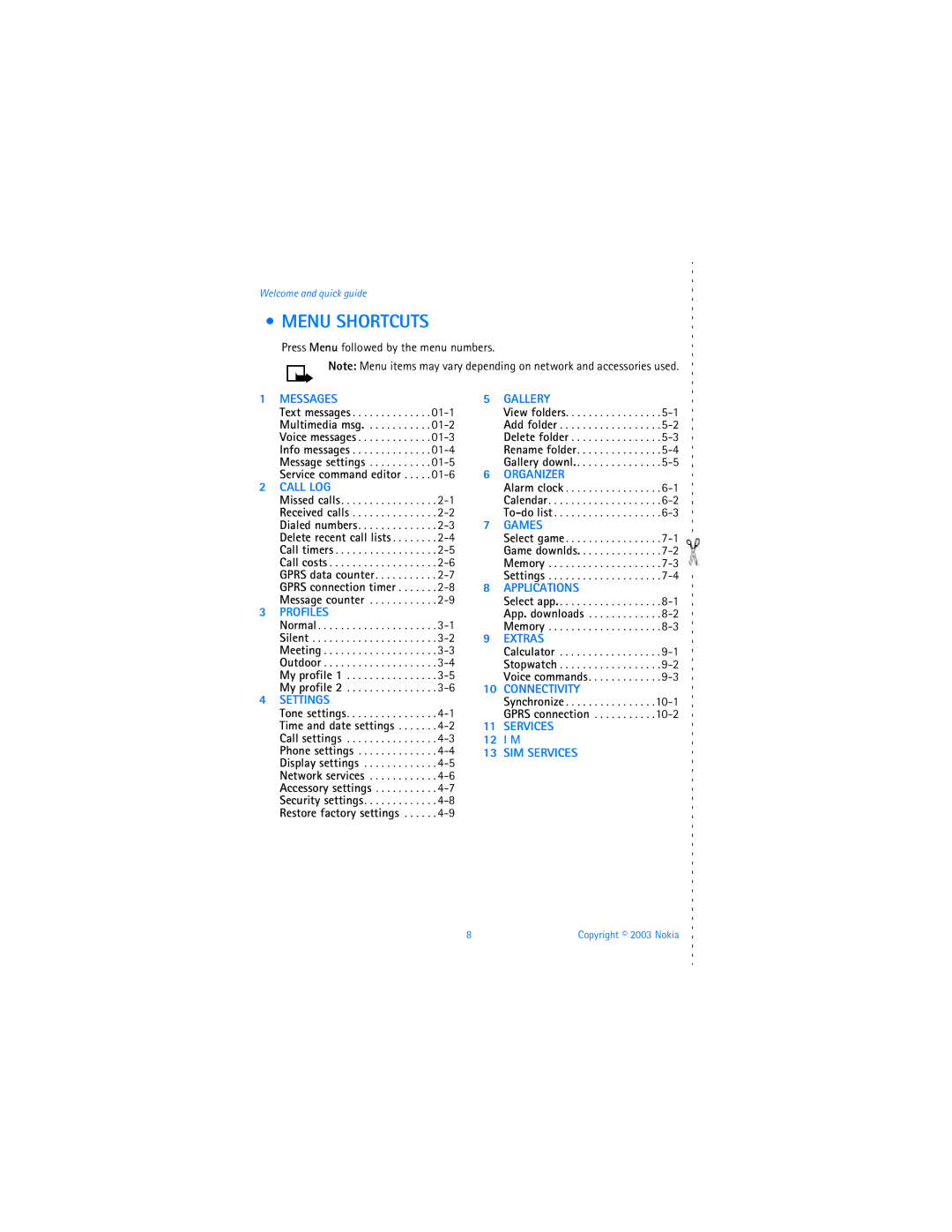Information Numbers Where to find?
Nokia User Guide
Legal Information
Contents
Menu
Personalize your phone
131
134
For your safety
WATER-RESISTANCE
Backup Copies
Connecting to Other Devices
Calling
Nokia 3595 User Guide
Display screen Scroll up key
Talk key Scroll down key Power key Earpiece
Nokia 3595 phone at a glance
End key Number keys Star key
Understand the terms
Welcome and quick guide
GET the Most OUT of this Guide
Scroll down key
Clue What it means
Look for updates
Follow graphic clues
Bold
GET Started with the Quick Guide
10-1
Menu Shortcuts
Press Menu followed by the menu numbers
10-2
Accessible features
Understand Wireless Network Services
Learn about Accessibility Solutions
Access alternate formats
What YOU will Need
LPS-3 Mobile Inductive Loopset
TTY/TDD Adapter HDA-9
Phone type Phone model
Shared Memory
Contact Nokia
Newsletters
Have the phone or accessory available
Register Your Phone
Install the SIM Card
Before you begin
Install the Battery
Replace the back cover
Disconnect the charger from the phone
Charge the Battery
Battery Notes
Connect the headset
Remove the Battery
SET UP Your Headset
Use the headset
Remove the SIM Card
Back cover
Switch on Your Phone
About your phone
Antenna area
Not touching
About the Antenna
About the Start Screen
Indicator
About Indicators and Icons
Indicators
Icons
Incoming voice calls are being forwarded to another number
Icon What it means
Make a Call
Check the signal strength
Make and answer calls
Use the keypad
Answer a Call
Adjust the earpiece volume during a call
END a Call
Caller ID
Dial any of the twenty last-dialed numbers
Silence AN Incoming Call
Redial the LAST-DIALED Number
About Menu Shortcuts
Menu
Scroll BAR
List of Menu Shortcuts
Menu
Nokia 3595 User Guide
Phone settings 1 Language
Accessory settings 1 Headset
Game downlds. depends on network availability
Services
SIM services
These options may be available, depending on your SIM card
Contact List Menu
Press Contacts
Add letters
ABC Mode
Enter letters and numbers
Key Characters
Change letter case
Enter spaces and punctuation
Delete mistakes
Enter numbers
Select a language and turn on predictive text
123 Mode
Predictive Text Input
Press Menu 01-1-1 Messages Text messages Create message
Add a new word to the dictionary
Write words using predictive text
Turn off predictive text
For N For o For k
Insert numbers
Insert symbols
Use predictive text shortcuts
Write compound words
Save a number only
Use the contact list
Save NAMES, NUMBERS, and E-MAIL Addresses Quick Save
Enter the phone number Press and hold Options
Edit Names
Save a name and number while in a call
Save an e-mail address
Find Contact Names in the Contact List
Edit Numbers
ADD Text Entries
Use scroll keys to find a name
Phone memory and SIM memory
Phone feature
Phone Memory
SIM memory
Contact list is full
Switch between memory types
Check contact list memory status
Delete Contact Names and Numbers
Cannot be undone
Delete entire contact list content
Delete a stored name
Check call history
Check MISSED, RECEIVED, or Dialed Calls
Press Menu 2-4 Call log Delete recent call lists
Choose Options in Call Lists
Clear Call Lists
Choice What it does
Reset call timers to zero
USE Call Timers
View the life timer
Two phone lines
USE the Message Counter
Show call timer during a call
Show call timer after call
Turn on Summary After Call
Send e-mail
Message
Details
Delete
Check the data counter
Manage Call Costs
Check Data Calls
Clear the data counter
Press Menu 2-8 Call log Gprs connection timer
Check the connection timer
Clear the connection timer
Time is displayed in hhmmss format
During a call, press Options to see the in-call menu
Advanced calling features
USE IN-CALL Options
Make a new call
Switch Between TWO Calls in Progress
Press Menu 4-3-1 Settings Call settings Automatic redial
Make AN International Call
USE 1-TOUCH Dialing
USE Network Services
USE Anykey Answer
Activate Call Forwarding
Press Menu 4-6-1 Settings Network services Call forwarding
Forward your calls
Select a system
Cancel Call Forwarding
ACTIVATE/CANCEL Call Waiting
Use call waiting
Answer a Waiting Call
Switch Between Calls
Confirm Call Waiting Status
Reject a Waiting Call
Drop a Participant from the Conference Call
Make a conference call
Talk Privately with a Participant
While in a conference call, press Options
Transfer a call
Save the voice mailbox number
Use voice features
About Voice Mail
Scroll to Voice mailbox number, then press Select
Listen to your voice messages
Voice mail indicators
Work with two phone lines
USE Voice Dialing
Add a voice tag to a contact list entry
Using voice tags
Make a call using voice recognition
Listen to a voice tag
Audible signal bar Audible battery bar
USE Voice Commands
Add a voice tag for a command
Change a voice tag
Change Voice Command Tags
Work with an existing voice command tag
Play Back Voice Command Tags
Delete Voice Command Tags
Audible Alert One Beep Two Beeps
Set up audible alerts
Audible Alerts
Select a profile
Personalize your phone
Profiles
Customize a profile
Tone
Vibrating alert
Message alert tone
Keypad tones
Press Menu 4-7 Settings Accessory settings
Accessory Settings
Set the default profile
Set a timed profile
SET UP Lights
Set up the car profile
SET UP Automatic Answer
Press Menu 4-7-2 Settings Accessory settings Handsfree
Press Menu 4-7-3 Settings Accessory settings Loopset
Set up the loopset profile
Set up the TTY/TDD profile
Make a TTY/TDD Call
Notification of received ringing tone
Polyphonic Sound Midi
Download Ringing Tones
Receive a TTY/TDD Call
Discard received ringing tones
Listen to received ringing tones
Save received ringing tones
Choose the Display Language
Activate Help Text
SET UP the Time and Date
Delete a welcome note
Select the time format
Set the date format
Press Menu 4-2-2 Settings Time and date settings Date
Display the clock
Set the date
Use memory status
Set automatic update of date and time
USE the Gallery
Press Back
Press Menu 5 Gallery
Open the Gallery
View a Folder
Rename a Folder
ADD a Folder
Delete a Folder
Folder deleted appears
Screen saver
Press Menu 4-5-1 Settings Display settings Wallpaper
Color schemes
Select Wallpaper
USE Caller Groups
Screen Saver Timeout
Display brightness
Add contacts to a caller group
Assign group graphic
Assign a ringing tone to a caller group
Rename a caller group
View a Received Graphic
Remove the back cover
Restore Factory Settings
Change XPRESS-ON Color Covers
Remove the phone from the front cover
Change the keypad
Replace the new front cover
Lock the Keypad Keyguard
Press Menu 4-4-2 Settings Phone settings Automatic keyguard
Manage phone security
Automatic Keyguard
About Security Codes
PIN Codes
PUK Codes
Set PIN code request
Change your PIN or PIN2 code
Change the security code
Press Menu 4-7-3 Settings Security settings Fixed dialing
Security Code
USE Fixed Dialing
Add numbers to the fixed dialing list
About the restriction password
Contact your service provider for the restriction password
Restrict Calls
Turn closed user group on/off
Change your restriction password
SET UP a Closed User Group
Save your message center number
Message Settings
Communicate with mobile Messages
Scroll to Message center number, then press Select
Set the message mode
Adjust font size
Choose other message settings
Enter a message
Send and Receive Text Messages
Send text messages
Resend a message from sent items
Send messages to multiple recipients
Save messages in sent items
Read a new text message
Choose text message options
Read a new text message later
Read linked messages
Reply
Communicate with E-MAIL
From the Messages Menu
Define an e-mail sending profile
Send an e-mail message
Press Menu 01-1-3 Messages Text messages Create e-mail
Save a message to a folder
Receive an e-mail message
Store Messages
From the Contact List
My folders
Delete a single message
Move a message to a folder
Delete Messages
Delete all messages in a folder
Press Menu 01-1-6 Messages Text messages Templates
Send and Receive Picture Messages
Send picture messages
Read a new picture message later
Attach a picture to a text message
Receive picture messages
Save picture messages
Receive Multimedia Messages MMS
Define MMS settings
Save picture messages with edited text
Message receiving limitations
Allow Advertisements
Allow Multimedia Reception
Block ALL Messages
Block Advertisements
Discard a multimedia message
About Connection Settings
View a multimedia message
Choose multimedia message options
Provider
USE the Info Message Service
USE the Service Command Editor
WAP
Your WAP browser
Technology background
Gprs
You use the Services menu to connect to the mobile Internet
Service provider’s role
SET UP for Browsing
Press Menu 11 Services
Navigate the Mobile Internet
General guidelines for using the phone keys
USE Browser Options
Examples of mobile Internet sites
Active link appears as a highlighted word
Set a bookmark while browsing
USE Bookmarks
Set a bookmark
Disconnect from the Mobile Internet
About authority certificates
Security Issues
Clear the cache memory
Clear the Cache While Browsing
Gprs
Set up the Gprs connection
Receive a call while online
Make a call while online
Make an emergency call while online
View the calendar
Your personal digital assistant
USE the Calendar
Select a day
Enter a Birthday Note
Enter a Reminder
Enter a Call Note
View calendar notes
Enter a Meeting Note
Manage the alarm
USE the Alarm Clock
Set the alarm clock
Turn off the alarm clock
Receive a business card
Share Business Cards
Send a business card as a short text message
Press Menu 9-1 Extras Calculator
USE the Calculator
Add, subtract, multiply and divide
Make a TO-DO List
Use the square and square root functions
Convert currency
SET the Exchange Rate
USE the Stopwatch
Add a to-do note
Use predictive text for quick note entry
Measure time
Measure split time
Stop the Split Timer
Stop the LAP Timer
Measure lap time
Delete ALL Times
View times
Delete times
Delete Times ONE by ONE
Before you begin
Choose other stopwatch options
Synchronize Your Contacts and Calender
Choice Function
Press Menu 10-1-2 Connectivity Synchronize Settings
Automatic configuration
Active Internet SYNC. Settings
CUSTOM. Active Internet Sync
Press OK to return to the start screen
Start the synchronization process
Press Yes and the synchronization begins
Game Rules
Adjust game settings
Fun and games
Start a new game
Bowling
Game control
AIR Glide
Backgammon
Press Menu 7-2 Games Game downlds. and press Select
Delete games
Game downloads
Download an application
Launch an application
Check available memory
Press Menu 8-1 Applications Select app
Open
Web access
Choose other application options
Choices include Ask first , Allowed , and Not allowed
Charging and discharging
BATTERIES, CHARGERS, and Accessories
Reference information
Remember road safety always comes first
Important Safety Information
Traffic safety
Pacemakers
Operating environment
Electronic devices
Hearing Aids
Potentially explosive atmospheres
Other medical devices
Vehicles
Posted Facilities
140 Copyright 2003 Nokia
To make an emergency call
Certification Information SAR
Nokia 3595 User Guide 143
Care and Maintenance
FEW Practical Rules for Accessory Operation
Accessories
Battery Information
Charging times
Standby and talk times
Chargers and Other Accessories
Battery option Talk time Standby time
Travel Charger ACP-12
Standard Travel Charger ACP-7
Rapid Travel Charger ACP-8
Compact Desktop Charging Stand DCV-10
Mobile Charger LCH-9
Mobile Charger LCH-12
Battery Charging Stand DDC-1
Headset Kit HDC-5
Boom Headset HDB-5
See Set up your headset on page 16 for more details
Headset Kit HDE-2
Retractable Headset Kit HDC-10
Express Car Kit CARK-125
Full Car Kit CARK-134
There is no optional privacy handset for the Full Car Kit
Technical information
GSM
Answering calls
Troubleshooting
Problem Possible cause Possible solution
Messages
Nokia One-Year Limited Warranty
Melbourne, FL
Nokia 3595 User Guide 157
158 Copyright 2003 Nokia
Nokia 3595 User Guide 159
160 Copyright 2003 Nokia
Appendix a Message from the Ctia
Guide to Safe and Responsible Wireless Phone Use
Wireless Phone Safety Tips
Nokia 3595 User Guide 163
164 Copyright 2003 Nokia
Food and Drug Administration To all users of mobile phones
Appendix B Message from the FDA
What is FDAs role concerning the safety of wireless phones?
What kinds of phones are the subject of this update?
What are the results of the research done already?
168 Copyright 2003 Nokia
What about children using wireless phones?
Where can I find additional information?
Launch, open 134 audible alerts
Index
Numerics
Find names 41 make a call 23 menu 33 options
Use bookmarks 113 browser options 111 business cards
Icon 22 caller groups
Gprs
Receive a call while online
Available for names in contact
Default memory for contact list
Loopset 10 profile
Check text messages 96 check voice mail
Message center number 92 message mode
Clear the cache 114 security issues 114 sign off
PIN code Play Midi tone Polyphonic sound Power button
Reading 96 resending
Set up 92 use Gprs
Wireless Internet usage 50 troubleshooting
End a call 73 make a call 72 receive a call
User guide conventions Voice commands 64 voice dialing
Earpiece 20 increase 24 keypad tones