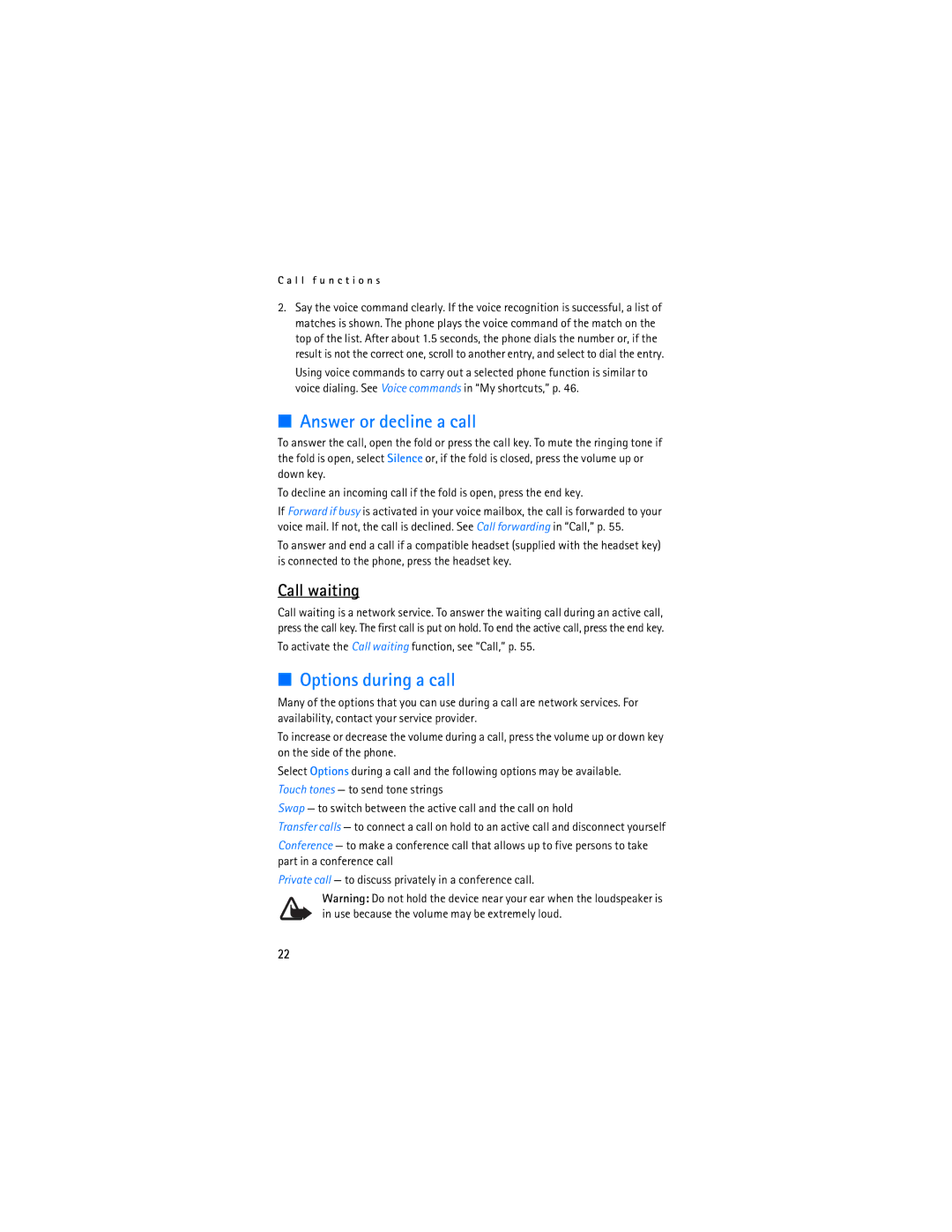User Guide Manual del Usuario
Nokia 6086 User Guide
Legal Information
Export controls
Contents
Web
Nokia battery
Only qualified personnel may install or repair this product
For your safety
Your phone is not water-resistant. Keep it dry
Connecting to Other Devices
Shared memory
PIN codes
Access codes
General information
Security code
Copyright protection
Configuration settings service
Download content and applications
Restriction password
Card holder into the phone until it clicks into place
Install the SIM card and battery
To install the SIM card
Get started
Connect the charger to a standard wall outlet
Charge the battery
Memory card installation
Slide the back cover until it locks into place
Remove the microSD card
Switch the phone on and off
Plug and play service
Insert a microSD card
Use the phone only in its normal operating position
Open the fold
Normal operating position
Antenna
Wrist strap
Keys and parts
Your phone
Display
Standby mode
Content items in navigation mode
Active standby mode
See Standby mode, p for information on indicators
Indicators and icons
Standby mode shortcuts
Indicators
Keys lock keyguard
Enhanced voice dialing
Call functions
Make a call
Touch dialing
To activate the Call waiting function, see Call, p
Answer or decline a call
Options during a call
Call waiting
Your phone may have two types of menu views List and Grid
Access a menu function
Phone menus
Menu views
Text entry
Messaging
Text messages
Predictive text input
Settings
When you finish writing the word and it is correct, press
Write and send
Read and reply
SIM messages
Enter a message. See Text entry, p
Multimedia messages
Write and send a multimedia message
Select Menu Messaging Create message Multimedia
Message sending
Create an audio message
Nokia Xpress audio messaging
Memory full
Folders
Receive an audio message
Instant messaging
Sessions
Register with an instant messaging service
Access
Connect
Read an instant message
Accept or decline an invitation
Participate in a conversation
Add IM contacts
Block or unblock messages
Groups
Select Menu Messaging E-mail Write new e-mail
Settings wizard
Mail application
Write and send an e-mail
To send the message, select Send Send now
Download e-mail
Read and reply to e-mail
Mail folders
Service commands
Voice messages
Info messages
Text messages
Message settings
General settings
Delete messages
Multimedia
Mail messages
Save numbers, items, or an image
Contacts
Search
Save names and phone numbers
Business cards
Copy a contact
Edit contact details
Delete contacts or details
Select Menu Contacts and one of the following options
Settings
Service and my numbers
Groups
Positioning information
Call log
Themes
Settings
You can change the settings of the selected active profile
Profiles
Screen saver
Standby mode settings
Display
Main display
Left selection key
Time and date
My shortcuts
Mini display
Enabling active standby
Voice commands
Right selection key
Navigation key
Connectivity
WLAN/Wi-Fi
Available networks
Turn on WLAN/Wi-Fi
Tutorial
Quick connection
Scroll to the network you want, and select Connect
Select Menu Settings Connectivity Wi-Fi Saved networks
Saved networks
Bluetooth wireless technology
Select Menu Settings Connectivity Bluetooth
To set up a Bluetooth connection, do the following
Connection
Packet data settings
Packet data
Data transfer with a compatible device
Data transfer and synchronization
Synchronize from a compatible PC
Select Menu Settings Call and one of following options
Call
USB data cable
To select the Usim card language, select SIM language
Select Menu Settings Phone and one of the following options
Phone
Enhancements
Security
Configuration
Phone software updates
Restore factory settings
Download
Install
Operator menu
Format memory card
Gallery
Camera
Media
Play music tracks
Set for streaming service
Media player
Music player
Save channels
Settings
Radio
Listen
Stereo widening
Recorder
Equalizer
Alert tone and message
Alarm clock
Organizer
Calendar
To-do notes
To-do list
Make a note
Stopwatch
Timer
Calculator
Collection
Applications
Games
You can download new Java applications in different ways
Download applications
Technology background
Service provider
Access service
Web
Options
Connect to a service
Browse
Phone keys
Cookies
Security settings
Appearance settings
Direct calling
Scripts over secure connection
Download settings
Service inbox
Bookmarks
Security module
Select Menu Web Settings Service inbox settings
Cache memory
Browser security
Certificates
Digital signature
Your SIM card may provide additional services that you can
SIM services
Data communication applications
Computer connectivity
USB data storage
Nokia PC Suite EGPRS, GPRS, HSCSD, and CSD
See Bluetooth wireless technology, p
Bluetooth
Enhancements
Few practical rules about accessories and enhancements
Charging and discharging
Battery information
Authenticate hologram
Nokia battery authentication guidelines
What if your battery is not authentic?
Use chargers indoors
Care and maintenance
Not carry the device in a breast pocket
Additional safety information
Pacemakers
Hearing aids
Vehicles
To make an emergency call
Emergency calls
Certification information SAR
Length 3.6 in .5 mm
Ounces 83.5 grams without battery
Volume 5.13 cubic inches 84 ccm
Ounces 104.5 grams
Touch dialing 21, 42
Index
Numerics
Font size
Charge the battery
Media player 64 memory
Gallery Game settings 71 games
High-speed circuit switched data Hscsd
Language options 24 writing
Photos
Packet data 53, 82 packet data settings 53 parts
PC Suite Personalize the phone 44 phone keys Phone settings
Saved networks 50, 51 screen saver
Writing language 25 settings wizard 34 shared memory
Sound quality control 67 spam filter
Card installation 11 services SMS e-mail
Unlicensed mobile access UMA 48 unlock the keys Upin code 9
Wireless fidelity Wi-Fi
Nokia 6086 Manual del Usuario
Información Legal
100
Control de Exportaciones
101
102
Contenido
103
104
Para su seguridad
Su teléfono no es resistente al agua. Manténgalo seco
Acerca de su dispositivo
105
106
Servicios de red
Memoria compartida
Códigos PIN
Información general
Códigos de acceso
Código de seguridad
108
Servicio de ajustes de configuración
Contraseña de restricción
109
Descargar contenido y aplicaciones
Para instalar la tarjeta SIM
Introducción
Instalar la tarjeta SIM y la batería
110
Deslíce la cubierta posterior hasta que encaje en su sitio
Cargar la batería
Instalación de la tarjeta de memoria
111
Formatear la tarjeta de memoria
Encender y apagar el teléfono
Insertar una tarjeta microSD
Retirar la tarjeta microSD
113
Abrir la tapa
Servicio Plug and play
Su dispositivo tiene una antena interior
Antena
Correa para muñeca
114
115
Su teléfono
Teclas y partes
Standby activo 6 consulte Modo standby activo, en pág
Modo standby
Pantalla
116
Es Menú, sólo puede ver contenido
Modo standby activo
Elementos de contenido en modo de navegación
117
Iconos
Indicadores e iconos
Accesos directos en el modo standby
Indicadores
119
Bloquear teclas bloqueo de teclas
Marcación por voz mejorada
Funciones de llamada
Realizar una llamada
Marcación rápida
121
Contestar o rechazar una llamada
Opciones durante una llamada
Llamada en espera
122
123
Menús del teléfono
Vistas de menú
Acceso a una función de menú
124
Mensajería
Mensajes de texto
Ingreso de texto
125
Configuraciones
Ingreso de texto predictivo
Ingreso de texto tradicional
126
Escribir y enviar
Leer y contestar
127
Mensajes SIM
Mensajes multimedia
Escribir y enviar un mensaje multimedia
128
Envío de mensajes
129
Memoria llena
Carpetas
Recibir un mensaje de voz
Mensajería de voz Nokia Xpress
Mensajería instantánea
Crear un mensaje de voz
Las siguientes opciones aparecen en la pantalla
Registrarse con un servicio de mensajería instantánea
Acceso
131
132
Conectarse
Sesiones
Participar en una conversación
Agregar contactos de MI
Aceptar o rechazar una invitación
Leer un mensaje instantáneo
134
Aplicación de e-mail
Bloquear o desbloquear mensajes
Grupos
Seleccione Menú Mensajería E-mail Escribir nvo. e-mail
Asistente de configuración
Escribir y enviar un e-mail
135
Para enviar el mensaje, seleccione Enviar Enviar ahora
Descargar e-mail
Leer y contestar un e-mail
136
Filtro de spam
Mensajes de voz
Mensajes de información
Carpetas de e-mail
Eliminar mensajes
Configuraciones de mensajes
Configuraciones generales
Comandos de servicio
139
Mensajes de texto
140
Mensajes de e-mail
141
Guardar números, elementos o una imagen
Contactos
Buscar
Guardar nombres y números telefónicos
Tarjetas de negocios
Copiar un contacto
Editar detalles de contactos
Eliminar contactos o detalles
144
Configuraciones
Grupos
Números de servicio y mis números
145
Registro de llamadas
Información de ubicación
Tonos
Configuraciones
Perfiles
Temas
147
Configuraciones modo standby
Pantalla
Pantalla principal
Tamaño de letra
Hora y fecha
Mini pantalla
Protector de pantalla
Tecla de navegación
Mis accesos directos
Tecla de selección izquierda
Tecla de selección derecha
150
Conectividad
Comandos de voz
151
Activar WLAN/Wi-Fi
Guía
Conexión rápida
Para desconectarse de la red, seleccione Descon
Redes disponibles
152
153
Seleccione Menú Config. Conectividad Wi-Fi Redes guardadas
Redes guardadas
Agregar a redes guardadas
Fallo de conexión
Tecnología inalámbrica Bluetooth
Desactivar WLAN/Wi-Fi mientras está conectado
Configuraciones de llamadas Wi-Fi
155
Para configurar una conexión Bluetooth, haga lo siguiente
Seleccione Menú Config. Conectividad Bluetooth
Conexión
156
Configuraciones de paquete de datos
Paquete de datos
157
Transferencia de datos y sincronización
Transferencia de datos con un dispositivo compatible
158
Cable de datos USB
Sincronizar desde una PC compatible
Sincronizar desde un servidor
159
Llamada
Teléfono
160
Accesorios
161
Configuración
162
Seguridad
Instalación
Restaurar configuraciones de fábrica
Actualizaciones de software del teléfono
Descargar
164
El menú Operador
165
Galería
Formatear la tarjeta de memoria
Grabar un videoclip
Multimedia
Cámara
Tomar una foto
Reproductor de música
Reproductor multimedia
Para hacer una pausa en la grabación, seleccione
Configuraciones
168
Ingrese el nombre del canal y seleccione OK
Guardar canales
Escuchar
169
Seleccione Menú Multimedia Grabad. voz
Grabadora
Grabar sonido
170
Definir una carpeta de almacenamiento
Ecualizador
Ampliación estéreo
Lista de grabaciones
Tono de aviso y mensaje
Alarma
Organizador
Agenda
Notas de tareas
Alarma de nota
Lista de tareas
Crear una nota
174
Notas
Calculadora
Temporizador
175
Cronómetro
Colección
Aplicaciones
Juegos
177
Aplicaciones de descarga
Acceder al servicio
Configurar el servicio
Antecedentes de la tecnología
Proveedor de servicios
179
Activar las configuraciones
Explorar
Conectarse a un servicio
Llamada directa
Configuraciones de apariencia
Teclas del teléfono
Opciones
Recibir
Configuraciones de seguridad
Favoritos
Scripts sobre conexión segura
182
Configuraciones de descarga
Buzón de servicio
Memoria caché
183
Seguridad del explorador
Módulo de seguridad
Certificados
184
Firma digital
185
Servicios SIM
186
Conectividad con la computadora
Almacenamiento de datos USB
Nokia PC Suite EGPRS, GPRS, Hscsd y CSD
187
Consulte Tecnología inalámbrica Bluetooth, pág
Aplicaciones para la comunicación de datos
188
Accesorios
Normas prácticas acerca de los accesorios
189
Información sobre las baterías
Carga y descarga
190
Normas de autenticación de baterías Nokia
Autenticación del holograma
¿Qué ocurre si la batería no es auténtica?
191
192
Cuidado y mantenimiento
193
Información adicional de seguridad
Marcapasos
194
Auxiliares auditivos
Pulse la tecla Llamar
Para hacer una llamada de emergencia
195
196
Información de certificado SAR
197
PIN
Índice
198
Ecualizador Editar detalles de contacto 143 Egprs 156
199
200
Mini pantalla Mis accesos directos 149 mis números 144 MMS
201
Juegos
Marcación rápida 120, 144, 159 marcar 120, 144, 159 memoria
Registro de llamada 145 reloj
Configuraciones 156 partes
202
Organizador
203
Notas
204
205
206
207
208