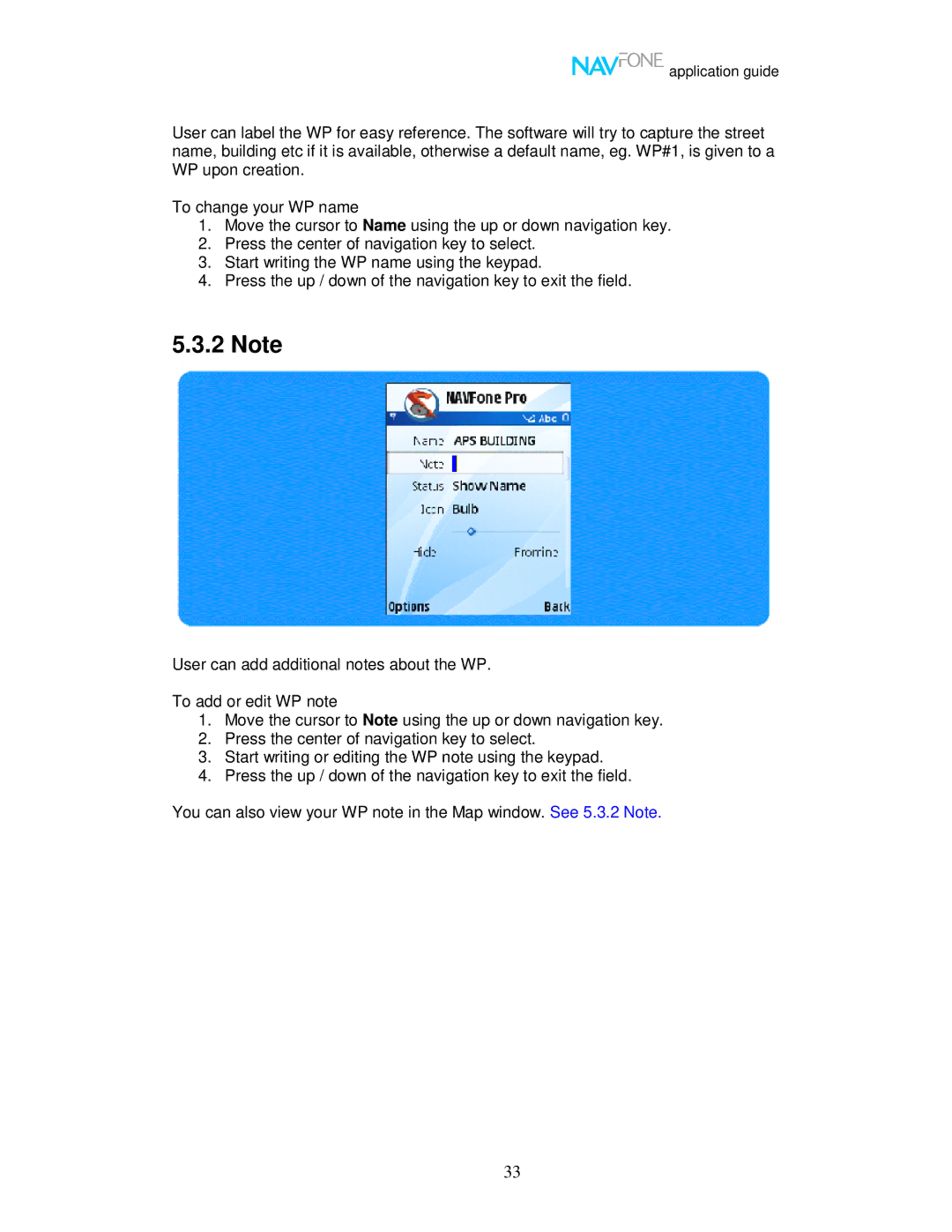application guide
application guide
User can label the WP for easy reference. The software will try to capture the street name, building etc if it is available, otherwise a default name, eg. WP#1, is given to a WP upon creation.
To change your WP name
1.Move the cursor to Name using the up or down navigation key.
2.Press the center of navigation key to select.
3.Start writing the WP name using the keypad.
4.Press the up / down of the navigation key to exit the field.
5.3.2 Note
User can add additional notes about the WP.
To add or edit WP note
1.Move the cursor to Note using the up or down navigation key.
2.Press the center of navigation key to select.
3.Start writing or editing the WP note using the keypad.
4.Press the up / down of the navigation key to exit the field.
You can also view your WP note in the Map window. See 5.3.2 Note.
33