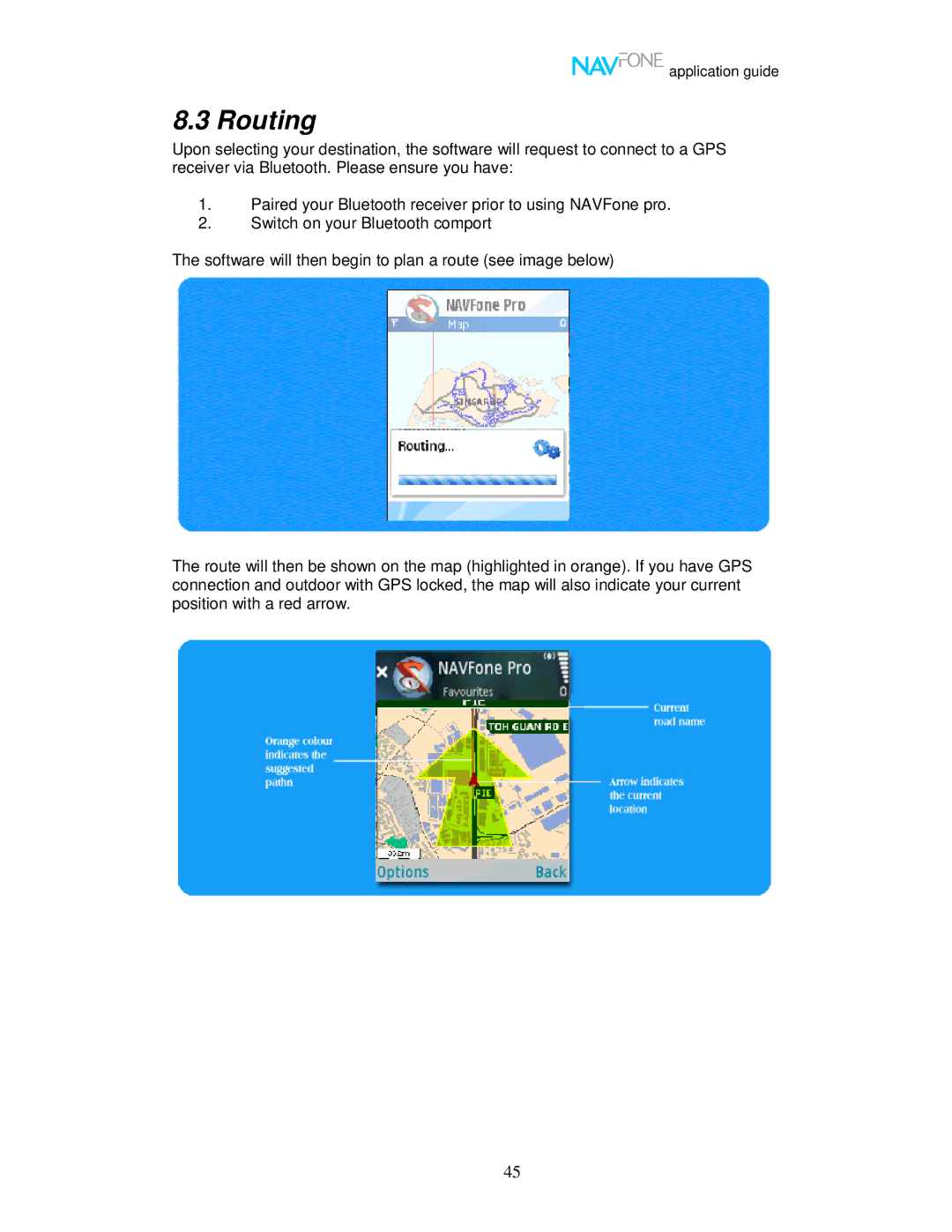application guide
application guide
8.3 Routing
Upon selecting your destination, the software will request to connect to a GPS receiver via Bluetooth. Please ensure you have:
1.Paired your Bluetooth receiver prior to using NAVFone pro.
2.Switch on your Bluetooth comport
The software will then begin to plan a route (see image below)
The route will then be shown on the map (highlighted in orange). If you have GPS connection and outdoor with GPS locked, the map will also indicate your current position with a red arrow.
45