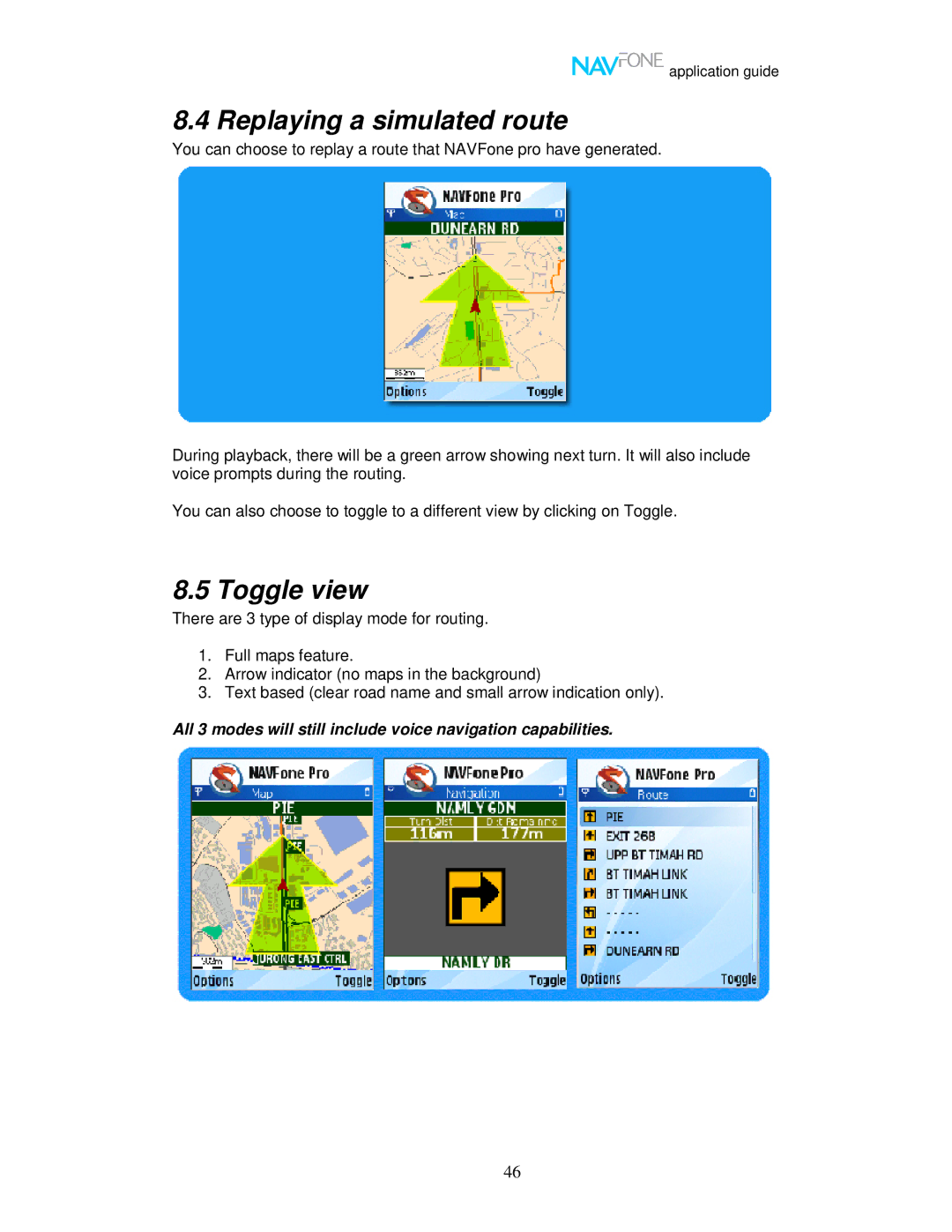application guide
application guide
8.4 Replaying a simulated route
You can choose to replay a route that NAVFone pro have generated.
During playback, there will be a green arrow showing next turn. It will also include voice prompts during the routing.
You can also choose to toggle to a different view by clicking on Toggle.
8.5 Toggle view
There are 3 type of display mode for routing.
1.Full maps feature.
2.Arrow indicator (no maps in the background)
3.Text based (clear road name and small arrow indication only).
All 3 modes will still include voice navigation capabilities.
46