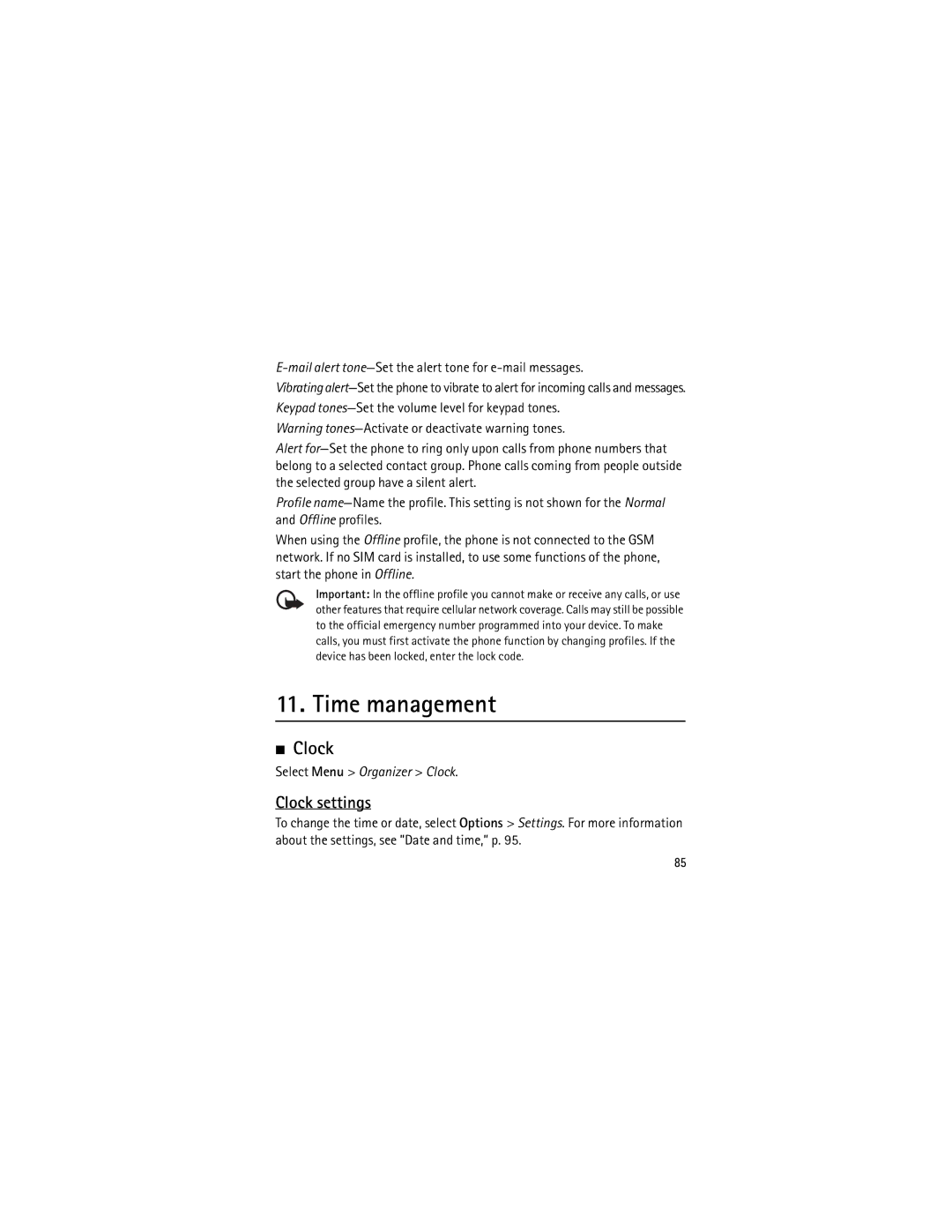User Guide Manual del Usuario
Nokia 6120 classic User Guide
0434
No Warranty
FCC/INDUSTRY Canada Notice
Contents
107
131
129
130
136
For your safety
Road Safety Comes First
Connecting to Other Devices
About your device
Network services
Enhancements, batteries, and chargers
Help
Software updates
Support
Nokia support and contact information
Accessibility solutions
This phone uses BL-5B batteries
Insert a SIM or Usim card and battery
Get started
MicroSD card
Close the side door tightly
Insert a microSD card Open the side door
Close tight the side door
Charge the battery
Normal operating position
Switch the phone on and off
Set time and date
Use the phone only in its normal operating position
Configuration settings
Cellular antenna Bluetooth antenna
Transfer data
Settings wizard
Select Menu Settings Sett. wizard
Keys and parts
Nokia AV 2.5-mm connector 15 Charger connector
Your phone
Standby mode
Active standby
Phone is connected to a Umts network
Indicators
Offline profile
Indicator is For the first line
You have missed calls. See Recent calls, p
Mark and unmark items
Scroll and select
Menu
View memory consumption
Welcome application
Tutorial
SIM card to set how your phone uses the access codes
Volume control
Access codes
Keypad lock keyguard
PUK codes
Lock code
PIN codes
My own
Restriction password
Download
Select Menu Download
Attach a wrist strap
Connect a compatible headset
Connect a USB data cable
Call mailbox
Call functions
Make a voice call
To make a push to talk call, see Push to talk, p
Select Menu Contacts and a contact
Touch dialing
Voice dialing
Make a conference call
Answer or reject a voice call
Options during a call
Call waiting
To switch between the two calls, select Swap
Make a video call
Select Options Call Video call
When a video call arrives, is displayed
Answer or reject a video call
Share video
Video sharing requirements
Settings
Share live video
Accept an invitation
To end the sharing session, select Stop
General log
Log
Recent calls
Text input
Traditional text input
Predictive text input
Write compound words
My folders-for organizing your messages into folders
Messaging
Copy and delete text
Write and send messages
When sound is added, is shown
To send the message, select Options Send
Audio messaging
Mail settings
Inbox-receive messages
Select Menu Messaging New message Audio message
Special message types
Service messages
View multimedia objects
To Calendar
Retrieve e-mail messages from the mailbox
My folders
Mailbox
Select Menu Messaging Mailbox
Supported formats
Outbox
Delete e-mail messages
Message reader settings
Message reader
Text message settings
Service commands
Messaging settings
View messages on the SIM card
Multimedia messaging settings
Settings for mailboxes
Select Retrieval settings and from the following settings
User settings
Retrieval settings
Automatic retrieval
Service message settings
Cell broadcast settings
Connect to an IM server
Other settings
Instant messaging
Reception-SelectOn or Off
Join and leave an IM group
IM settings
Select Menu Applications IM Options Settings
Select Menu Applications IM IM groups
Start and view individual conversations
Search for IM groups and users
Chat in an IM group
Select Menu Applications IM Conversations
Create a new IM group
Restrict access to an IM group
IM contacts
Select Menu Applications IM IM contacts
Manage contact groups
Contacts
Manage contacts
Gallery
Media
Add a ringing tone
Select Options Add members
Download files
Edit images
Edit video clips
Page
Camera
Transfer videos from PC
To zoom in or out, scroll up or down
Camera settings
Track lists
Music player
Music library
To open the music player, select Menu Music player
Create a new preset
Audio settings
To use a preset, scroll to it, and select Options Activate
Listen to music
Play media files
Recorder
RealPlayer
Select Back
Visual Radio
Shortcuts during play
Tune and save a radio station
Radio functions
Station setup
View visual content
Visual Radio settings
Access point-to select the access point
Station directory
Access from the visual content view
Access from options
GPS data
Positioning
Flash Player
Select Menu Media Flash Player
Select Menu Applications My own GPS data
Web
Landmarks
Select Menu Applications My own Landmarks
Make a connection
Set up the phone for the browser service
Connection security
Send bookmarks
Manage bookmarks
Add bookmarks manually
Fill in the fields Select Options Save
Keypad shortcuts while browsing
Keys and commands for browsing
Browse web pages
Web feeds and blogs
Mini map
Overview
Empty the cache
Browser settings
End a connection
Saved pages
Privacy
General
Font size-Select the font size
Web feeds
Personalization
Themes
Select Menu Settings Profiles
Profiles
Clock
Clock settings
Time management
Select Menu Organizer Clock
Set alarm tone sounds also when Silent profile is selected
Set an alarm
Turn off the alarm
World clock
Calendar views
Calendar
Create calendar entries
Select Menu Organizer Calendar
To-do
Office applications
Calculator
Create a to-do note
Convert units
Converter
Set a base currency and exchange rates
Select Menu Organizer Converter
Select Menu Organizer Notes
Adobe Reader
View a document
To zoom in or out, select Options Zoom In or Out
Quickoffice
Quickword
View spreadsheets
Quicksheet
View Word documents
More information
Quickpoint
Quickmanager
View presentations
General
Settings
Phone settings
Personalization
Tones
Voice commands
Date and time
Themes
Enhancement
Security
Phone and SIM card
Certificate management
View certificate details and check authenticity
Security module
Factory settings
Change the trust settings
View or edit security modules
Call
Phone
Positioning
100
Call forwarding
101
102
Call restriction
Network
Edit USB settings. See USB connection, p
Bluetooth
Access points
Connection
104
Packet data
Connection name-Enter a descriptive name for the connection
Data call
SIP settings
Configurations
View and edit session initiation protocol SIP profiles
Applications
Voice commands
Access point name control
106
File manager
Select Menu Settings Data mgr. Memory
Data management
Memory card
Lock the memory card
Back up and restore information
Format the memory card
Check memory consumption
109
Update software
Device manager
110
If update is available, the device starts downloading it
Application manager
111
Install an application
Remove an application
Digital rights management
Application manager settings
Activation keys
112
113
PC Suite
Connectivity
Data transfer
If you have used Transfer, select Transfer data
Select Menu Settings Connectivity Bluetooth
Bluetooth connection
Bluetooth connection settings
115
Send data
116
Paired devices view
117
Receive data
Disconnect Bluetooth connection
USB connection
118
Create a new synchronization profile
Select Menu Settings Connectivity Sync
Remote synchronization
119
Phone calls always take priority over PTT calls
Push to talk
Synchronize data
120
User settings
Define a PTT access point
Settings for PTT
For PTT service settings, contact your service provider
Exit PTT
Connection settings
Log in to PTT
122
Make a PTT group call
Make a one-to-one call
Answer a PTT call
Callback requests
Respond to a callback request
Join a preconfigured channel
Channels
Create your own channel
PTT sessions
Select Menu Settings Connectivity Conn. mgr
Connection manager
Respond to a channel invitation
126
Battery information
Charging and discharging
127
Nokia battery authentication guidelines
Talk and standby times
Authenticate hologram
128
Practical rules about accessories and enhancements
Enhancements
Care and maintenance
Operating environment
Additional safety information
Small children
Medical devices
Hearing aids
Vehicles
Implanted medical devices
132
Potentially explosive environments
133
134
Emergency calls
To make an emergency call
Certification information SAR
135
Index
Upin
137
Flash Player Gallery 61 transferring videos GPS data Help
138
139
140
Nokia 6120 Clásico Manual del Usuario
141
142
Nokia. Todos los derechos reservados
143
144
Control de exportaciones
Contenido
145
Administración de tiempo
146
147
Información sobre
Información adicional
Para su seguridad
148
149
Úselo Correctamente
150
Acerca de su dispositivo
Servicios de red
Accesorios, baterías y cargadores
151
Información de contacto y soporte de Nokia
Soporte
Ayuda
152
153
Actualizaciones de software
Soluciones de accesibilidad
Este teléfono usa baterías BL-5B
Inicio
Insertar una tarjeta SIM o Usim y la batería
154
155
156
Tarjeta microSD
Cierre la compuerta en el costado firmemente
Cargar la batería
157
Posición de uso correcto
Configurar la hora y la fecha
Encender y apagar el teléfono
Utilice el teléfono sólo en la posición de uso correcta
159
Ajustes de configuración
Antena celular Antena Bluetooth
Transferir datos
Asistente de configuración
Seleccione Menú Configuraciones Asistente config
160
Teclas numéricas Altavoz mono
Su teléfono
Teclas y partes
Conector USB Conector Nokia AV 2,5 mm Conector del cargador
162
Modo en espera
Espera activa
Modo desconectado
163
Indicadores
164
165
Marcar y desmarcar elementos
Desplazarse y seleccionar
Menú
166
Ver el consumo de la memoria
Control del volumen
Aplicación de bienvenido
167
Código de bloqueo
Bloqueo del teclado bloqueo de teclas
Códigos de acceso
168
169
Códigos PIN
Códigos PUK
Contraseña de restricción
Descargue
Personal
Seleccione Menú Descargue
Insertar una correa para muñeca
Conectar un auricular compatible
Conectar un cable de datos USB
171
Para llamar al número, pulse la tecla Llamar
Funciones de llamada
Realizar una llamada de voz
Para realizar una llamada PTT, consulte Push to talk, pág
Pulse la tecla de marcación rápida y luego la tecla Llamar
Buzón de llamadas
Marcación rápida
173
Marcación por voz
174
Para contestar una llamada, pulse la tecla Llamar
Contestar o rechazar una llamada de voz
Realizar una llamada de multiconferencia
Para silenciar el tono del timbre, seleccione Silencio
Opciones durante una llamada
176
177
Realizar una llamada de video
Llamada en espera
Seleccione Opciones Llamar Llamada de video
178
Requisitos para compartir videos
Contestar o rechazar una llamada de video
Compartir video
Cuando recibe una llamada de video, aparece en la pantalla
180
Configuraciones
La llamada de voz continúa
Compartir video en vivo
181
Para finalizar la sesión compartida, seleccione Parar
Registro
Aceptar una invitación
182
Registro general
Ingreso de texto
Últimas llamadas
183
Ingreso de texto tradicional
184
185
Ingreso de texto predictivo
Escribir palabras compuestas
186
Mensajería
Copiar y eliminar texto
187
Escribir y enviar mensajes
Mis carpetas para organizar sus mensajes en carpetas
188
Para enviar el mensaje, seleccione Opciones Enviar
Mensajería de voz
Agrega sonido, el icono aparece en la pantalla
Seleccione Menú Mensajes Crear mensaje Mensaje de voz
Ver objetos multimedia
Configuraciones de e-mail
Buzón de entrada-recibir mensajes
Tipos especiales de mensajes
Mensajes de servicio
Mis carpetas
Buzón de correo
Seleccione Menú Mensajes Buzón correo
192
Recuperar mensajes de e-mail del buzón de correo
Seleccione Menú Mensajes Buzón correo Opciones Conectar
Enviando el teléfono está enviando el mensaje
Buzón de salida
Eliminar mensajes de e-mail
Fallido se alcanzó la cantidad máxima de intentos de envío
Ver mensajes en la tarjeta SIM
Configuraciones del lector de mensajes
Lector de mensajes
194
Mensajes de difusión celular
Configuraciones de mensajes
Configuraciones de mensajes de texto
Comandos de servicio
Configuraciones de mensajes multimedia
196
197
Configurar recuperación
Configuraciones para buzones de correo
Configuraciones de usuario
198
Recuperación automática
199
Otras configuraciones
Configuraciones de mensajes de servicio
Configuraciones de difusión celular
Activarse simultáneamente
Mensajería instantánea
Configuraciones de MI
Seleccione Menú Aplicaciones MI Opciones Configuraciones
Conectarse a un servidor de MI
Seleccione Menú Aplicaciones MI Grupos de MI
Unirse a un grupo de MI y salir de él
Buscar grupos de MI y usuarios
202
Seleccione Menú Aplicaciones MI Conversac
Chat en un grupo de MI
Iniciar y ver conversaciones individuales
203
Seleccione Menú Aplicaciones MI Contactos MI
Contactos MI
Crear un nuevo grupo de MI
204
Restringir acceso a un grupo de MI
Administrar contactos
Contactos
Seleccione Menú Contactos
Seleccione Opciones Agregar miembros
Administrar grupos de contactos
Agregar un tono de timbre
206
207
Multimedia
Galería
208
Descargar archivos
Editar imágenes
Editar videoclips
209
210
Multimedia, aparece en la pantalla
Cámara
Transferir videos desde una PC
211
212
Configuraciones de cámara
213
Biblioteca musical
Seleccione Video y alguna de las siguientes configuraciones
Reproductor de música
214
Pulse la tecla de desplazamiento
Escuchar música
Listas de pistas
215
Ecualizador
Configuraciones de audio
Crear una nueva configuración favorita
Seleccione Atrás
Para abrir RealPlayer, seleccione Menú Medios RealPlayer
Grabadora
Reproducir archivos multimedia
217
Abra un enlace de flujo continuo mientras explora la Web
Pulse las teclas de volumen para subir o bajar el volumen
Accesos directos durante la reproducción
218
Sintonizar y guardar una estación de radio
219
Lista de estaciones
Configuración de estaciones
Funciones de radio
Ver contenido visual
221
Configuraciones de Visual Radio
Directorio de estaciones
Acceso mediante opciones
222
Datos GPS
Posicionamiento
Reproductor Flash
223
Seleccione Menú Aplicaciones Personal Marcas
Configurar el teléfono para el servicio del explorador
Marcas
224
225
Seguridad de conexión
Establecer una conexión
Enviar favoritos
Administrar favoritos
Agregar favoritos manualmente
Seleccione un favorito de la vista de favoritos
Accesos directos del teclado durante la exploración
Explorar páginas Web
Teclas y comandos para la exploración
227
Vínculos Web y blogs
Mini mapa
Descripción de página
228
Páginas guardadas
Finalizar una conexión
Vaciar la caché
229
230
Configuraciones del explorador
Página
231
Privacidad
Vínculos Web
Temas
Seleccione Menú Configuraciones Modos
Personalización
Modos
Tonos de aviso active o desactive los tonos de aviso
233
Configurar una alarma
Administración de tiempo
Configuraciones del reloj
Reloj
Reloj mundial
Desactivar la alarma
Agenda
Seleccione Menú Organizador Agenda
Para guardar la entrada, seleccione Listo
Crear entradas de agenda
Vistas de agenda
236
Tareas
Aplicaciones de oficina
Calculadora
Crear una nota de tarea
Convertir unidades
Convertidor
Fijar una moneda base y tipos de cambio
Seleccione Menú Organizador Convertidor
Seleccione Menú Organizador Notas
Notas
+ y para temperatura, y E exponente
239
240
Ver un documento
Rotar a la derecha
241
Ver documentos de Word
Subrayado
242
Ver hojas de cálculo
Ver presentaciones
Información adicional
Configuraciones
Configuraciones del teléfono
Personalización
Tonos
Pantalla
Modo en espera
244
Idioma
Fecha y hora
Temas
Comandos de voz
Separador de hora para seleccionar el separador de hora
Accesorio
Seguridad
246
Teléfono y tarjeta SIM
247
Administración de certificados
248
Módulo de seguridad
Cambiar la configuración de seguridad
Ver detalles del certificado y comprobar autenticidad
Vea o edite módulos de seguridad
Posicionamiento
Configuraciones de fábrica
Teléfono
Llamar
251
252
Desvío de llamadas
Restricción de llamadas
253
Conexión
Red
Puntos de acceso
254
Paquete de datos
255
Aplicaciones
Configuraciones de SIP
Configuraciones
Llamada de datos
Comandos de voz
Administración de datos
Administrador de archivos
257
Formatear la tarjeta de memoria
Seleccione Menú Configuraciones Admin. datos Tarj. memoria
Tarjeta de memoria
258
Verificar el consumo de la memoria
Copia de seguridad y restauración de datos
Bloquear la tarjeta de memoria
Desbloquear la tarjeta de memoria
260
Administrador de dispositivo
Actualización de software
Administrador de aplicaciones
261
Instalar una aplicación
262
263
Configuración del administrador de aplicaciones
Eliminar una aplicación
264
Claves de activación
Gestión de derechos digitales
265
Conectividad
Transferencia de datos
Para transferir o sincronizar datos, haga lo siguiente
266
Seleccione Menú Configuraciones Conectividad Bluetooth
Conexión Bluetooth
Configuraciones de la conexión Bluetooth
267
Mi nombre teléfono para definir un nombre para su teléfono
Puede haber una sola conexión Bluetooth activa a la vez
Enviar datos
Seleccione el dispositivo con el que desea conectarse
269
No acepte conexiones Bluetooth de fuentes que no confíe
Dispositivos vinculados
Recibir datos
Desconectar la conexión Bluetooth
Conexión USB
270
Crear un nuevo perfil de sincronización
Seleccione Menú Configuraciones Conectividad Sinc
Sincronización remota
271
272
Defina la opción Config. conexión
Sincronizar datos
Definir un punto de acceso PTT
273
274
Configuraciones de PTT
Configuraciones de usuario
Salir de PTT
Configuraciones conexión
Inicio de sesión en PTT
Realizar una llamada uno a uno
Solicitudes de devolución de llamada
Contestar una llamada PTT
Realizar una llamada de grupo PTT
Enviar una solicitud de devolución de llamada
Crear un canal propio
Unirse a un canal preconfigurado
Canales
Seleccione Opciones Nuevo canal Agregar existente
Sesiones PTT
Administrador de conexiones
Seleccione Menú Configuraciones Conectividad Admin. conex
Responder a una invitación al canal
Desconectar todas
Información sobre las baterías
Carga y descarga
279
Tiempos de conversación y de reserva
280
281
Normas de autenticación de baterías Nokia
Autenticación del holograma
282
Accesorios
Normas prácticas acerca de los accesorios
Cuidado y mantenimiento
283
284
Entorno operativo
Información adicional de seguridad
Niños pequeños
Dispositivos médicos
Auxiliares auditivos
Vehículos
Dispositivos médicos implantados
286
Zonas potencialmente explosivas
287
288
Llamadas de emergencia
Para hacer una llamada de emergencia
Información de certificado SAR
289
Índice
290
291
Opciones durante una llamada 176 realizar
292
293
Notas
294
295
296