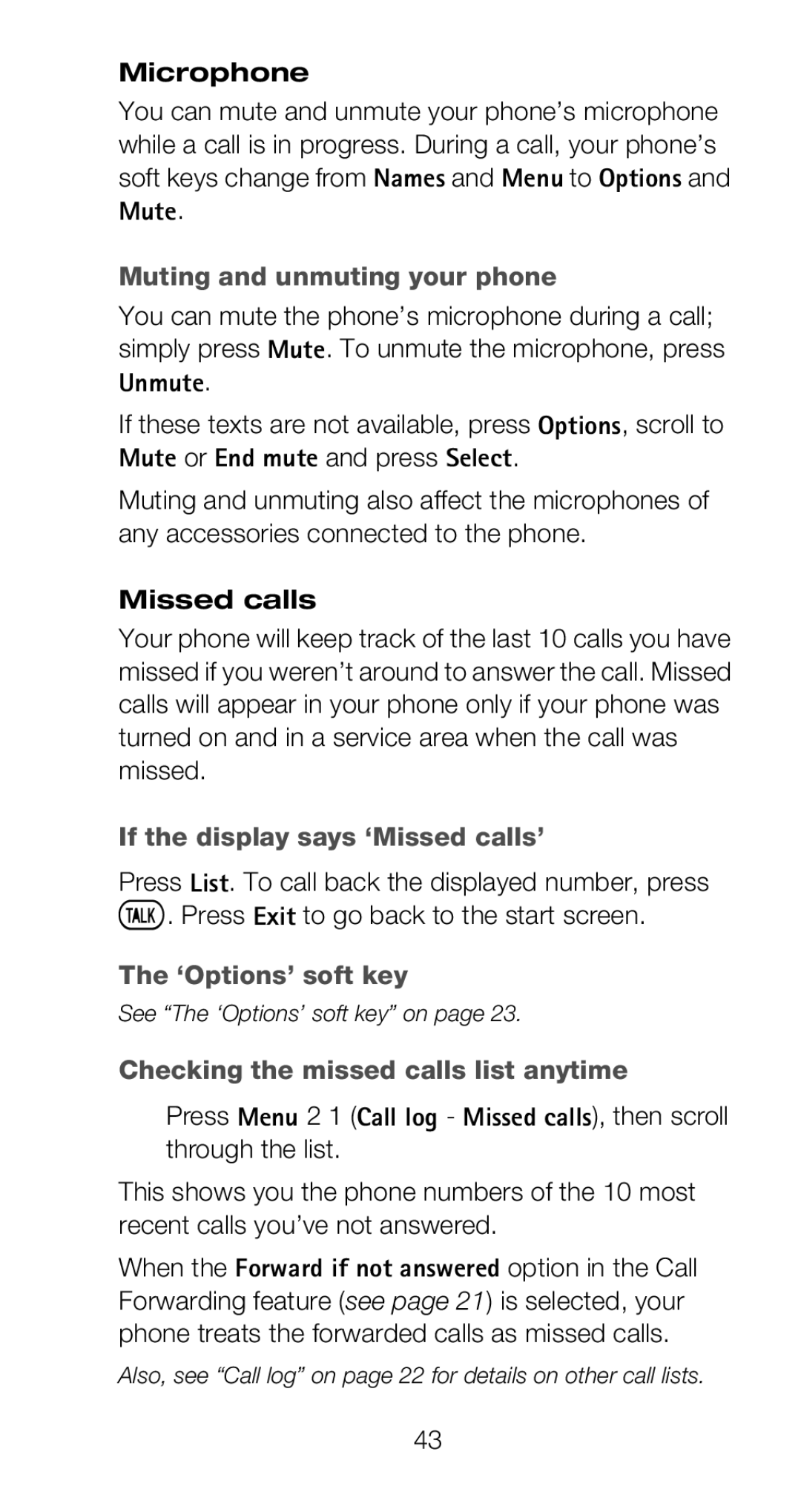6160 specifications
The Nokia 6160, launched in the late 1990s, is a notable model in the history of mobile phones, representing a significant advancement in mobile communication technology during its time. This device was designed primarily for the North American market and became quite popular due to its robust features and reliable performance.One of the key characteristics of the Nokia 6160 is its sleek and compact design, which weighs approximately 5.6 ounces and measures about 4.5 inches in height. Its size made it comfortable to carry, fitting easily into pockets or bags. The phone featured a monochrome LCD display with a resolution of 48 x 84 pixels, providing clear visibility for text and call information.
In terms of technology, the Nokia 6160 operates on the GSM (Global System for Mobile Communications) network, which was a leading standard for mobile communication at the time. As a dual-band phone, it supports both 850 MHz and 1900 MHz frequencies, enhancing its connectivity in various regions. The device boasts a talk time of up to 3 hours and standby time of approximately 10 days, ensuring users could rely on it throughout the day.
The Nokia 6160 is equipped with a basic set of features that cater to the primary needs of mobile users. It includes a simple yet effective contact management system, allowing users to store up to 100 names, which was a significant improvement over earlier models. Additionally, the phone comes with a calendar, alarm clock, and calculator, making it a handy tool for everyday tasks.
Another notable feature of the Nokia 6160 is its customizable ringtones, allowing users to choose from a variety of sounds to personalize their phone. The phone also supports SMS (Short Message Service), enabling users to send and receive text messages, a feature that was gaining popularity at the time.
The Nokia 6160 was known for its durability and long-lasting battery, which became a hallmark of Nokia phones in general. Its sturdy design and reliable performance contributed to its reputation as a user-friendly mobile device in an era where mobile technology was rapidly evolving.
In summary, the Nokia 6160 is a quintessential representation of late 90s mobile phones, featuring essential technologies and characteristics that met the demands of its users. Its combination of portability, reliability, and user-friendly features made it a popular choice, leaving an enduring legacy in the world of mobile communication.