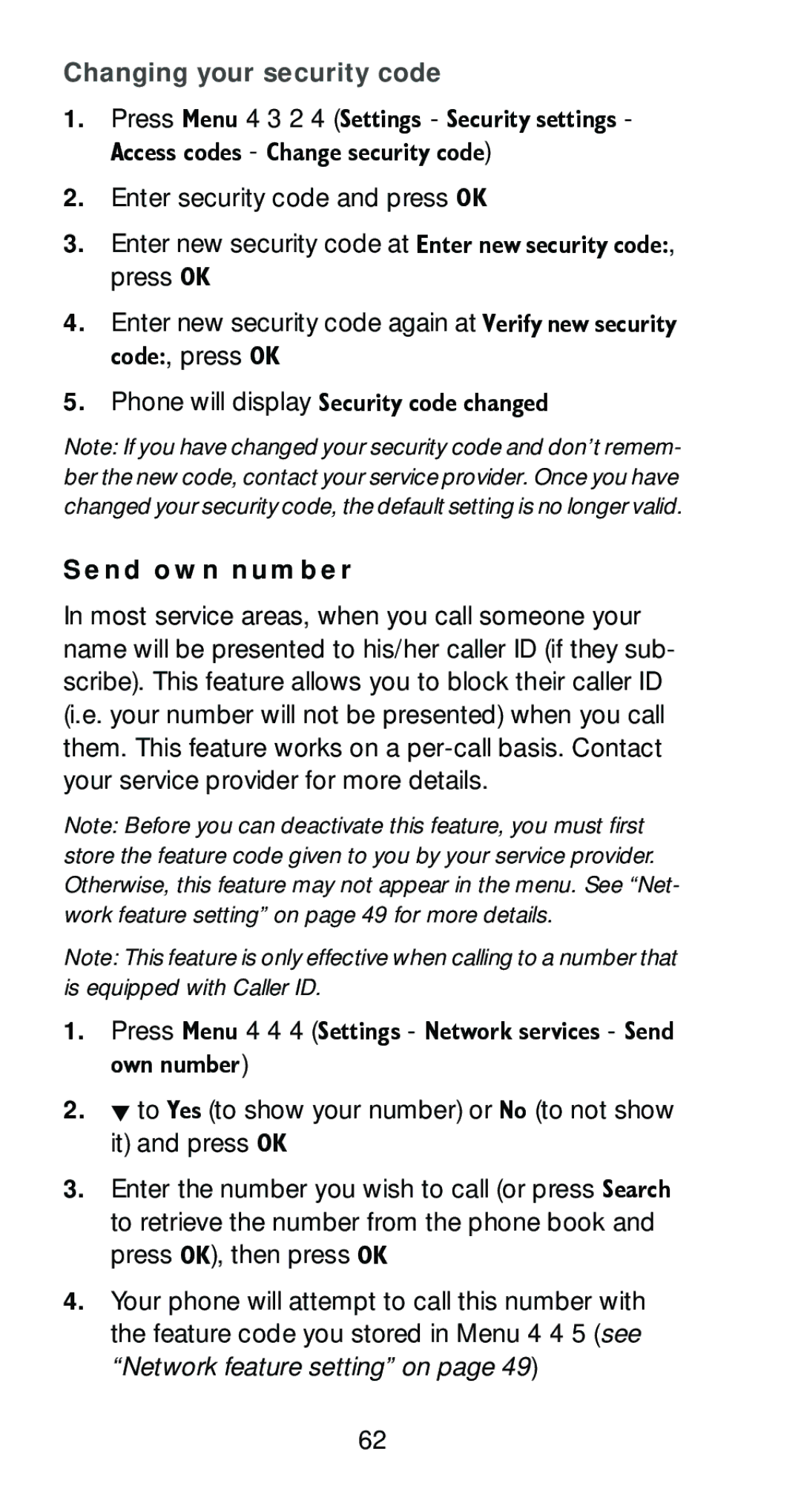6161 specifications
The Nokia 6161 is a notable mobile phone that marked its presence during the early 2000s as a compact and feature-rich device. It was particularly designed for the users who valued style and functionality. With its sleek design, the Nokia 6161 showcased a blend of practicality and aesthetic appeal, making it a favored choice among mobile enthusiasts.One of the standout features of the Nokia 6161 is its vibrant dual-color display, which provided a resolution that was impressive for its time. This allowed users to navigate menus and view messages with clarity. Additionally, the phone offered a unique flip design, which not only enhanced its durability but also protected the screen from scratches when closed. The ergonomic layout of the keypad made typing messages and dialing numbers a hassle-free experience.
The Nokia 6161 was equipped with essential features including SMS and MMS capabilities, which enabled users to send text and multimedia messages seamlessly. It also supported various ringtones and customization options, allowing users to personalize their phones according to their preferences. The device had a built-in FM radio, which was a popular feature among users who enjoyed listening to music and news on the go.
In terms of connectivity, the Nokia 6161 supported GPRS technology, which provided the ability to access the internet at relatively faster speeds than its predecessors. While browsing capabilities were limited by today’s standards, it allowed users to stay connected and access information when needed. The device also had a notable battery life, ensuring that users could rely on it throughout the day without frequent recharging.
Moreover, the Nokia 6161 was known for its robust build quality which was a hallmark of Nokia devices during that era. The phone was lightweight yet sturdy, making it suitable for everyday use. With a focus on user-friendly interfaces, it catered to a wide range of customers including those new to mobile technology.
In summary, the Nokia 6161 remains a significant device in the history of mobile phones, representing a time when portability, design, and basic connectivity were paramount. Its combination of essential features, reliable performance, and stylish design made it a memorable handset for many users during the early 2000s.