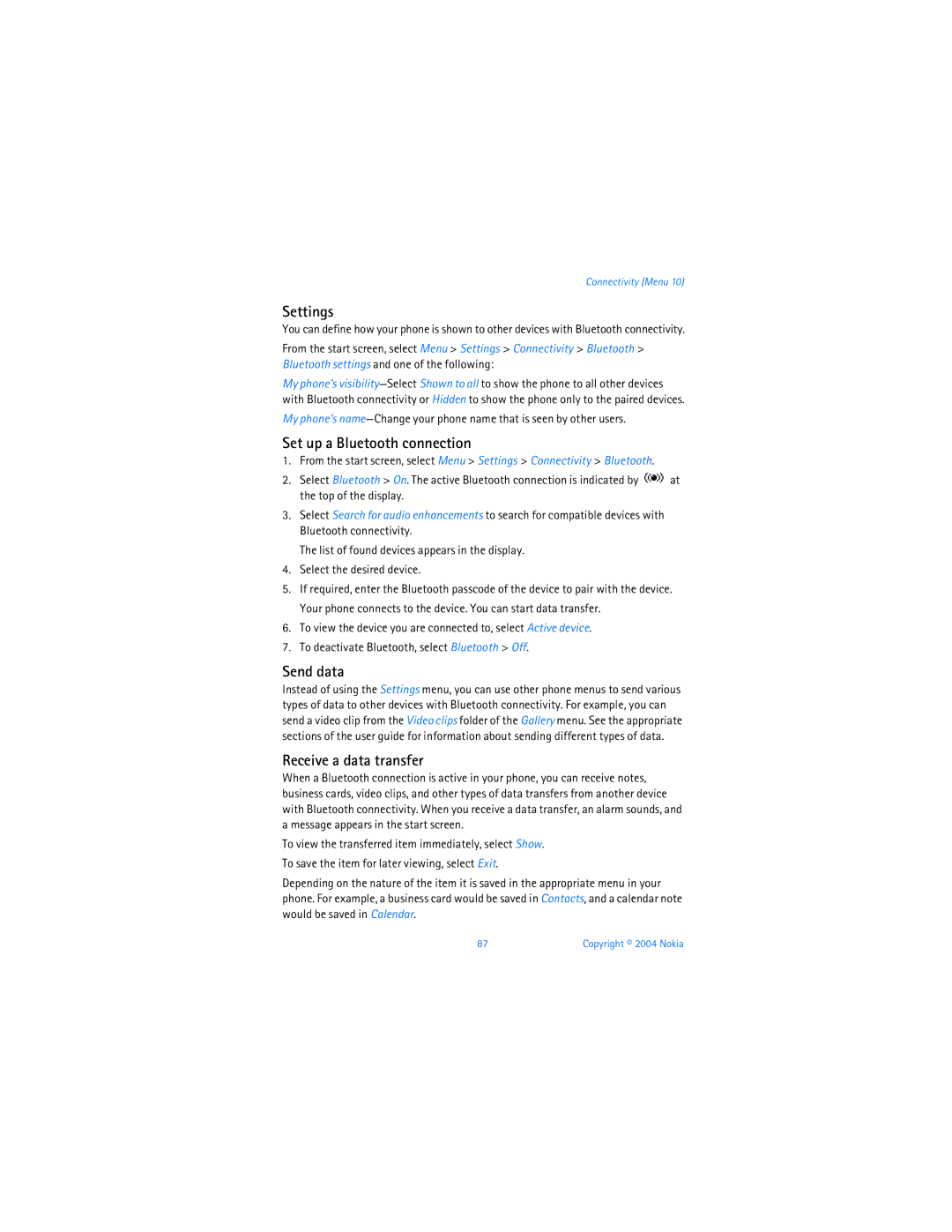User Guide Manual del Usuario
Copyright 2004 Nokia
Export Controls
Contents
Copyright 2004 Nokia
For your safety
Only qualified personnel may install or repair this product
Backup Copies
Your phone is not water-resistant. Keep it dry
Welcome
Network Services
About your device
Shared memory
Register your phone
Getting help
Find your phone label
Contact Nokia
Updates Accessibility solutions
Tel 1-905-427-1373 or 1-888-22-NOKIA Fax
Capture a picture when the camera is active
Phone at a glance
Keys and parts
Short press-Starts and stops voice memo recorder
Quick keys
Start screen
Go to 3-Press the Left selection key to select this option
Indicators and icons
Info sharing,
Phone menus
Get the most out of this guide
Scroll method
’Go to’ functions
In-phone help
Choose ’Go to’ functions
Organize functions
Battery
Set up your phone
Antenna
Remove the battery
Install the MMC card
Close the UIM/MMC holder and replace the battery
Remove the back cover
Replace the battery
Charge the battery
Turn your phone on or off
Replace the back cover
Using the keypad
Using the contacts list
Using the last dialed number
Connect the headset
Adjust the earpiece volume
Answer calls
Conference calling
Answer or silence an incoming call
Answer a call with the keypad locked
Using the loudspeaker
Options during a call
Lock the keypad
Keyguard
Unlock the keypad
Text entry
Standard mode
Text Abc
Predictive text input
Numbers
Punctuation and special characters
Activate/deactivate
Text entry
Text messages
Messages Menu
Write and send
Select Options Use template
Templates
Scroll to one of the available templates, and press Select
Read and reply
Change sending options
Options
Use number-ChooseAdd to contact, Send message, or Call
Change message settings
Picture messages
Download pictures
Receive and save a picture message
Multimedia messages
Compose and send a picture message
MMS settings
Allow or block multimedia reception
Allow or block advertisements
Other MMS settings
Folders
Write and send multimedia messages
Read and reply to multimedia messages
Check your Outbox folder for unsent messages
Voice messages
Save voice mailbox number
Call and setup your voice mail
Listen to your voice messages
Automate voice mail
Write down voice mailbox number and process
Web messages
Setup voice mail with dialing codes
Insert dialing codes
Message folders
Delete messages
Save drafts and received messages to folders
View saved messages
Voice tags
Single message
All messages in a folder
Select Options Delete
Assign a voice tag to an entry
Dial a number
Voice tags
Play back
Change
Delete
Select Options Change
Select Options Delete OK
Call log Menu
View missed calls
View received calls
Call-Call the number
View dialed numbers
Delete call logs
View duration of calls
Call times
View duration of data/fax calls
View duration of minibrowser
Contacts Menu
Add new contacts
Set up voice tags
Setup a group
Caller groups
Select Details Options Add number or Add detail
Set up 1-touch dialing
Edit contacts list entries
Assign a key to 1-touch dialing
Change 1-touch dialing numbers
Delete contacts list entries
Caller groups-Add the contact to an existing caller group
View the contacts list
Configure settings
Search for a name
Send and receive contacts business cards
Send a business card
Take a photo
Camera Menu
Or Video-To record a video Press Capture to take the photo
Self-timer
Record a Video clip
Other options
Press Select Start
Settings
Camera sounds-Scroll to On or Off and press Select
Folders
Gallery Menu
At the start screen, select Menu Gallery
Gallery Menu
Media Menu
Media player
Music player
Play music tracks
Music player settings
Turn the radio on and off
Radio
Use the radio
Make a recording
Voice recorder
Save a radio channel
Media equalizer
Activate an equalizer set
Define a storage folder
Manage recordings
Settings Menu
Profiles
Customize a profile
Set a timed profile
Main display settings
Wallpaper
Color schemes
Choose a banner
Mini display settings
Tone settings
Time and date settings
Screen saver
Set the auto-update of date and time
Date
Call settings
Location info sharing
Automatic update of serivce
Answer when fold is opened
Anykey answer
Automatic redial
Save information
Make calls
Select Card name
Enter the card name, and press OK
Phone settings
Call summary
Ringing tone for no caller ID
Phone language
Voice commands
Assign a voice tag to a command
Start-up tone
Help text activation
Voice recorder
Activate a voice command
Record speech or sound
Enhancement settings
Headset
Handsfree
Loopset
Security settings
Allow numbers when phone locked
Lock now-Immediately turns on the phone lock feature
Charger
Change lock code
Call restrictions
Call the allowed phone number
App. settings
Network
Voice privacy
Select an option Select, Add restriction, Edit, or Delete
Store a feature code
Roaming options
Mode
Press OK, if necessary, to confirm the activation
Cancel
Call forwarding
Call waiting
Activate
Restore factory settings
Send own caller ID when calling
Choose ’Go to’ funtions
View your own phone number
Alarm clock
Set an alarm
Set the alarm tone
Alarm conditions
Turn an alarm off
Calendar
Open
Go to a date
View notes day view
Options while viewing a list of notes
Enter your note, and select Options Save
Select Options View day
Send a note
To-do list
Add a To-do note
Calculator
View a To-do note
Options while viewing to-do notes
Sort by deadline-Sort the notes according to their deadline
Mobile Web Menu
Mobile internet access
Sign on to the mobile internet
Navigate the mobile internet
Phone keys
Receive a call while online
Make an emergency call while online
Bluetooth connectivity
Connectivity Menu
Pairing
To view the paired device list
Settings
Set up a Bluetooth connection
Send data
Receive a data transfer
Connection indicator
Infrared
USB data transfer
Send and receive data
Highlight USB device and click OK
Transfer files using Windows Explorer
Click OK
Data/fax calls
Extras Menu
Games
Collections
Select application
Memory status
PC Suite
Enhancements
Battery information
Reference information
Care and maintenance
Additional safety information
Operating environment
Vehicles
Emergency calls
Certification Information SAR
Charging times
Talk and standby times
Nokia One-Year Limited Warranty
102 Copyright 2004 Nokia
103 Copyright 2004 Nokia
104 Copyright 2004 Nokia
Appendix a Message from the Ctia
Guide to Safe and Responsible Wireless Phone Use
107
For more information, please call 1-888-901-SAFE
Food and Drug Administration to all users of mobile phones
Appendix B Message from the FDA
What is FDAs role concerning the safety of wireless phones?
What kinds of phones are the subject of this update?
Phones poses a health risk?
Using my wireless phone?
What about children using wireless phones?
Where can I find additional information?
116
Index
Numerics
Music player settings
Delete
Adjusting Using the loudspeaker
USB data transfer View
120 Copyright 2004 Nokia
121 Copyright 2004 Nokia
Control DE Exportaciones
Contenido
Notas
Para su seguridad
Encienda EL Teléfono CON Seguridad
Su teléfono no es resistente al agua. Manténgalo seco
Copias DE Seguridad
Acerca de su dispositivo
Bienvenido
Servicios de red
Memoria compartida
Registre su teléfono
Para obtener ayuda
Localizar la etiqueta de su teléfono
Contacto con Nokia
Manténgase al día Soluciones de acceso
El teléfono a la vista
Las teclas y partes
Teclas de acceso rápido
La pantalla inicial
Tecla Cámara-Activa rápidamente el visor óptico
Indicadores e íconos
Menús del teléfono
Aproveche al máximo este manual
Recorrer los menús
Oprima Listo Sí para guardar los cambios
Funciones Ir a
Ayuda en pantalla
Elija las funciones ’Ir a’
Antena
Configurar su teléfono
Batería
Quitar la cubierta posterior
Retirar la batería
Ranura de la tarjeta UIM SIM Cdma
Instalar la tarjeta MMC
Recolocar la cubierta posterior
Cambiar la batería
Cargar la batería
Apagar o encender su teléfono
Conectar el auricular
Hacer una llamada
Usar el teclado
Contestar llamadas
Usar la lista de contactos
Remarcar el último número
Llamadas de conferencia
Contestar una llamada con el teclado bloqueado
Ajustar el volumen del auricular
Usar el altavoz
Bloqueo de teclas
Opciones durante una llamada
Bloquear el teclado
Desbloquear el teclado
Método estándar
Ingreso de texto
Ingresar texto Abc
Ingreso predecible de texto
Ingresar números
Ingresar signos de puntuación y caracteres especiales
Activar/desactivar
Ingreso de texto
Mensajes Menú
Mensajes de texto
Redactar y enviar
Borrar texto-Borra el texto del editor de mensaje
Plantillas
Borrar imagen-Borra la imagen en un mensaje de imagen
Elija Opciones Usar plantilla
Vaya a una de las funciones siguientes y oprima Seleccionar
Cambiar opciones de envío
Leer y contestar
Opciones
Cambiar configuraciones de mensajes
Mensajes de imagen
Descargar gráficos
No puede enviar mensajes de imagen vía email
Mensajes multimedia
Recibir y guardar mensaje de imagen
Redactar y enviar mensajes de imagen
Aparece en la pantalla junto con el ícono de mensaje
Configuraciones MMS
Permitir o bloquear recepción de multimedia
Permitir o bloquear publicidad
Otras configuraciones MMS
No-Bloquea la recepción de todos los mensajes
Carpetas
Redactar y enviar mensajes multimedia
153 Copyright 2004 Nokia
Leer y contestar mensajes multimedia
Mensajes de voz
Eliminar mensaje-Borrar el mensaje en la pantalla
Llamar y configurar su correo de voz
Guardar el número de su correo de voz
Escuchar sus mensajes de voz
Automatizar el correo de voz
Apuntar el número del buzón de correo de voz y el proceso
Configurar su correo de voz con los códigos de marcación
Insertar códigos de marcación
Mensajes Web
Carpetas de mensaje
Guardar borradores y mensajes recibidos en carpetas
Ver mensajes guardados
Eliminar mensajes
Un mensaje individual
Borrar todos los mensajes en una carpeta
Elija Opciones Eliminar
Indicadores de voz
Asignar una etiqueta de voz a un ingreso
Marcar un número
Hable claramente en el micrófono
Etiquetas de voz
Reproducir
Cambiar
Eliminar
Registro Menú
Ver llamadas perdidas
Ver las llamadas recibidas
Llamar-Llama el número
Ver los números marcados
Eliminar registro de llamadas
Ver la duración de las llamadas
Hora de las llamadas
Duración de llamadas datos/fax
Ver duración del miniexplorador
Recorra hasta una de las siguientes opciones
Fax enviados
Del miniexplorador
Contactos Menú
Agregar nuevos contactos
Guardar un nombre y número
Almacenamiento rápido de un número solamente
Configurar etiquetas de voz
Configurar un grupo
Guardar varios números e ítems de texto
Grupos de llamantes
Configurar la marcación rápida
Asignar un número a una tecla de marcación de 1 toque
Cambiar los números marcación rápida
En la pantalla inicial, elija Contactos Grupos de llamantes
Editar ingresos en lista de contactos
Borrar los números de marcación de 1 toque
En la pantalla inicial, elija Nombres Marcación rápida
Elija Eliminar Sí
Borrar ingresos de lista de contactos
Ver el directorio
Ajustar las configuraciones
Enviar y recibir contactos tarjetas de negocios
Buscar un nombre específico
Enviar una tarjeta de negocios
Cámara Menú
Tomar una foto
Ver previa-Muestra la foto hecha previamente
Otras opciones
Abrir Galería-Abre la carpeta Imágenes en el menú Galería
Temporizador
Grabar un videoclip
Oprima Seleccionar Inicio
Configuraciones
Carpetas
Galería Menú
En la pantalla inicial, elija Menú Galería
176 Copyright 2004 Nokia
Reproductor multimedia
Multimedia Menú
Reproductor de música
Configuraciones del reproductor de música
Reproducir las pistas sonoras
Apagar/encender la radio
Usar la radio
Grabador de voz
Guardar una estación
Administrar grabaciones
Ecualizador multimedia
Hacer una grabación
Activar un conjunto de ecualizador
Crear un conjunto de ecualizador personalizado
Configuraciones Menú
Perfiles
Personalizar un perfil
Elija Personalizar
Configuraciones de la pantalla principal
Configurar un perfil programado
Imagen de fondo
Esquemas de colores
Configuraciones de pantalla mini
Configuración de tonos
Seleccionar un título
Vista del Menú
Reloj
Configuraciones de hora y fecha
Fecha
Configuraciones de llamadas
Configurar la actualización automática de fecha y hora
Compartir información de ubicación
Fijar fecha
Cualquier tecla contesta
Remarcado automático
Marcación rápida
Actualización auto. de servicio
Contestar cuando la tapa está abierta
Tarjeta de llamada
Resumen de llamada
Tono de timbre para llamadas sin ID
Hacer llamadas
Elija Nombre de tarjeta
Configuraciones del teléfono
Idioma del teléfono
Enviar Dtmf
Tono de inicio
Comandos de voz
Activación texto de ayuda
Asignar una etiqueta de voz a un comando
Activar un comando de voz
Configuración de accesorios
Auricular
Grabador de voz
Grabar discurso o sonido
Audífono
Manos libres
Cargador
Activar y desactivar el bloqueo de teléfono
Configuraciones de seguridad
Permitir números telefónicos no bloqueados
Cambiar código de bloqueo
Restricción de llamadas
Llamar al número telefónico no bloqueado
Configuración de aplicación
Red
Voz confidencial
Opciones de roaming
Guardar un código de opción
Modo
Oprima OK, si es necesario, para confirmar la activación
Desvío de llamadas
Cancelar
Activar
Restaurar configuraciones de fábrica
Llamada en espera
Enviar ID de llamante
Ver su propio número telefónico en la pantalla
Organizar las funciones
Elegir las funciones Ir a
Elija Subir, Bajar, Mover al principio, o Mover al final
Configurar el tono de alarma
Condiciones de alarma
Organizador Menú
Reloj despertador
Apagar la alarma
Agenda Calendario
Abrir
Ir a fecha
Ver las notas de calendario Ver día
Las Opciones mientras ve la lista de notas
Elija Opciones Notas del día
Para ver una nota resaltada, elija Opciones Ver
Enviar una nota
Recibir notas
Ver notas
Guardar notas
Lista de tareas
Agregar una lista de tareas
Borrar notas
Ver una nota de tareas
Calculadora
Acceso al Internet móvil
Web móvil Menú
Conexión al Internet móvil
Navegar por el Internet móvil
Teclas del teléfono
Recibir una llamada mientras navega
Hacer una llamada de emergencia mientras está en línea
Conectividad Bluetooth
Conectividad Menú
Acoplamiento
Configuraciones
Configurar una conexión Bluetooth
Para desactivar Bluetooth, elija Bluetooth Desactivar
Enviar datos
Infrarrojo
Transferencia de datos USB
Enviar y recibir datos
Indicador de conexión
Transferir archivos de música usando Windows Explorer
Haga clic en OK
Datos/fax
Extras Menú
Juegos
Colecciones
Seleccionar aplicación
Estado de la memoria
El PC Suite
Accesorios
Información de referencia
Información sobre baterías
Cuidado y mantenimiento
Información adicional de seguridad
Entorno operativo
Automóviles
Llamadas de emergencia
Información de certificado SAR-TAE
Tiempos de carga
Tiempos de conversación y de reserva
226 Copyright 2004 Nokia
Índice
Cambiar código de bloqueo Calculadora 207 cargador
Grabador de voz 180 grupos de llamantes
Windows Explorer 214 transferir datos USB 213 TTY/TDD Ver
Volumen ajustar 140 usar altavoz Voz confidencial
Datos/fax
230 Copyright 2004 Nokia
231 Copyright 2004 Nokia
9231200
![]() at the top of the display.
at the top of the display.