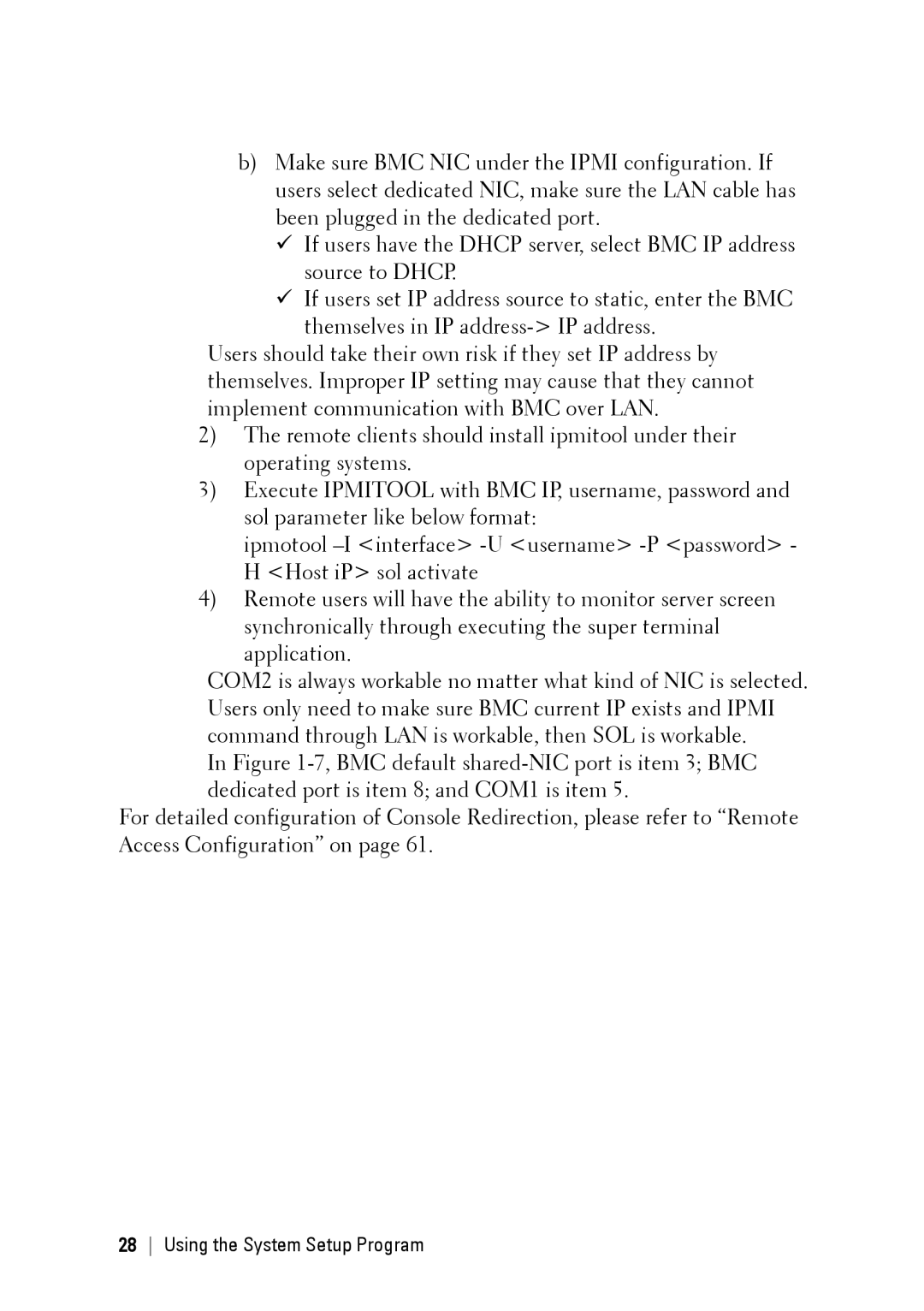b)Make sure BMC NIC under the IPMI configuration. If users select dedicated NIC, make sure the LAN cable has been plugged in the dedicated port.
If users have the DHCP server, select BMC IP address source to DHCP.
If users set IP address source to static, enter the BMC themselves in IP
Users should take their own risk if they set IP address by themselves. Improper IP setting may cause that they cannot implement communication with BMC over LAN.
2)The remote clients should install ipmitool under their operating systems.
3)Execute IPMITOOL with BMC IP, username, password and sol parameter like below format:
ipmotool
4)Remote users will have the ability to monitor server screen synchronically through executing the super terminal
application.
COM2 is always workable no matter what kind of NIC is selected. Users only need to make sure BMC current IP exists and IPMI command through LAN is workable, then SOL is workable.
In Figure
For detailed configuration of Console Redirection, please refer to “Remote Access Configuration” on page 61.