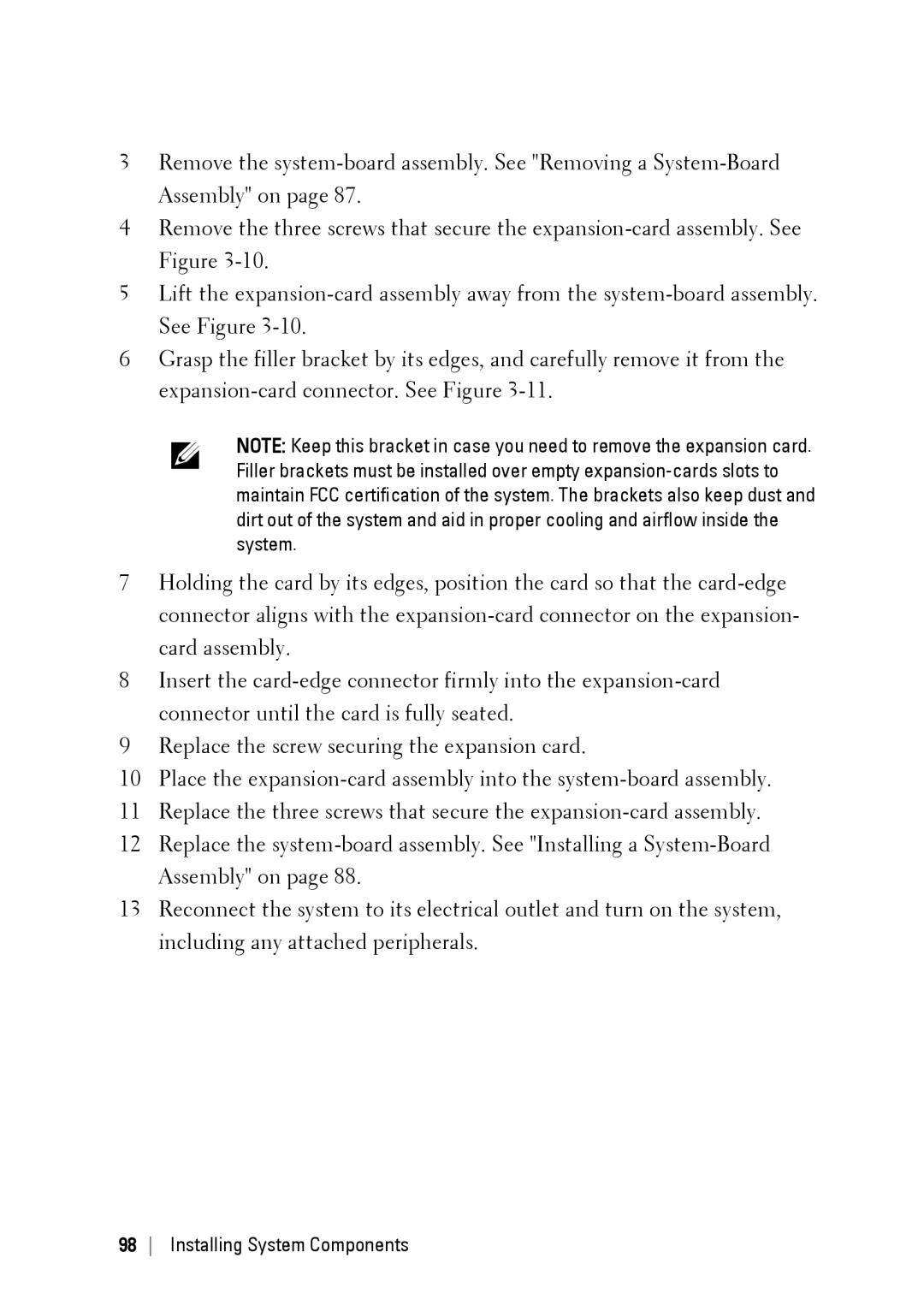3Remove the system-board assembly. See "Removing a System-Board Assembly" on page 87.
4Remove the three screws that secure the expansion-card assembly. See Figure 3-10.
5Lift the expansion-card assembly away from the system-board assembly. See Figure 3-10.
6Grasp the filler bracket by its edges, and carefully remove it from the expansion-card connector. See Figure 3-11.
NOTE: Keep this bracket in case you need to remove the expansion card. Filler brackets must be installed over empty expansion-cards slots to maintain FCC certification of the system. The brackets also keep dust and dirt out of the system and aid in proper cooling and airflow inside the system.
7Holding the card by its edges, position the card so that the card-edge connector aligns with the expansion-card connector on the expansion- card assembly.
8Insert the card-edge connector firmly into the expansion-card connector until the card is fully seated.
9Replace the screw securing the expansion card.
10Place the expansion-card assembly into the system-board assembly.
11Replace the three screws that secure the expansion-card assembly.
12Replace the system-board assembly. See "Installing a System-Board Assembly" on page 88.
13Reconnect the system to its electrical outlet and turn on the system, including any attached peripherals.
98 Installing System Components