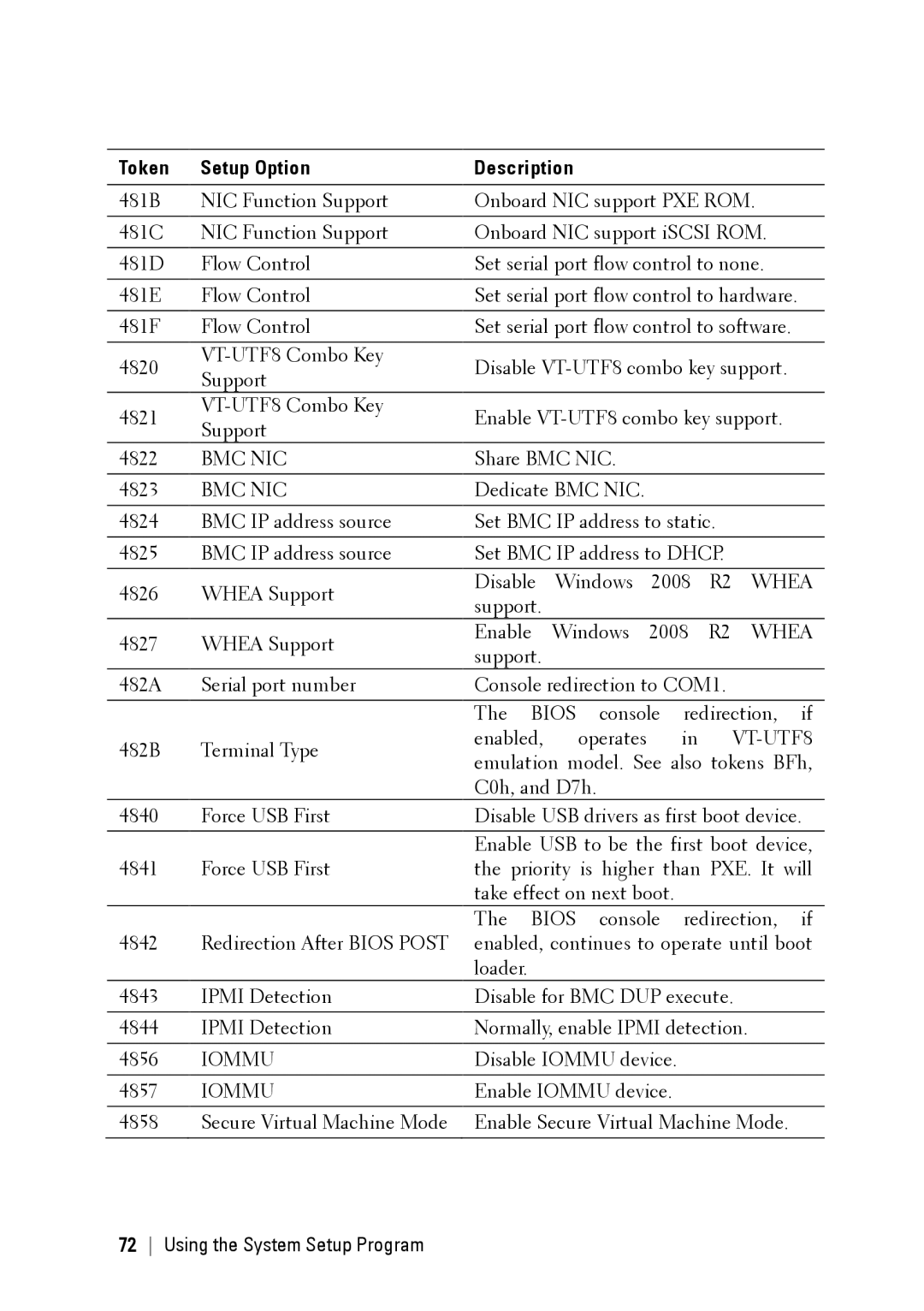Token | Setup Option | Description |
|
|
| ||
|
|
| |||||
481B | NIC Function Support | Onboard NIC support PXE ROM. | |||||
|
|
| |||||
481C | NIC Function Support | Onboard NIC support iSCSI ROM. | |||||
|
|
| |||||
481D | Flow Control | Set serial port flow control to none. | |||||
|
|
| |||||
481E | Flow Control | Set serial port flow control to hardware. | |||||
|
|
| |||||
481F | Flow Control | Set serial port flow control to software. | |||||
|
|
|
|
|
|
| |
4820 | Disable | ||||||
Support | |||||||
|
|
|
|
|
| ||
4821 | Enable | ||||||
Support | |||||||
|
|
|
|
|
| ||
4822 | BMC NIC | Share BMC NIC. |
|
|
| ||
|
|
|
|
|
| ||
4823 | BMC NIC | Dedicate BMC NIC. |
|
|
| ||
|
|
|
| ||||
4824 | BMC IP address source | Set BMC IP address to static. |
| ||||
|
|
|
| ||||
4825 | BMC IP address source | Set BMC IP address to DHCP. |
| ||||
|
|
|
|
|
|
| |
4826 | WHEA Support | Disable | Windows | 2008 | R2 | WHEA | |
support. |
|
|
|
| |||
|
|
|
|
|
| ||
4827 | WHEA Support | Enable | Windows | 2008 | R2 | WHEA | |
support. |
|
|
|
| |||
|
|
|
|
|
| ||
482A | Serial port number | Console redirection to COM1. |
| ||||
|
|
| |||||
|
| The BIOS console redirection, if | |||||
482B | Terminal Type | enabled, | operates | in |
| ||
emulation model. See also tokens BFh, | |||||||
|
| ||||||
|
| C0h, and D7h. |
|
|
| ||
4840 | Force USB First | Disable USB drivers as first boot device. | |||||
|
|
| |||||
|
| Enable USB to be the first boot device, | |||||
4841 | Force USB First | the priority is higher than PXE. It will | |||||
|
| take effect on next boot. |
|
| |||
|
| The BIOS console redirection, if | |||||
4842 | Redirection After BIOS POST | enabled, continues to operate until boot | |||||
|
| loader. |
|
|
|
| |
4843 | IPMI Detection | Disable for BMC DUP execute. | |||||
|
|
| |||||
4844 | IPMI Detection | Normally, enable IPMI detection. | |||||
|
|
|
|
| |||
4856 | IOMMU | Disable IOMMU device. |
|
| |||
|
|
|
|
| |||
4857 | IOMMU | Enable IOMMU device. |
|
| |||
|
|
| |||||
4858 | Secure Virtual Machine Mode | Enable Secure Virtual Machine Mode. | |||||
|
|
|
|
|
|
| |