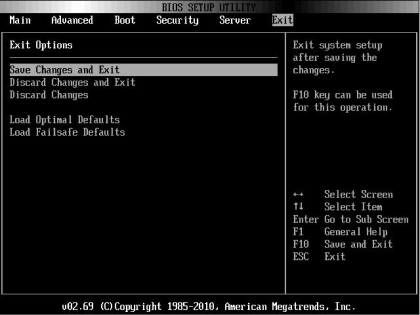
Exit Menu
Scroll to this item and press Enter to view the following screen:
Option | Description |
Save Changes and Exit | Exit system setup after saving the changes. F10 key can |
| be used for this operation. |
|
|
Discard Changes and Exit | Exit system setup without saving any changes. ESC key |
| can be used for this operation. |
|
|
Discard Changes | Discards changes done so far to any of the setup |
| questions. F7 key can be used for this operation. |
|
|
Load Optimal Defaults | Loads optimal default values for all the setup questions. |
| F9 key can be used for this operation. |
|
|
Load Failsafe Defaults | Loads Failsafe Default values for all the setup questions. |
| F8 key can be used for this operation. |
|
|
