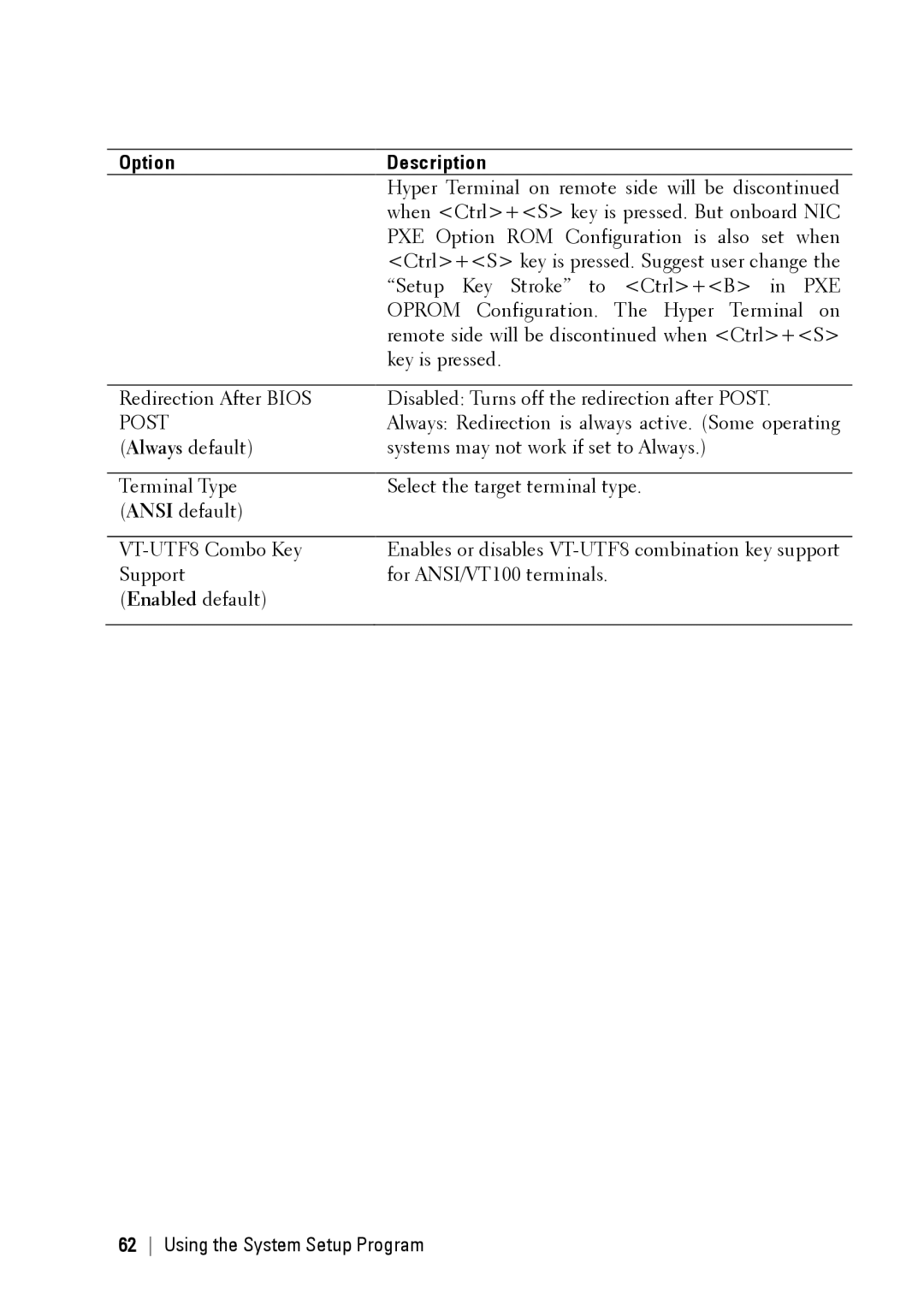Option | Description |
| Hyper Terminal on remote side will be discontinued |
| when <Ctrl>+<S> key is pressed. But onboard NIC |
| PXE Option ROM Configuration is also set when |
| <Ctrl>+<S> key is pressed. Suggest user change the |
| “Setup Key Stroke” to <Ctrl>+<B> in PXE |
| OPROM Configuration. The Hyper Terminal on |
| remote side will be discontinued when <Ctrl>+<S> |
| key is pressed. |
|
|
Redirection After BIOS | Disabled: Turns off the redirection after POST. |
POST | Always: Redirection is always active. (Some operating |
(Always default) | systems may not work if set to Always.) |
|
|
Terminal Type | Select the target terminal type. |
(ANSI default) |
|
|
|
Enables or disables | |
Support | for ANSI/VT100 terminals. |
(Enabled default) |
|
|
|
Page 62
Image 62