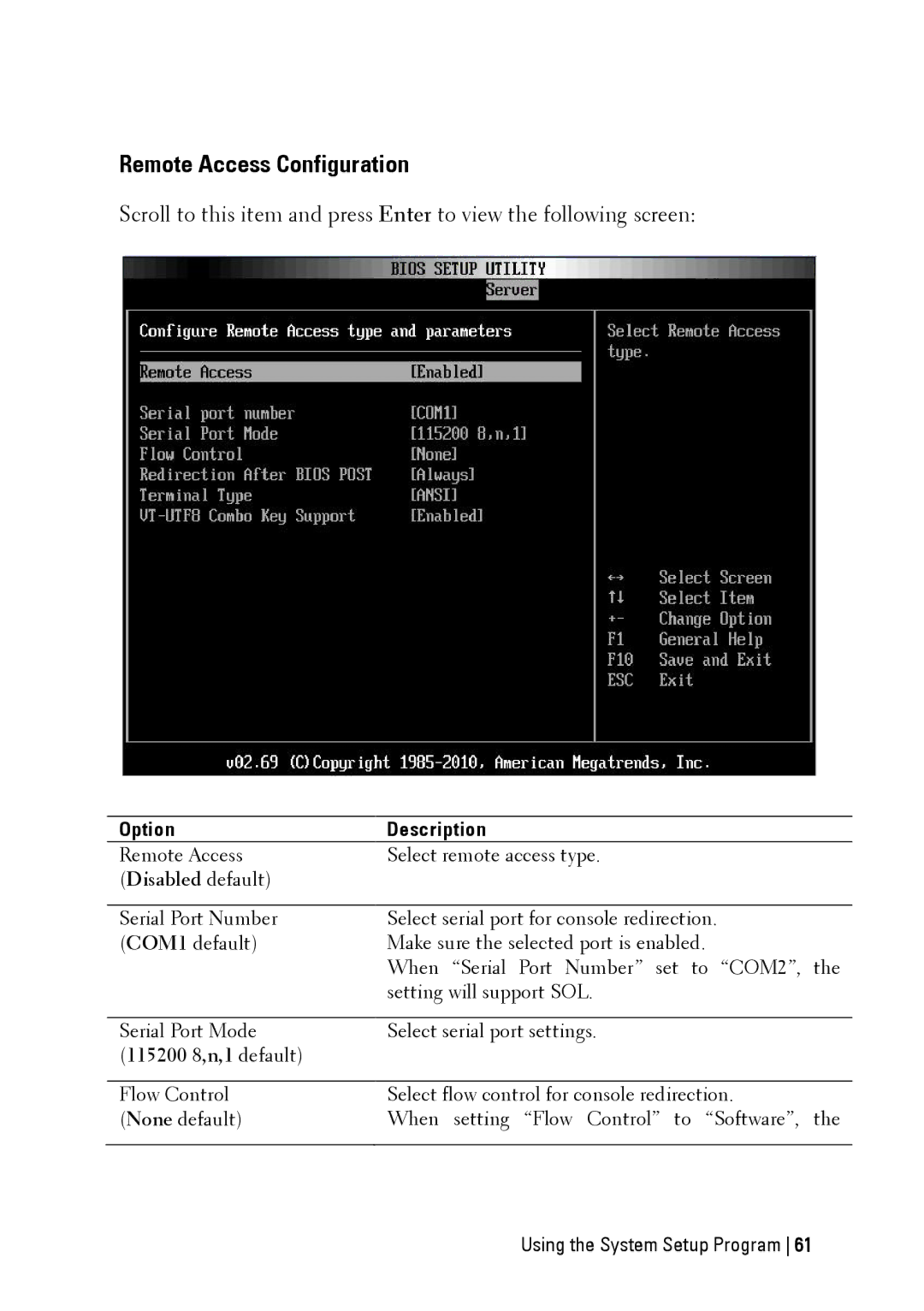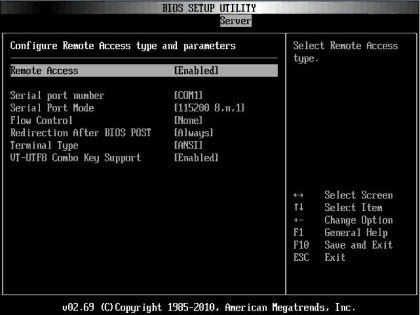
Remote Access Configuration
Scroll to this item and press Enter to view the following screen:
Option | Description |
Remote Access | Select remote access type. |
(Disabled default) |
|
|
|
Serial Port Number | Select serial port for console redirection. |
(COM1 default) | Make sure the selected port is enabled. |
| When “Serial Port Number” set to “COM2”, the |
| setting will support SOL. |
|
|
Serial Port Mode | Select serial port settings. |
(115200 8,n,1 default) |
|
|
|
Flow Control | Select flow control for console redirection. |
(None default) | When setting “Flow Control” to “Software”, the |
|
|