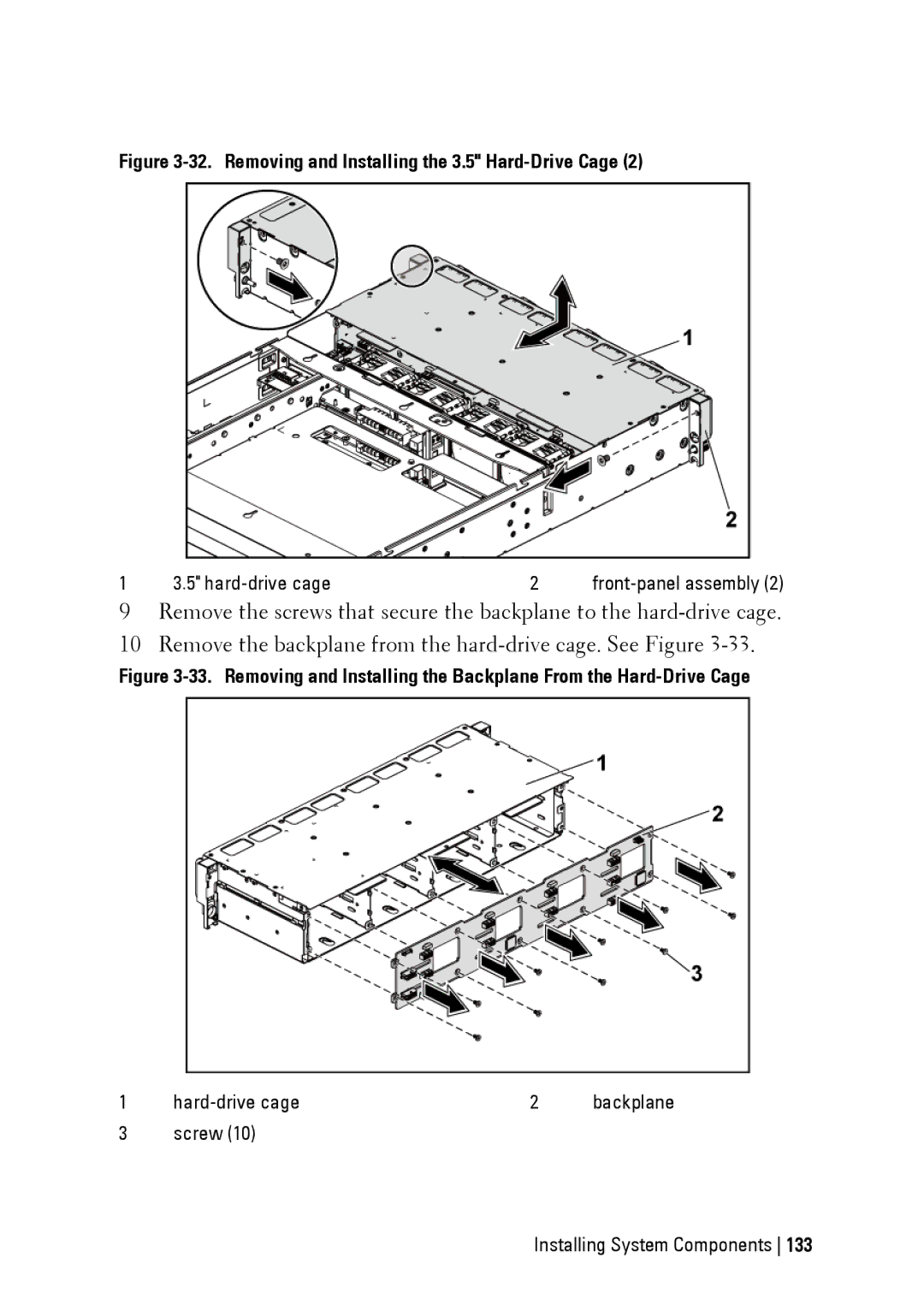Figure 3-32. Removing and Installing the 3.5" Hard-Drive Cage (2)
1 | 3.5" | 2 |
9Remove the screws that secure the backplane to the
10Remove the backplane from the
Figure 3-33. Removing and Installing the Backplane From the Hard-Drive Cage
1 | 2 | backplane | |
3 | screw (10) |
|
|