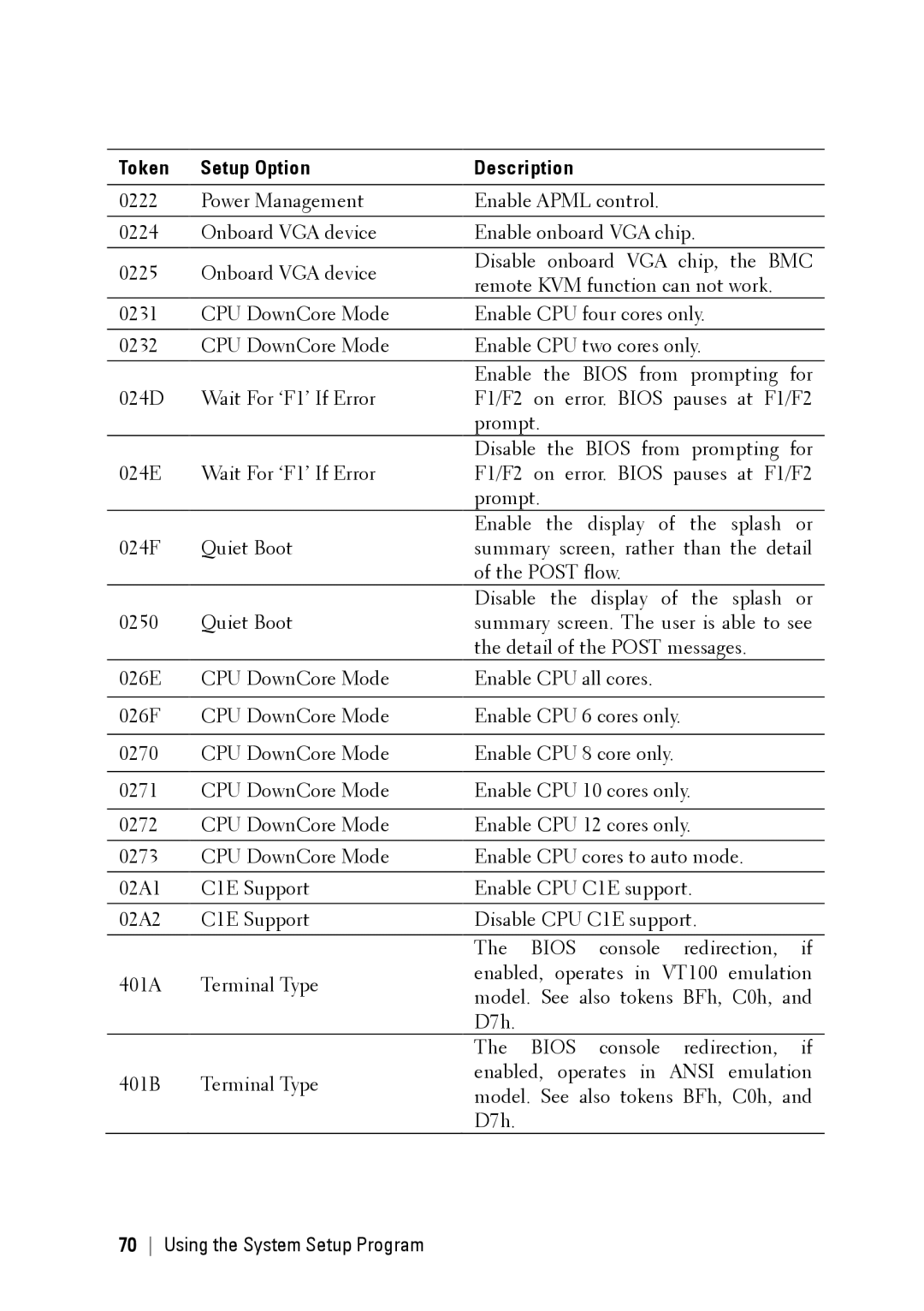Token | Setup Option | Description | |
|
|
| |
0222 | Power Management | Enable APML control. | |
|
|
| |
0224 | Onboard VGA device | Enable onboard VGA chip. | |
|
|
| |
0225 | Onboard VGA device | Disable onboard VGA chip, the BMC | |
remote KVM function can not work. | |||
|
| ||
0231 | CPU DownCore Mode | Enable CPU four cores only. | |
|
|
| |
0232 | CPU DownCore Mode | Enable CPU two cores only. | |
|
|
| |
|
| Enable the BIOS from prompting for | |
024D | Wait For ‘F1’ If Error | F1/F2 on error. BIOS pauses at F1/F2 | |
|
| prompt. | |
|
| Disable the BIOS from prompting for | |
024E | Wait For ‘F1’ If Error | F1/F2 on error. BIOS pauses at F1/F2 | |
|
| prompt. | |
|
| Enable the display of the splash or | |
024F | Quiet Boot | summary screen, rather than the detail | |
|
| of the POST flow. | |
|
| Disable the display of the splash or | |
0250 | Quiet Boot | summary screen. The user is able to see | |
|
| the detail of the POST messages. | |
026E | CPU DownCore Mode | Enable CPU all cores. | |
|
|
| |
026F | CPU DownCore Mode | Enable CPU 6 cores only. | |
|
|
| |
0270 | CPU DownCore Mode | Enable CPU 8 core only. | |
|
|
| |
0271 | CPU DownCore Mode | Enable CPU 10 cores only. | |
|
|
| |
0272 | CPU DownCore Mode | Enable CPU 12 cores only. | |
|
|
| |
0273 | CPU DownCore Mode | Enable CPU cores to auto mode. | |
|
|
| |
02A1 | C1E Support | Enable CPU C1E support. | |
|
|
| |
02A2 | C1E Support | Disable CPU C1E support. | |
|
|
| |
|
| The BIOS console redirection, if | |
401A | Terminal Type | enabled, operates in VT100 emulation | |
model. See also tokens BFh, C0h, and | |||
|
| ||
|
| D7h. | |
|
| The BIOS console redirection, if | |
401B | Terminal Type | enabled, operates in ANSI emulation | |
model. See also tokens BFh, C0h, and | |||
|
|
D7h.