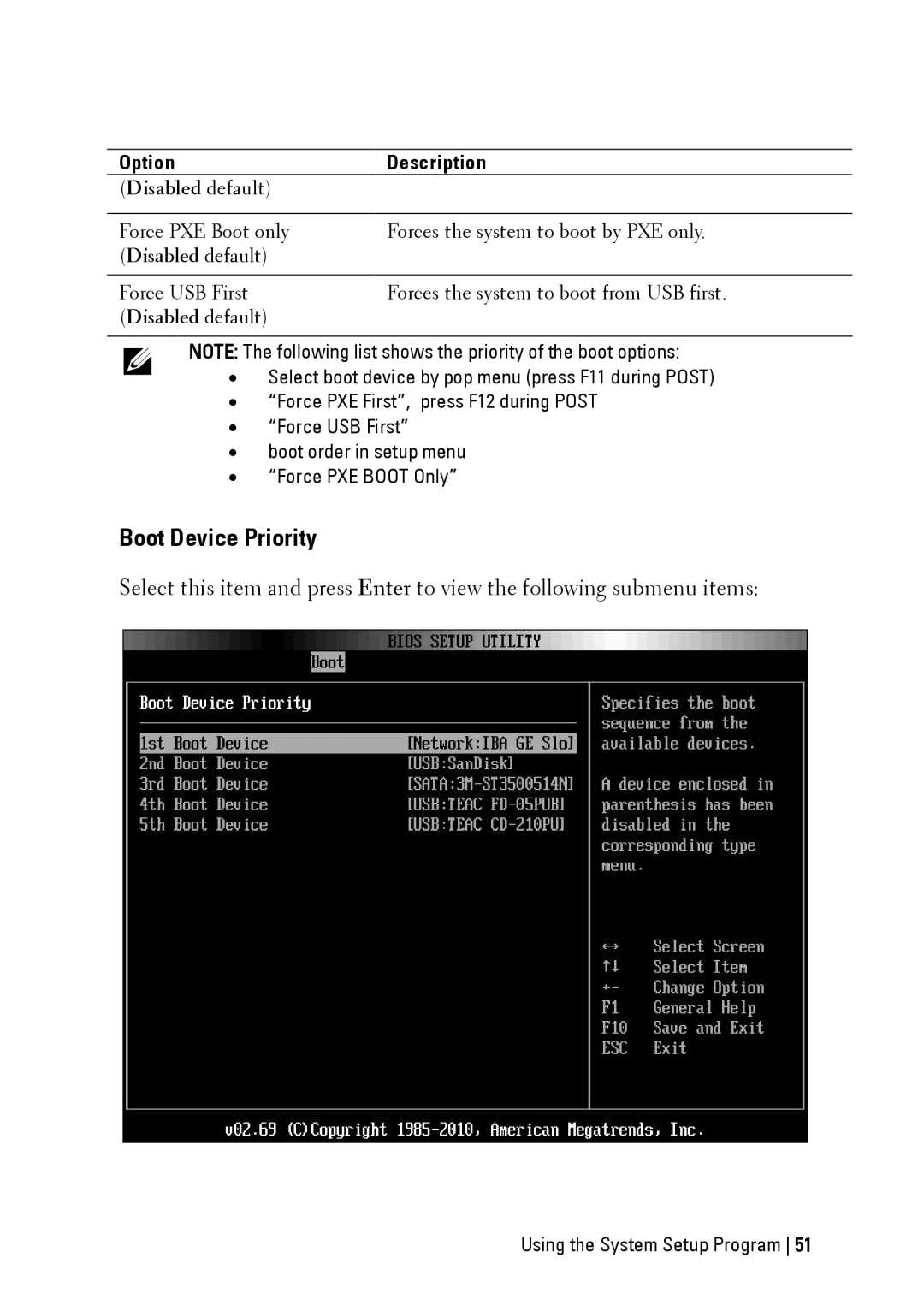Option | Description |
(Disabled default) |
|
|
|
Force PXE Boot only | Forces the system to boot by PXE only. |
(Disabled default) |
|
|
|
Force USB First | Forces the system to boot from USB first. |
(Disabled default) |
|
NOTE: The following list shows the priority of the boot options:
• Select boot device by pop menu (press F11 during POST)
•“Force PXE First”, press F12 during POST
•“Force USB First”
•boot order in setup menu
•“Force PXE BOOT Only”
Boot Device Priority
Select this item and press Enter to view the following submenu items: