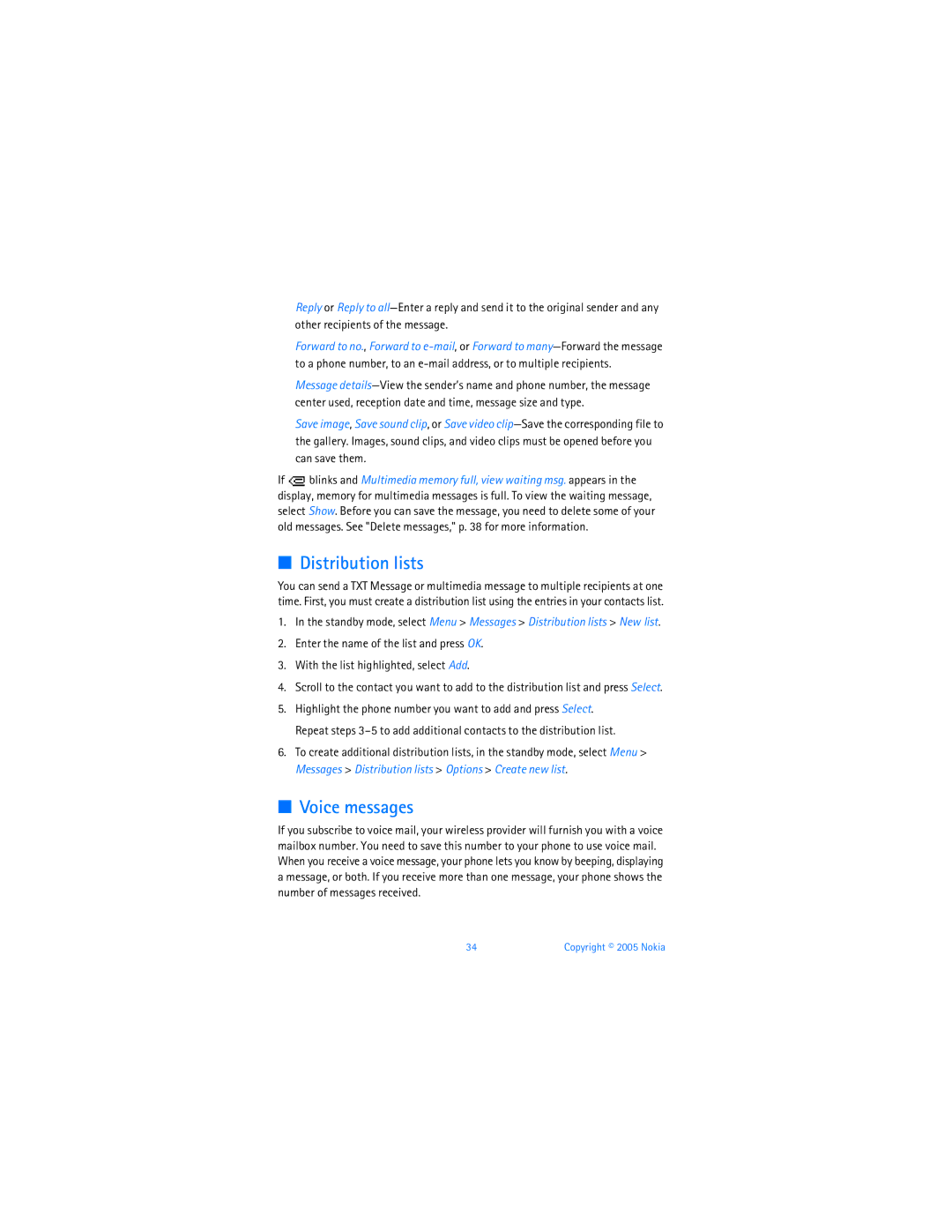Reply or Reply to
Forward to no., Forward to
Message
Save image, Save sound clip, or Save video
If ![]() blinks and Multimedia memory full, view waiting msg. appears in the display, memory for multimedia messages is full. To view the waiting message, select Show. Before you can save the message, you need to delete some of your old messages. See "Delete messages," p. 38 for more information.
blinks and Multimedia memory full, view waiting msg. appears in the display, memory for multimedia messages is full. To view the waiting message, select Show. Before you can save the message, you need to delete some of your old messages. See "Delete messages," p. 38 for more information.
■Distribution lists
You can send a TXT Message or multimedia message to multiple recipients at one time. First, you must create a distribution list using the entries in your contacts list.
1.In the standby mode, select Menu > Messages > Distribution lists > New list.
2.Enter the name of the list and press OK.
3.With the list highlighted, select Add.
4.Scroll to the contact you want to add to the distribution list and press Select.
5.Highlight the phone number you want to add and press Select. Repeat steps
6.To create additional distribution lists, in the standby mode, select Menu > Messages > Distribution lists > Options > Create new list.
■Voice messages
If you subscribe to voice mail, your wireless provider will furnish you with a voice mailbox number. You need to save this number to your phone to use voice mail. When you receive a voice message, your phone lets you know by beeping, displaying a message, or both. If you receive more than one message, your phone shows the number of messages received.
34 | Copyright © 2005 Nokia |