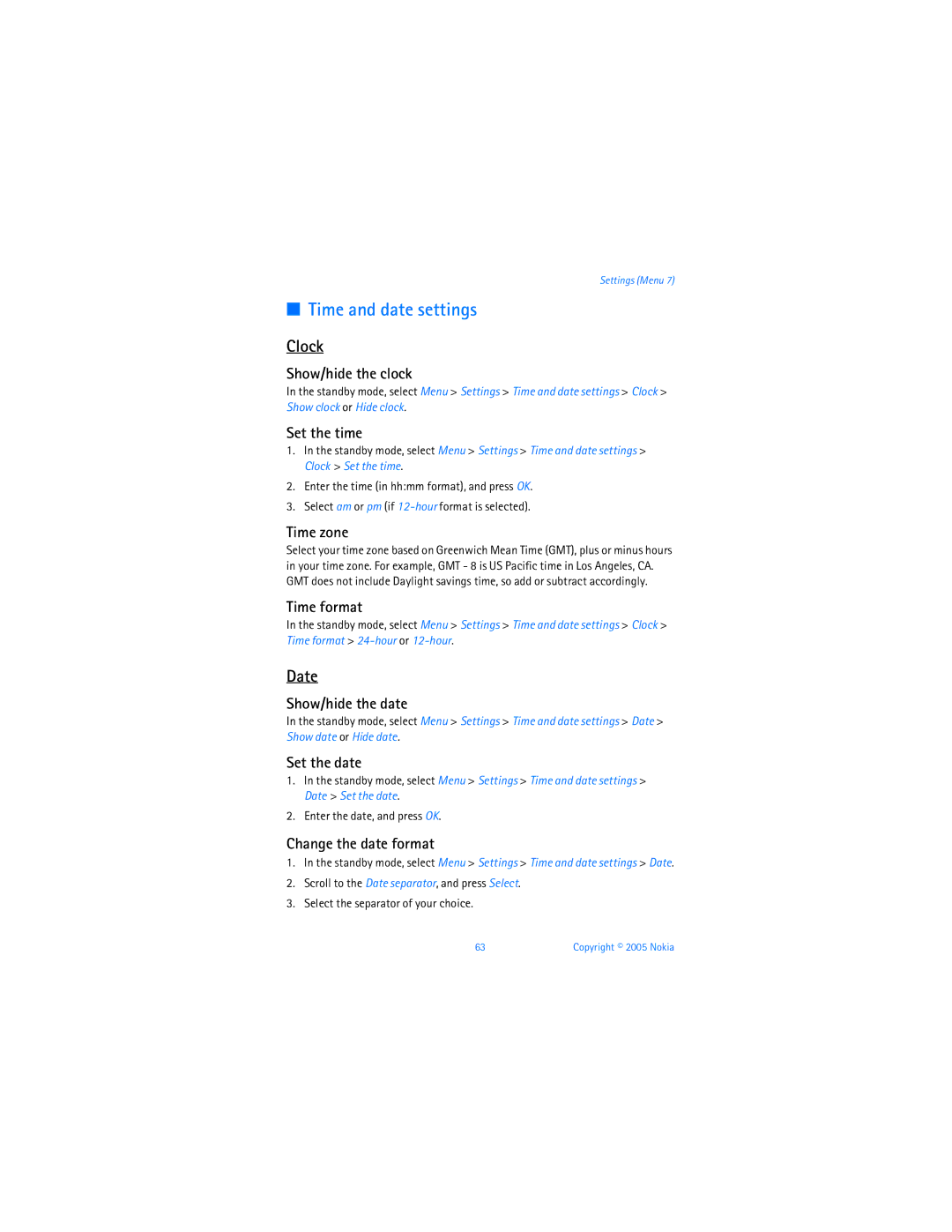Settings (Menu 7)
■Time and date settings
Clock
Show/hide the clock
In the standby mode, select Menu > Settings > Time and date settings > Clock > Show clock or Hide clock.
Set the time
1.In the standby mode, select Menu > Settings > Time and date settings > Clock > Set the time.
2.Enter the time (in hh:mm format), and press OK.
3.Select am or pm (if
Time zone
Select your time zone based on Greenwich Mean Time (GMT), plus or minus hours in your time zone. For example, GMT - 8 is US Pacific time in Los Angeles, CA. GMT does not include Daylight savings time, so add or subtract accordingly.
Time format
In the standby mode, select Menu > Settings > Time and date settings > Clock > Time format >
Date
Show/hide the date
In the standby mode, select Menu > Settings > Time and date settings > Date > Show date or Hide date.
Set the date
1.In the standby mode, select Menu > Settings > Time and date settings > Date > Set the date.
2.Enter the date, and press OK.
Change the date format
1.In the standby mode, select Menu > Settings > Time and date settings > Date.
2.Scroll to the Date separator, and press Select.
3.Select the separator of your choice.
63 | Copyright © 2005 Nokia |