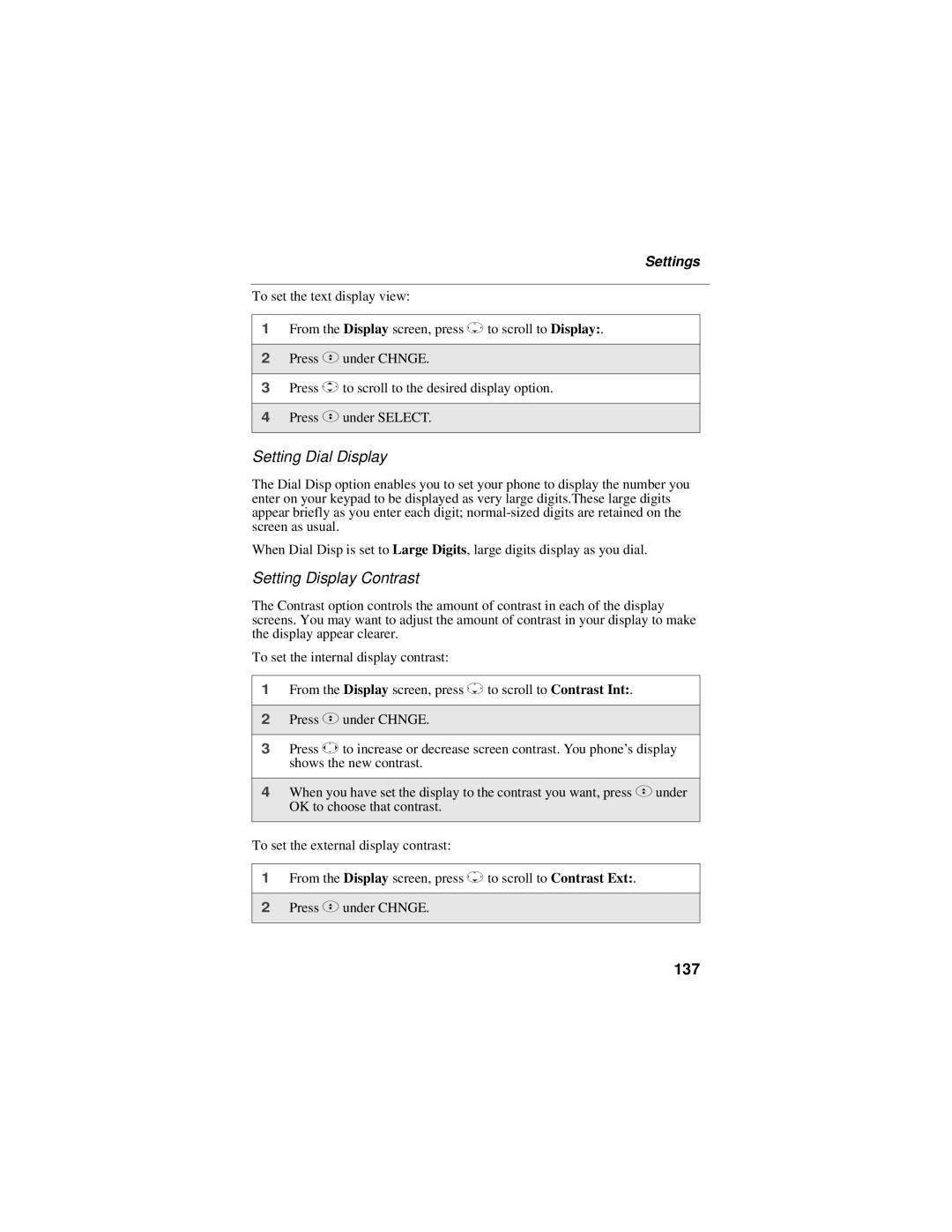Settings
To set the text display view:
1From the Display screen, press Rto scroll to Display:.
2Press Cunder CHNGE.
3Press Sto scroll to the desired display option.
4Press Cunder SELECT.
Setting Dial Display
The Dial Disp option enables you to set your phone to display the number you enter on your keypad to be displayed as very large digits.These large digits appear briefly as you enter each digit;
When Dial Disp is set to Large Digits, large digits display as you dial.
Setting Display Contrast
The Contrast option controls the amount of contrast in each of the display screens. You may want to adjust the amount of contrast in your display to make the display appear clearer.
To set the internal display contrast:
1From the Display screen, press Rto scroll to Contrast Int:.
2Press Cunder CHNGE.
3Press Tto increase or decrease screen contrast. You phone’s display shows the new contrast.
4When you have set the display to the contrast you want, press Cunder OK to choose that contrast.
To set the external display contrast:
1From the Display screen, press Rto scroll to Contrast Ext:.
2Press Cunder CHNGE.