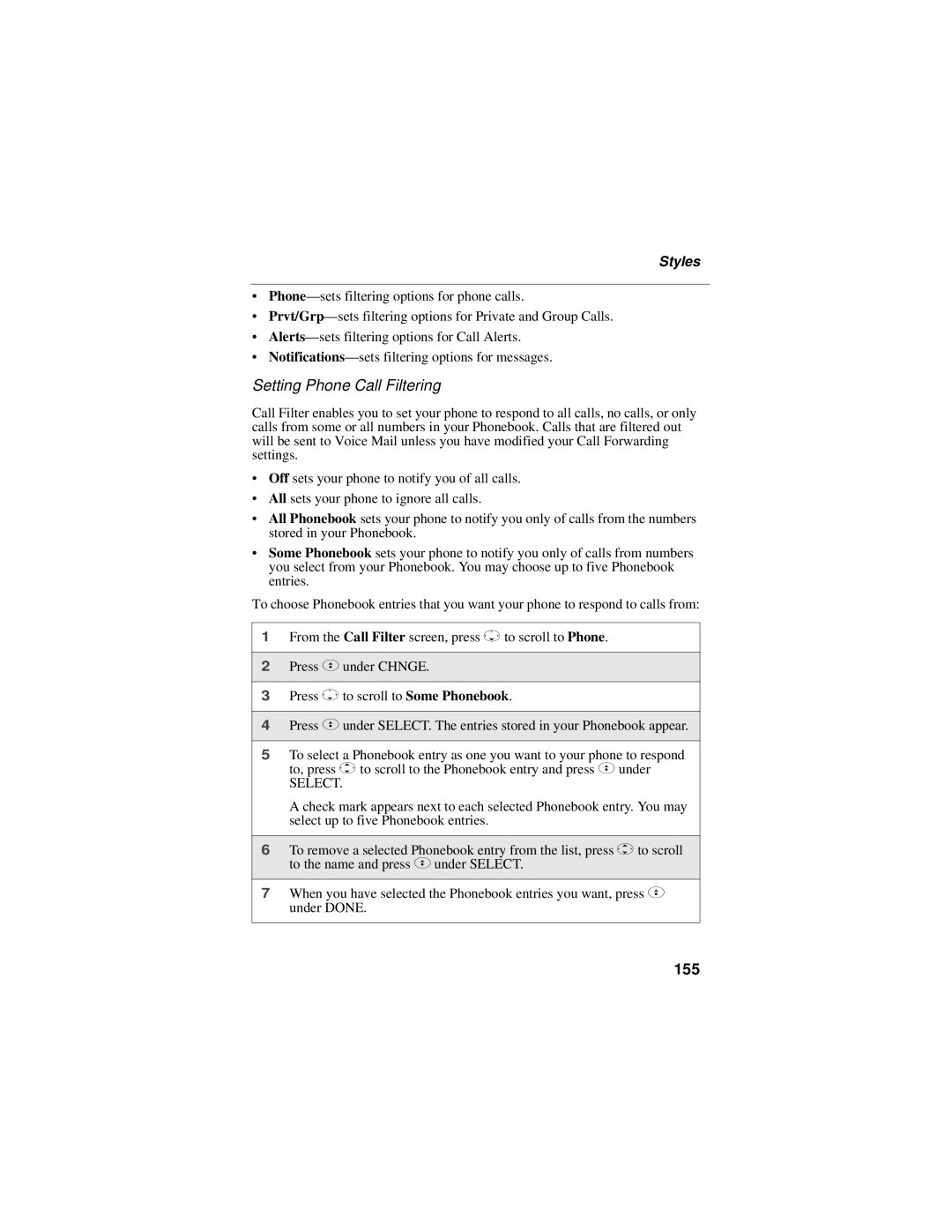Styles
•
•
•
•
Setting Phone Call Filtering
Call Filter enables you to set your phone to respond to all calls, no calls, or only calls from some or all numbers in your Phonebook. Calls that are filtered out will be sent to Voice Mail unless you have modified your Call Forwarding settings.
•Off sets your phone to notify you of all calls.
•All sets your phone to ignore all calls.
•All Phonebook sets your phone to notify you only of calls from the numbers stored in your Phonebook.
•Some Phonebook sets your phone to notify you only of calls from numbers you select from your Phonebook. You may choose up to five Phonebook entries.
To choose Phonebook entries that you want your phone to respond to calls from:
1From the Call Filter screen, press R to scroll to Phone.
2Press Cunder CHNGE.
3Press Rto scroll to Some Phonebook.
4Press Cunder SELECT. The entries stored in your Phonebook appear.
5To select a Phonebook entry as one you want to your phone to respond to, press S to scroll to the Phonebook entry and press Cunder
SELECT.
A check mark appears next to each selected Phonebook entry. You may select up to five Phonebook entries.
6To remove a selected Phonebook entry from the list, press Sto scroll to the name and press Cunder SELECT.
7When you have selected the Phonebook entries you want, press C under DONE.