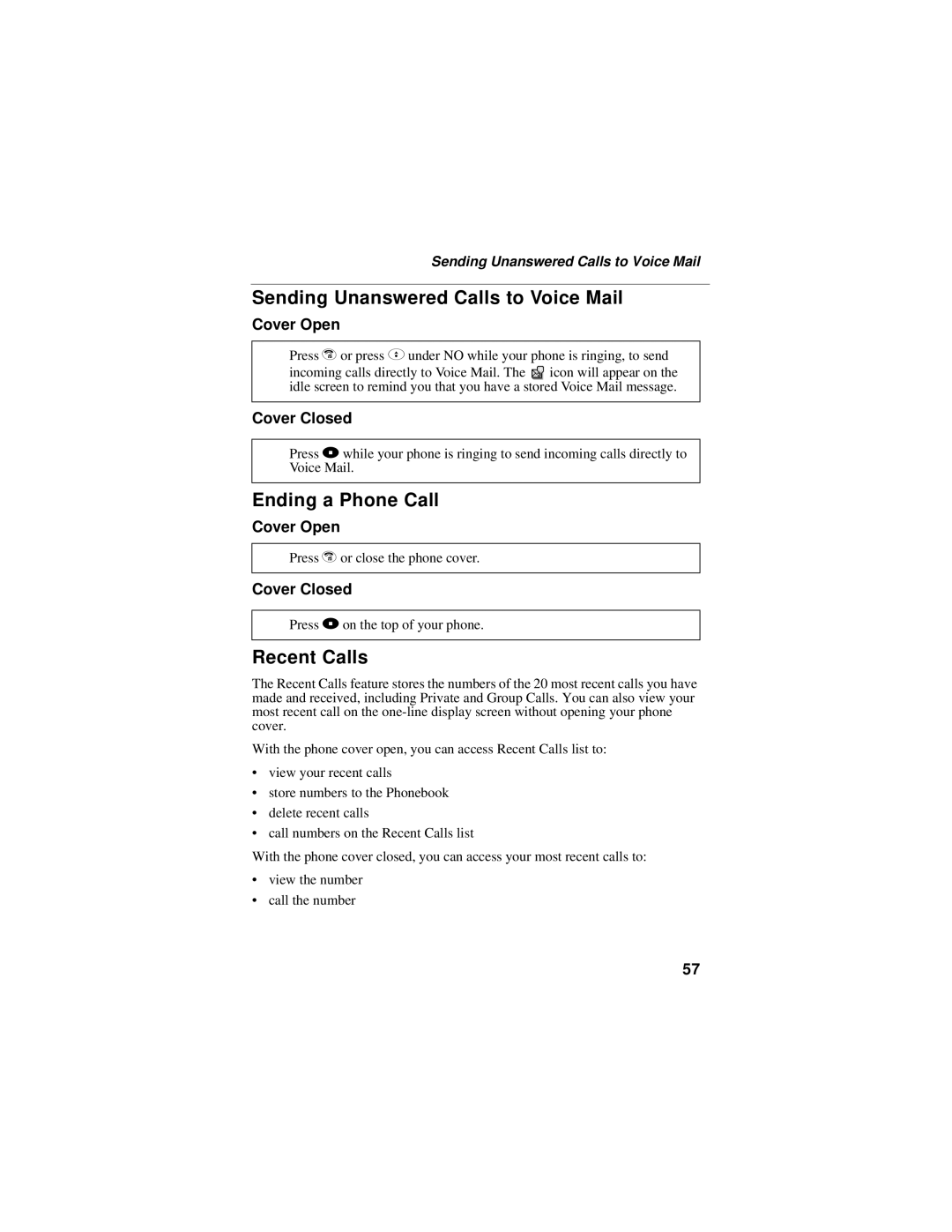Sending Unanswered Calls to Voice Mail
Sending Unanswered Calls to Voice Mail
Cover Open
Press ror press Cunder NO while your phone is ringing, to send
incoming calls directly to Voice Mail. The ![]() icon will appear on the idle screen to remind you that you have a stored Voice Mail message.
icon will appear on the idle screen to remind you that you have a stored Voice Mail message.
Cover Closed
Press .while your phone is ringing to send incoming calls directly to Voice Mail.
Ending a Phone Call
Cover Open
Press ror close the phone cover.
Cover Closed
Press .on the top of your phone.
Recent Calls
The Recent Calls feature stores the numbers of the 20 most recent calls you have made and received, including Private and Group Calls. You can also view your most recent call on the
With the phone cover open, you can access Recent Calls list to:
•view your recent calls
•store numbers to the Phonebook
•delete recent calls
•call numbers on the Recent Calls list
With the phone cover closed, you can access your most recent calls to:
•view the number
•call the number
57