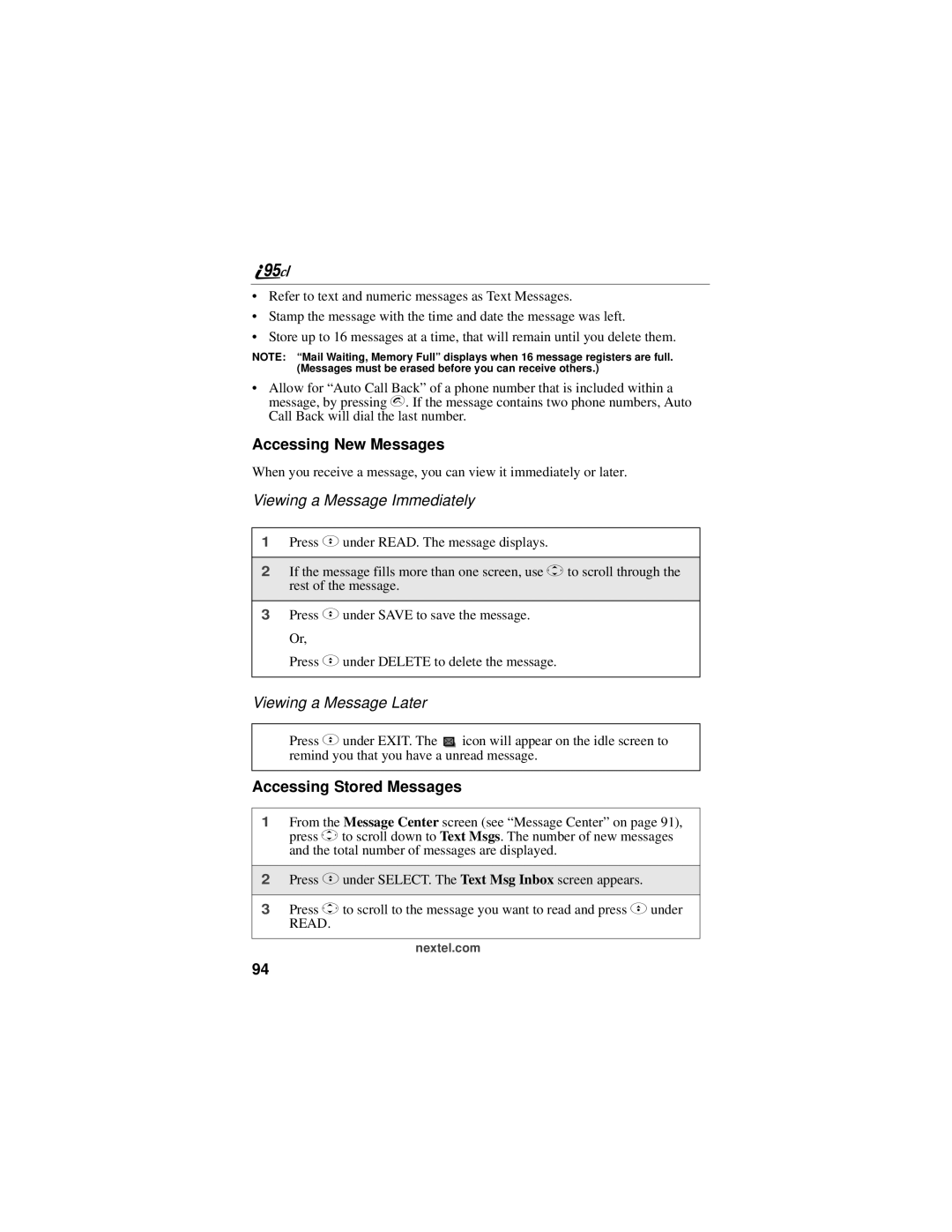•Refer to text and numeric messages as Text Messages.
•Stamp the message with the time and date the message was left.
•Store up to 16 messages at a time, that will remain until you delete them.
NOTE: “Mail Waiting, Memory Full” displays when 16 message registers are full. (Messages must be erased before you can receive others.)
•Allow for “Auto Call Back” of a phone number that is included within a message, by pressing s. If the message contains two phone numbers, Auto Call Back will dial the last number.
Accessing New Messages
When you receive a message, you can view it immediately or later.
Viewing a Message Immediately
1Press Cunder READ. The message displays.
2If the message fills more than one screen, use S to scroll through the rest of the message.
3Press Cunder SAVE to save the message. Or,
Press Cunder DELETE to delete the message.
Viewing a Message Later
Press Cunder EXIT. The ![]() icon will appear on the idle screen to remind you that you have a unread message.
icon will appear on the idle screen to remind you that you have a unread message.
Accessing Stored Messages
1From the Message Center screen (see “Message Center” on page 91), press Sto scroll down to Text Msgs. The number of new messages and the total number of messages are displayed.
2Press Cunder SELECT. The Text Msg Inbox screen appears.
3Press Sto scroll to the message you want to read and press Cunder READ.
nextel.com
94