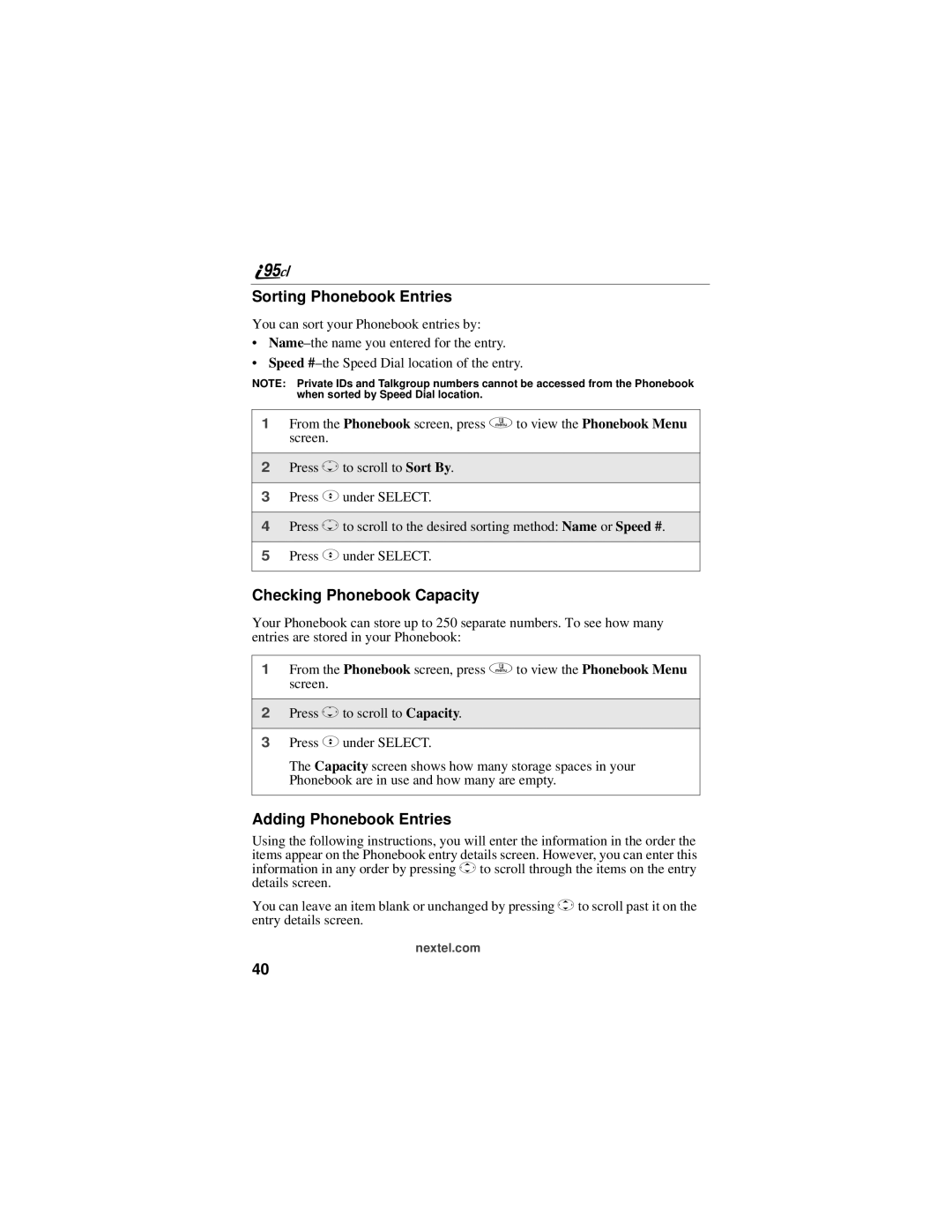Sorting Phonebook Entries
You can sort your Phonebook entries by:
•
•Speed
NOTE: Private IDs and Talkgroup numbers cannot be accessed from the Phonebook when sorted by Speed Dial location.
1From the Phonebook screen, press qto view the Phonebook Menu screen.
2Press Rto scroll to Sort By.
3Press Cunder SELECT.
4Press Rto scroll to the desired sorting method: Name or Speed #.
5Press Cunder SELECT.
Checking Phonebook Capacity
Your Phonebook can store up to 250 separate numbers. To see how many entries are stored in your Phonebook:
1From the Phonebook screen, press qto view the Phonebook Menu screen.
2Press Rto scroll to Capacity.
3Press Cunder SELECT.
The Capacity screen shows how many storage spaces in your Phonebook are in use and how many are empty.
Adding Phonebook Entries
Using the following instructions, you will enter the information in the order the items appear on the Phonebook entry details screen. However, you can enter this information in any order by pressing Sto scroll through the items on the entry details screen.
You can leave an item blank or unchanged by pressing Sto scroll past it on the entry details screen.
nextel.com
40