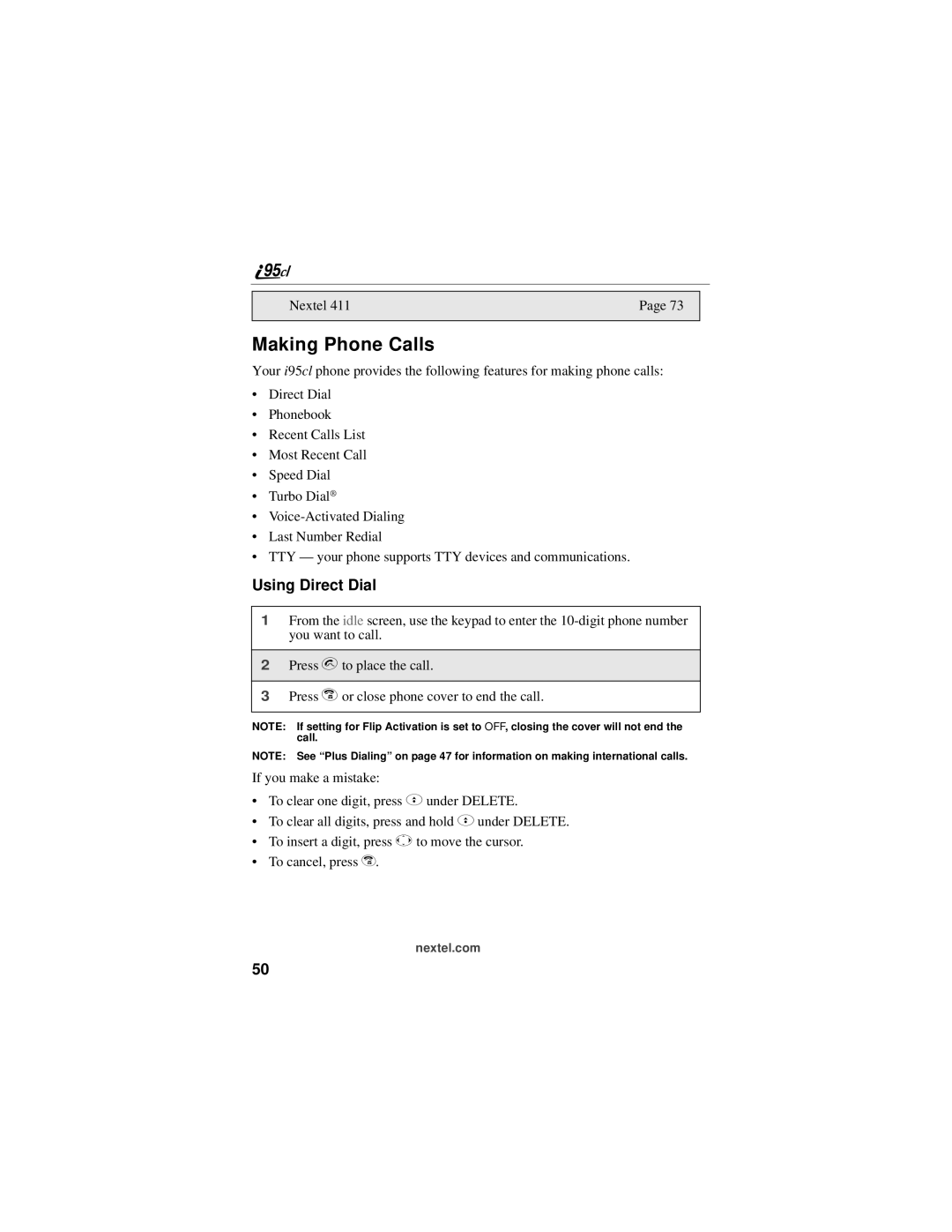Nextel 411 | Page 73 |
|
|
Making Phone Calls
Your i95cl phone provides the following features for making phone calls:
•Direct Dial
•Phonebook
•Recent Calls List
•Most Recent Call
•Speed Dial
•Turbo Dial®
•
•Last Number Redial
•TTY — your phone supports TTY devices and communications.
Using Direct Dial
1From the idle screen, use the keypad to enter the
2Press sto place the call.
3Press ror close phone cover to end the call.
NOTE: If setting for Flip Activation is set to OFF, closing the cover will not end the call.
NOTE: See “Plus Dialing” on page 47 for information on making international calls.
If you make a mistake:
•To clear one digit, press Cunder DELETE.
•To clear all digits, press and hold Cunder DELETE.
•To insert a digit, press Tto move the cursor.
•To cancel, press r.
nextel.com
50