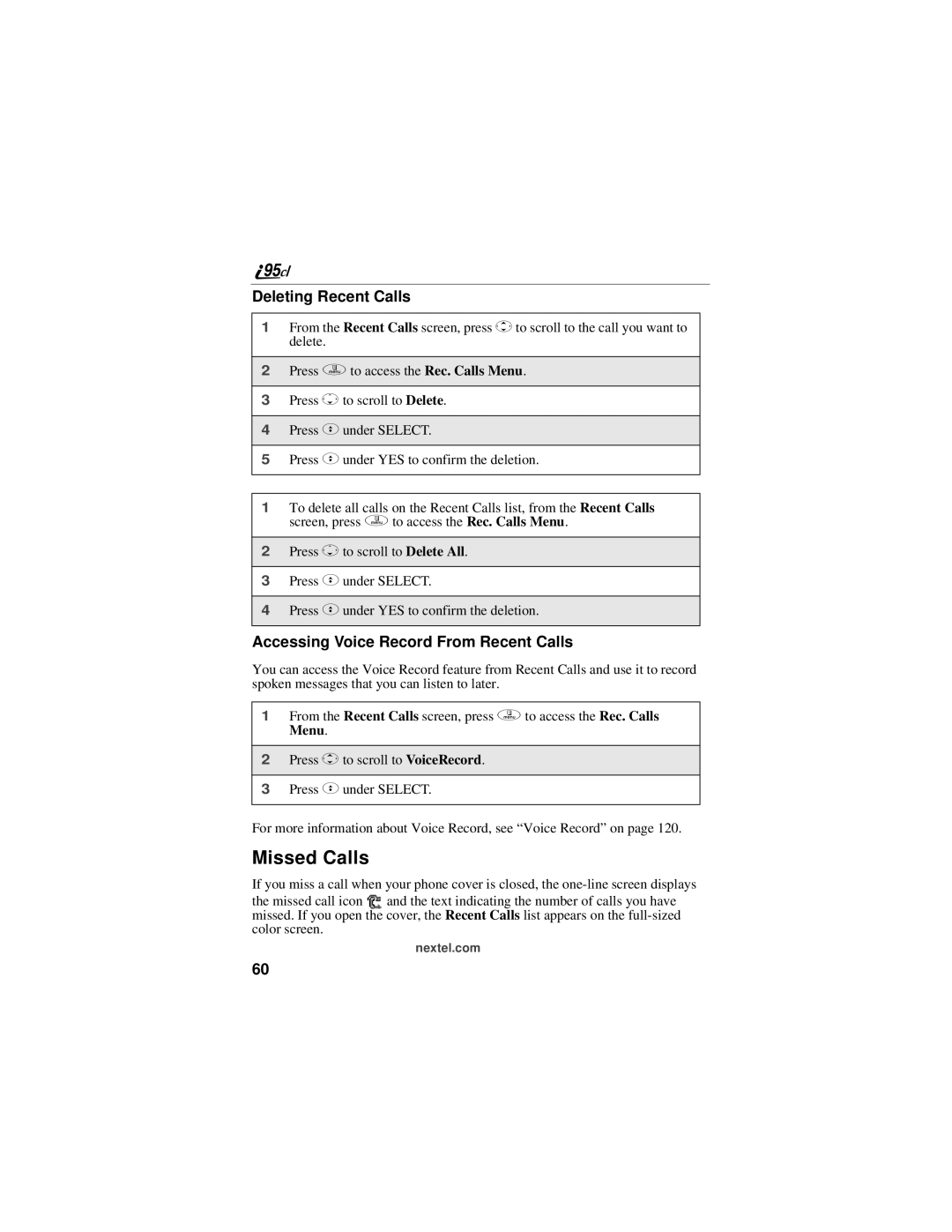Deleting Recent Calls
1From the Recent Calls screen, press Sto scroll to the call you want to delete.
2Press qto access the Rec. Calls Menu.
3Press Rto scroll to Delete.
4Press Cunder SELECT.
5Press Cunder YES to confirm the deletion.
1To delete all calls on the Recent Calls list, from the Recent Calls screen, press qto access the Rec. Calls Menu.
2Press Rto scroll to Delete All.
3Press Cunder SELECT.
4Press Cunder YES to confirm the deletion.
Accessing Voice Record From Recent Calls
You can access the Voice Record feature from Recent Calls and use it to record spoken messages that you can listen to later.
1From the Recent Calls screen, press qto access the Rec. Calls Menu.
2Press Sto scroll to VoiceRecord.
3Press Cunder SELECT.
For more information about Voice Record, see “Voice Record” on page 120.
Missed Calls
If you miss a call when your phone cover is closed, the
the missed call icon ![]() and the text indicating the number of calls you have missed. If you open the cover, the Recent Calls list appears on the
and the text indicating the number of calls you have missed. If you open the cover, the Recent Calls list appears on the
nextel.com
60