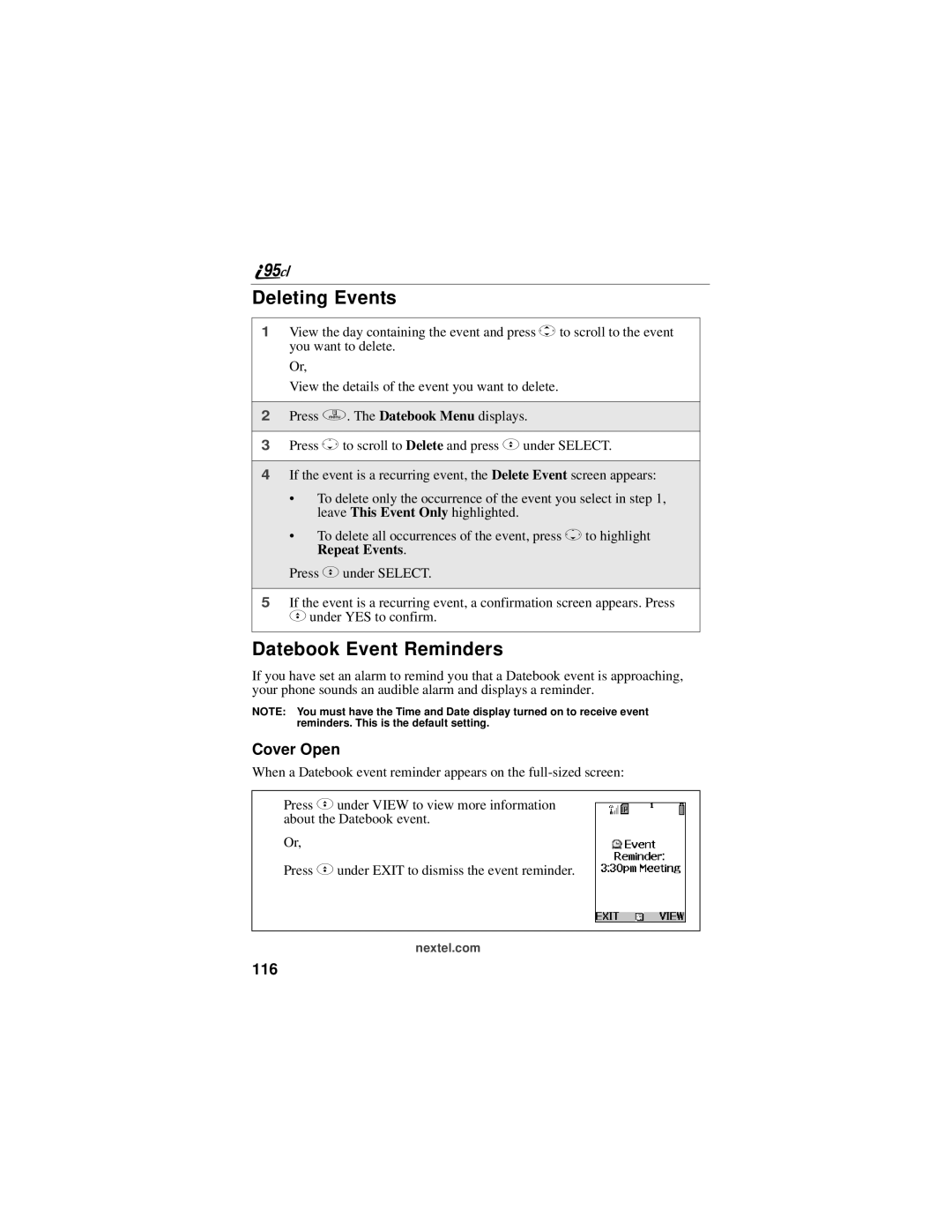Deleting Events
1View the day containing the event and press Sto scroll to the event you want to delete.
Or,
View the details of the event you want to delete.
2Press q. The Datebook Menu displays.
3Press Rto scroll to Delete and press Cunder SELECT.
4If the event is a recurring event, the Delete Event screen appears:
•To delete only the occurrence of the event you select in step 1, leave This Event Only highlighted.
•To delete all occurrences of the event, press Rto highlight Repeat Events.
Press Cunder SELECT.
5If the event is a recurring event, a confirmation screen appears. Press Cunder YES to confirm.
Datebook Event Reminders
If you have set an alarm to remind you that a Datebook event is approaching, your phone sounds an audible alarm and displays a reminder.
NOTE: You must have the Time and Date display turned on to receive event reminders. This is the default setting.
Cover Open
When a Datebook event reminder appears on the
Press Cunder VIEW to view more information about the Datebook event.
Or,
Press Cunder EXIT to dismiss the event reminder.