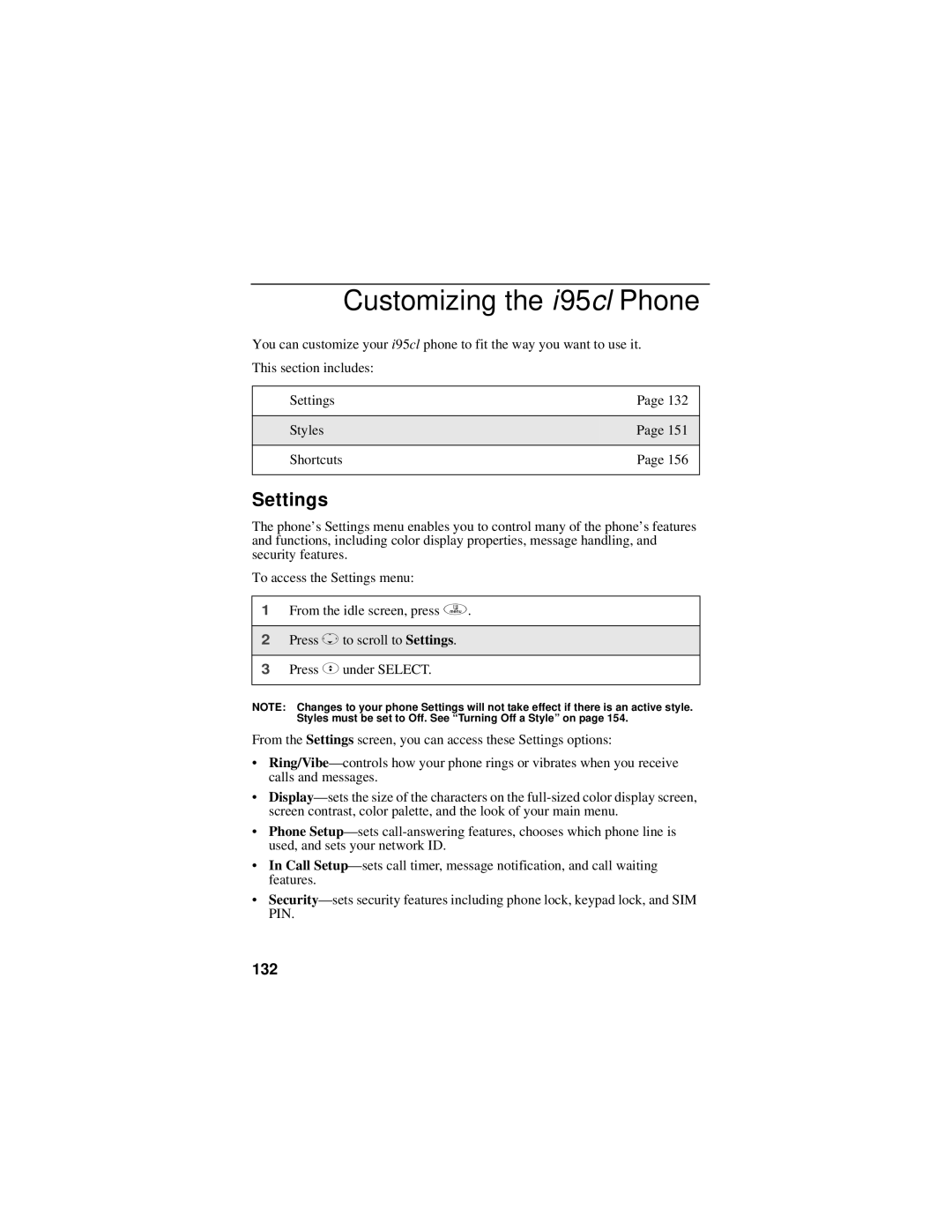Customizing the i95cl Phone
You can customize your i95cl phone to fit the way you want to use it.
This section includes:
Settings | Page 132 |
|
|
Styles | Page 151 |
|
|
Shortcuts | Page 156 |
|
|
Settings
The phone’s Settings menu enables you to control many of the phone’s features and functions, including color display properties, message handling, and security features.
To access the Settings menu:
1From the idle screen, press q.
2Press Rto scroll to Settings.
3Press Cunder SELECT.
NOTE: Changes to your phone Settings will not take effect if there is an active style. Styles must be set to Off. See “Turning Off a Style” on page 154.
From the Settings screen, you can access these Settings options:
•
•
•Phone
•In Call
•