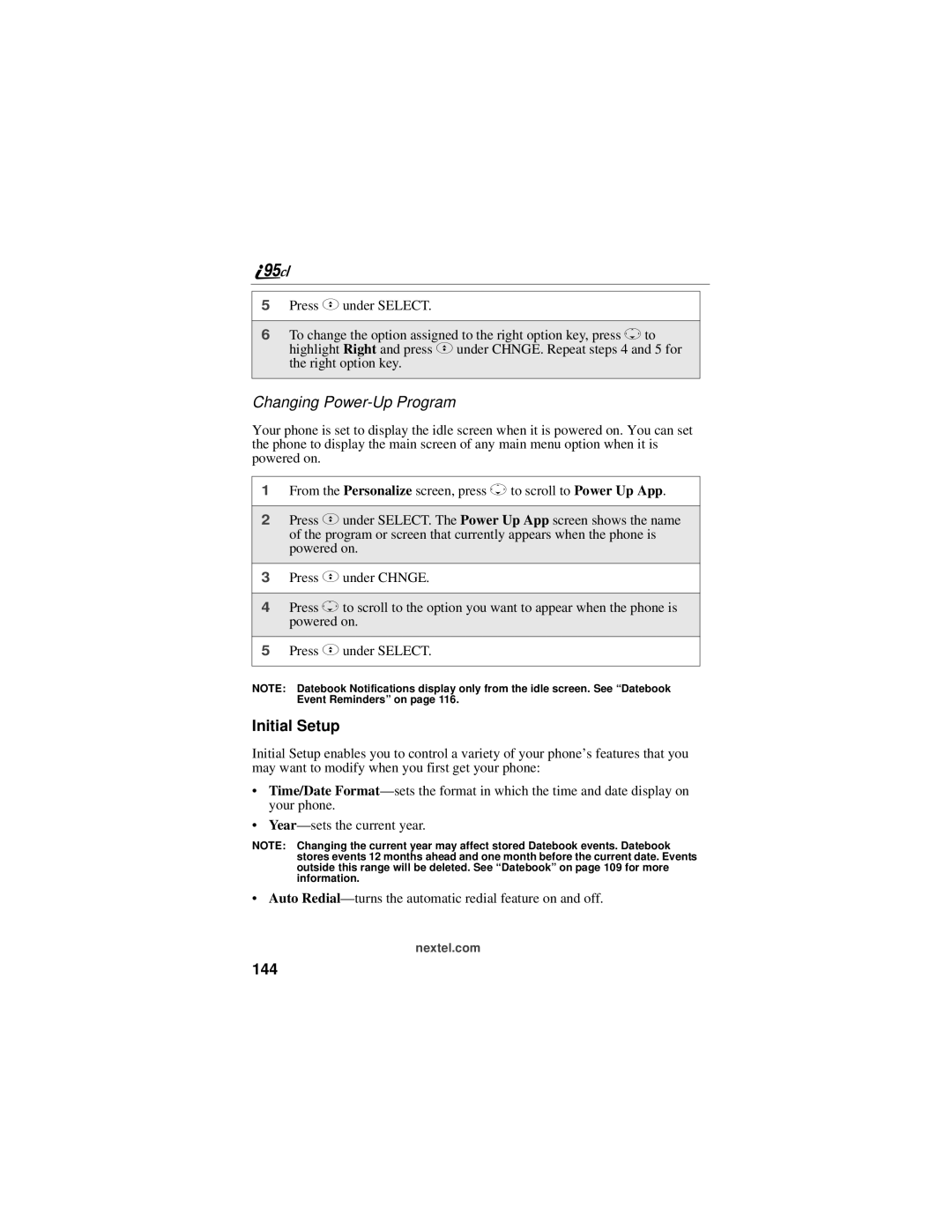5Press Cunder SELECT.
6To change the option assigned to the right option key, press Rto highlight Right and press C under CHNGE. Repeat steps 4 and 5 for the right option key.
Changing Power-Up Program
Your phone is set to display the idle screen when it is powered on. You can set the phone to display the main screen of any main menu option when it is powered on.
1From the Personalize screen, press Rto scroll to Power Up App.
2Press Cunder SELECT. The Power Up App screen shows the name of the program or screen that currently appears when the phone is powered on.
3Press Cunder CHNGE.
4Press Rto scroll to the option you want to appear when the phone is powered on.
5Press Cunder SELECT.
NOTE: Datebook Notifications display only from the idle screen. See “Datebook Event Reminders” on page 116.
Initial Setup
Initial Setup enables you to control a variety of your phone’s features that you may want to modify when you first get your phone:
•Time/Date
•
NOTE: Changing the current year may affect stored Datebook events. Datebook stores events 12 months ahead and one month before the current date. Events outside this range will be deleted. See “Datebook” on page 109 for more information.
•Auto