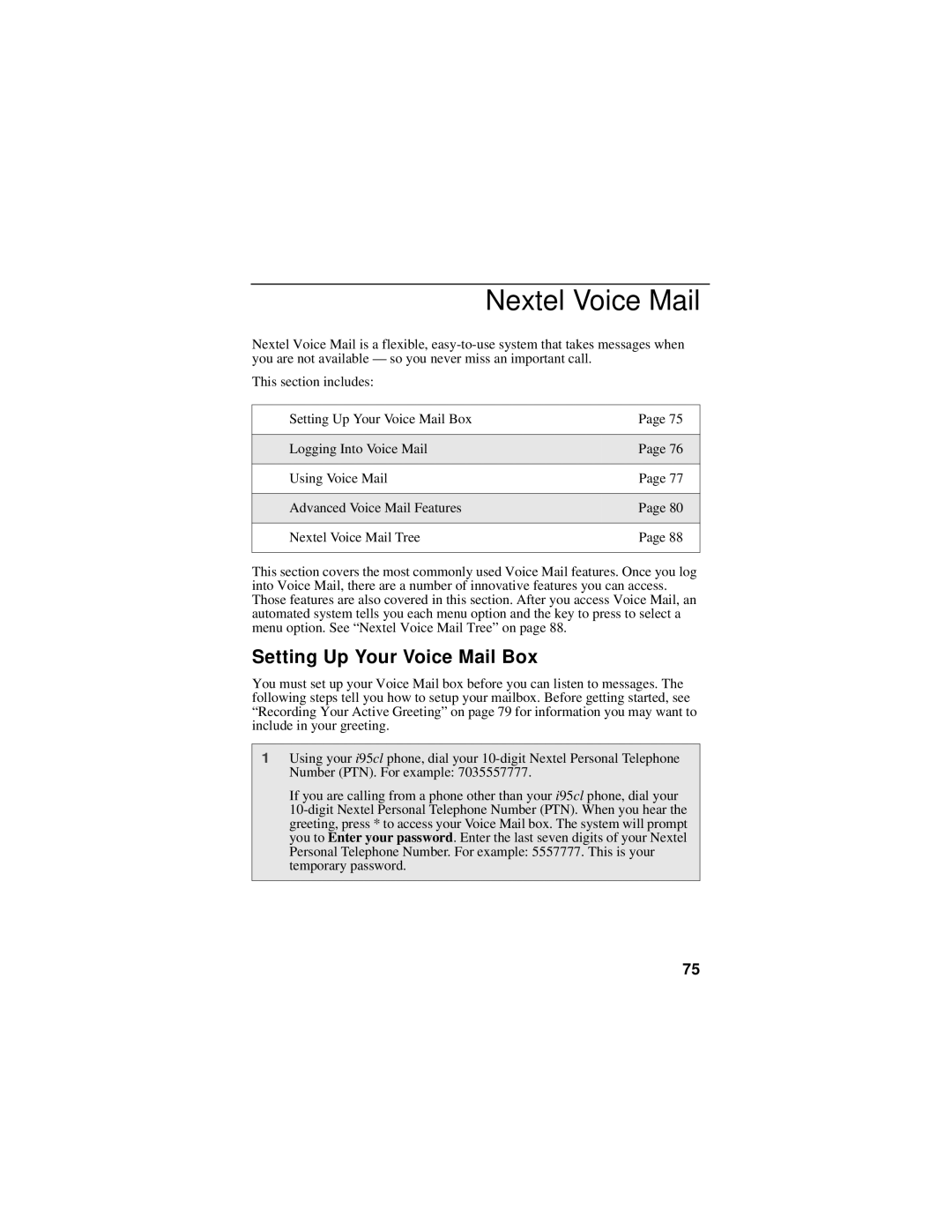Nextel Voice Mail
Nextel Voice Mail is a flexible,
This section includes:
Setting Up Your Voice Mail Box | Page 75 |
|
|
Logging Into Voice Mail | Page 76 |
|
|
Using Voice Mail | Page 77 |
|
|
Advanced Voice Mail Features | Page 80 |
|
|
Nextel Voice Mail Tree | Page 88 |
|
|
This section covers the most commonly used Voice Mail features. Once you log into Voice Mail, there are a number of innovative features you can access. Those features are also covered in this section. After you access Voice Mail, an automated system tells you each menu option and the key to press to select a menu option. See “Nextel Voice Mail Tree” on page 88.
Setting Up Your Voice Mail Box
You must set up your Voice Mail box before you can listen to messages. The following steps tell you how to setup your mailbox. Before getting started, see “Recording Your Active Greeting” on page 79 for information you may want to include in your greeting.
1Using your i95cl phone, dial your
If you are calling from a phone other than your i95cl phone, dial your
75