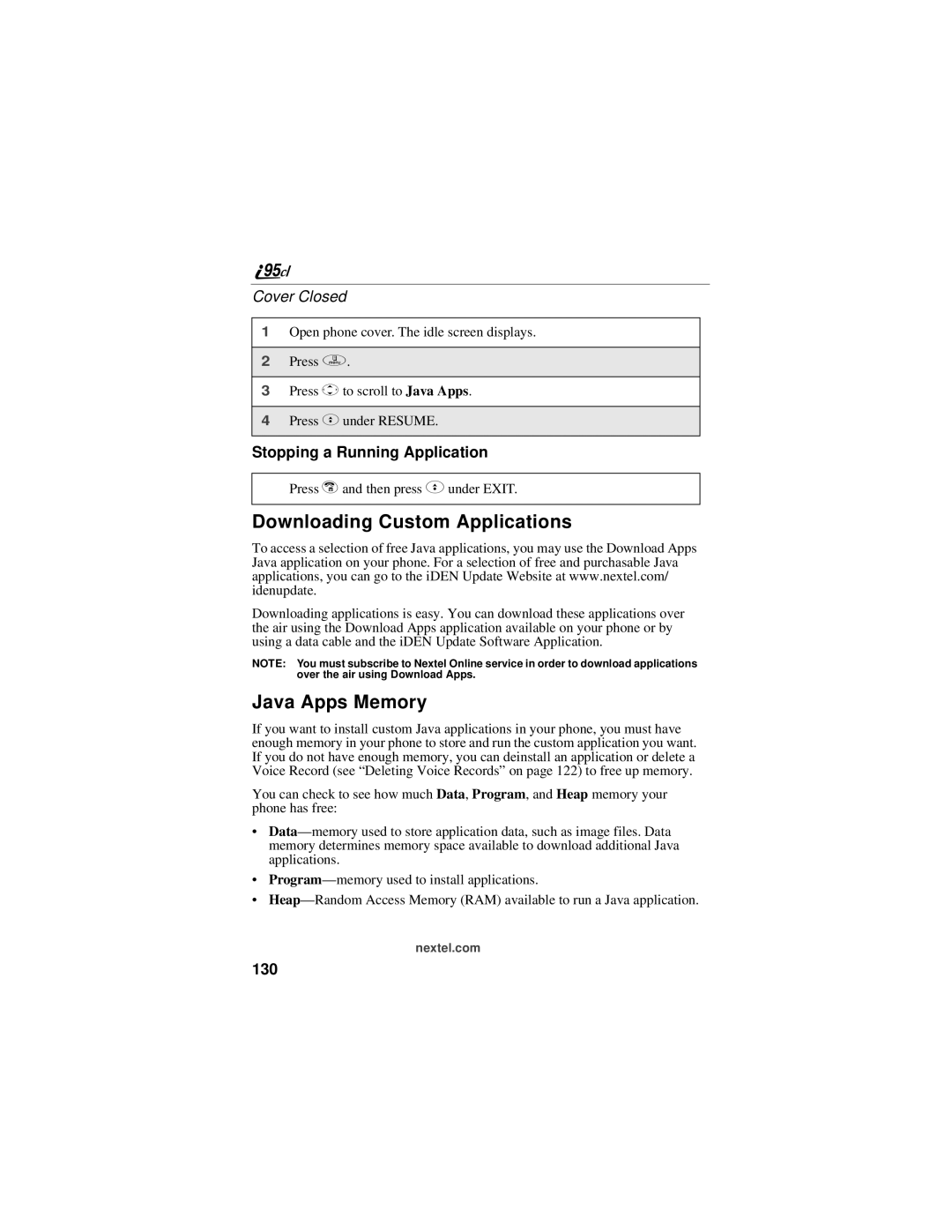Cover Closed
1Open phone cover. The idle screen displays.
2Press q.
3Press Sto scroll to Java Apps.
4Press Cunder RESUME.
Stopping a Running Application
Press rand then press Cunder EXIT.
Downloading Custom Applications
To access a selection of free Java applications, you may use the Download Apps Java application on your phone. For a selection of free and purchasable Java applications, you can go to the iDEN Update Website at www.nextel.com/ idenupdate.
Downloading applications is easy. You can download these applications over the air using the Download Apps application available on your phone or by using a data cable and the iDEN Update Software Application.
NOTE: You must subscribe to Nextel Online service in order to download applications over the air using Download Apps.
Java Apps Memory
If you want to install custom Java applications in your phone, you must have enough memory in your phone to store and run the custom application you want. If you do not have enough memory, you can deinstall an application or delete a Voice Record (see “Deleting Voice Records” on page 122) to free up memory.
You can check to see how much Data, Program, and Heap memory your phone has free:
•
•
•